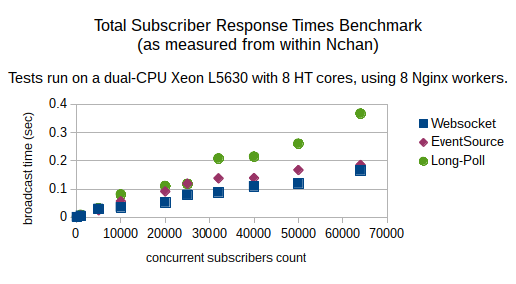Nchan is a scalable, flexible pub/sub server for the modern web, built as a module for the Nginx web server. It can be configured as a standalone server, or as a shim between your application and hundreds, thousands, or millions of live subscribers. It can buffer messages in memory, on-disk, or via Redis. All connections are handled asynchronously and distributed among any number of worker processes. It can also scale to many Nginx servers with Redis.
Messages are published to channels with HTTP POST requests or Websocket, and subscribed also through Websocket, long-polling, EventSource (SSE), old-fashioned interval polling, and more.
In a web browser, you can use Websocket or EventSource natively, or the NchanSubscriber.js wrapper library. It supports Long-Polling, EventSource, and resumable Websockets, and has a few other added convenience options. It's also available on NPM.
- RESTful, HTTP-native API.
- Supports Websocket, EventSource (Server-Sent Events), Long-Polling and other HTTP-based subscribers.
- Per-channel configurable message buffers with no-repeat, no-loss message delivery guarantees.
- Subscribe to hundreds of channels over a single subscriber connection.
- HTTP request callbacks and hooks for easy integration.
- Introspection with channel events and url for monitoring performance statistics.
- Channel group usage accounting and limits.
- Fast, nonblocking shared-memory local message storage and optional, slower, persistent storage with Redis.
- Horizontally scalable (using Redis).
- Auto-failover and high availability with no single point of failure using Redis Cluster.
The latest Nchan release is 1.1.10 (November 13, 2017) (changelog).
The first iteration of Nchan was written in 2009-2010 as the Nginx HTTP Push Module, and was vastly refactored into its present state in 2014-2016.
Although Nchan is backwards-compatible with all Push Module configuration directives, some of the more unusual and rarely used settings have been disabled and will be ignored (with a warning). See the upgrade page for a detailed list of changes and improvements, as well as a full list of incompatibilities.
Yes it does. Like Nginx, Nchan can easily handle as much traffic as you can throw at it. I've tried to benchmark it, but my benchmarking tools are much slower than Nchan. The data I've gathered is on how long Nchan itself takes to respond to every subscriber after publishing a message -- this excludes TCP handshake times and internal HTTP request parsing. Basically, it measures how Nchan scales assuming all other components are already tuned for scalability. The graphed data are averages of 5 runs with 50-byte messages.
With a well-tuned OS and network stack on commodity server hardware, expect to handle upwards of 300K concurrent subscribers per second at minimal CPU load. Nchan can also be scaled out to multiple Nginx instances using the Redis storage engine, and that too can be scaled up beyond a single-point-of-failure by using Redis Cluster.
- Arch Linux: nginx-mod-nchan (dynamic module build), nginx-nchan and nginx-nchan-git are available in the Arch User Repository.
- Mac OS X: a homebrew package is available.
brew tap homebrew/nginx; brew install nginx-full --with-nchan-module - Debian: A dynamic module build is available in the Debian package repository: libnginx-mod-nchan.
Additionally, you can use the pre-built static module packages nginx-common.deb and nginx-extras.deb. Download both and install them withdpkg -i, followed bysudo apt-get -f install. - Ubuntu: nginx-common.ubuntu.deb and nginx-extras.ubuntu.deb. Download both and install them with
dpkg -i, followed bysudo apt-get -f install. Who knows when Ubuntu will add Nchan to their repository?... - Fedora: Dynamic module builds for Nginx > 1.10.0 are available: nginx-mod-nchan.x86_64.rpm, nginx-mod-nchan.src.rpm.
- Heroku: A buildpack for compiling Nchan into Nginx is available: nchan-buildpack. A one-click, readily-deployable app is also available: nchan-heroku.
- A statically compiled binary and associated linux nginx installation files are also available as a tarball.
Grab the latest copy of Nginx from nginx.org. Grab the latest Nchan source from github. Follow the instructions for building Nginx, except during the configure stage, add
./configure --add-module=path/to/nchan ...
If you're using Nginx > 1.9.11, you can build Nchan as a dynamic module with --add-dynamic-module=path/to/nchan
Run make, then make install.
Once you've built and installed Nchan, it's very easy to start using. Add two locations to your nginx config:
#...
http {
server {
#...
location = /sub {
nchan_subscriber;
nchan_channel_id $arg_id;
}
location = /pub {
nchan_publisher;
nchan_channel_id $arg_id;
}
}
}You can now publish messages to channels by POSTing data to /pub?id=channel_id , and subscribe by pointing Websocket, EventSource, or NchanSubscriber.js to sub/?id=channel_id. It's that simple.
But Nchan is very flexible and highly configurable. So, of course, it can get a lot more complicated...
The basic unit of most pub/sub solutions is the messaging channel. Nchan is no different. Publishers send messages to channels with a certain channel id, and subscribers subscribed to those channels receive them. Some number of messages may be buffered for a time in a channel's message buffer before they are deleted. Pretty simple, right?
Well... the trouble is that nginx configuration does not deal with channels, publishers, and subscribers. Rather, it has several sections for incoming requests to match against server and location sections. Nchan configuration directives map servers and locations onto channel publishing and subscribing endpoints:
#very basic nchan config
worker_processes 5;
http {
server {
listen 80;
location = /sub {
nchan_subscriber;
nchan_channel_id foobar;
}
location = /pub {
nchan_publisher;
nchan_channel_id foobar;
}
}
}The above maps requests to the URI /sub onto the channel foobar's subscriber endpoint , and similarly /pub onto channel foobar's publisher endpoint.
Publisher endpoints are Nginx config locations with the nchan_publisher directive.
Messages can be published to a channel by sending HTTP POST requests with the message contents to the publisher endpoint locations. You can also publish messages through a Websocket connection to the same location.
location /pub {
#example publisher location
nchan_publisher;
nchan_channel_id foo;
nchan_channel_group test;
nchan_message_buffer_length 50;
nchan_message_timeout 5m;
}Requests and websocket messages are responded to with information about the channel at time of message publication. Here's an example from publishing with curl:
> curl --request POST --data "test message" http://127.0.0.1:80/pub
queued messages: 5
last requested: 18 sec. ago
active subscribers: 0
last message id: 1450755280:0The response can be in plaintext (as above), JSON, or XML, based on the request's Accept header:
> curl --request POST --data "test message" -H "Accept: text/json" http://127.0.0.2:80/pub
{"messages": 5, "requested": 18, "subscribers": 0, "last_message_id": "1450755280:0" }Websocket publishers also receive the same responses when publishing, with the encoding determined by the Accept header present during the handshake.
The response code for an HTTP request is 202 Accepted if no subscribers are present at time of publication, or 201 Created if at least 1 subscriber was present.
Metadata can be added to a message when using an HTTP POST request for publishing. A Content-Type header will be associated as the message's content type (and output to Long-Poll, Interval-Poll, and multipart/mixed subscribers). A X-EventSource-Event header can also be used to associate an EventSource event: line value with a message.
HTTP GET requests return channel information without publishing a message. The response code is 200 if the channel exists, and 404 otherwise:
> curl --request POST --data "test message" http://127.0.0.2:80/pub
...
> curl -v --request GET -H "Accept: text/json" http://127.0.0.2:80/pub
{"messages": 1, "requested": 7, "subscribers": 0, "last_message_id": "1450755421:0" }HTTP DELETE requests delete a channel and end all subscriber connections. Like the GET requests, this returns a 200 status response with channel info if the channel existed, and a 404 otherwise.
A channel's configuration is set to the that of its last-used publishing location. So, if you want a channel to behave consistently, and want to publish to it from multiple locations, make sure those locations have the same configuration.
You can also can use differently-configured publisher locations to dynamically update a channel's message buffer settings. This can be used to erase messages or to scale an existing channel's message buffer as desired.
Subscriber endpoints are Nginx config locations with the nchan_subscriber directive.
Nchan supports several different kinds of subscribers for receiving messages: Websocket, EventSource (Server Sent Events), Long-Poll, Interval-Poll. HTTP chunked transfer, and HTTP multipart/mixed.
location /sub {
#example subscriber location
nchan_subscriber;
nchan_channel_id foo;
nchan_channel_group test;
nchan_subscriber_first_message oldest;
}-
The tried-and-true server-push method supported by every browser out there.
Initiated by sending an HTTPGETrequest to a channel subscriber endpoint.
The long-polling subscriber walks through a channel's message queue via the built-in cache mechanism of HTTP clients, namely with the "Last-Modified" and "Etag" headers. Explicitly, to receive the next message for given a long-poll subscriber response, send a request with the "If-Modified-Since" header set to the previous response's "Last-Modified" header, and "If-None-Match" likewise set to the previous response's "Etag" header.
Sending a request without a "If-Modified-Since" or "If-None-Match" headers returns the oldest message in a channel's message queue, or waits until the next published message, depending on the value of thenchan_subscriber_first_messageconfig directive.
A message's associated content type, if present, will be sent to this subscriber with theContent-Typeheader. -
Works just like long-polling, except if the requested message is not yet available, immediately responds with a
304 Not Modified. Nchan cannot automatically distinguish between long-poll and interval-poll subscriber requests, so long-polling must be disabled for a subscriber location if you wish to use interval-polling. -
Bidirectional communication for web browsers. Part of the HTML5 spec. Nchan supports the latest protocol version 13 (RFC 6455).
Initiated by sending a websocket handshake to the desired subscriber endpoint location.
If the websocket connection is closed by the server, thecloseframe will contain the HTTP response code and status line describing the reason for closing the connection. Server-initiated keep-alive pings can be configured with thenchan_websocket_ping_intervalconfig directive. Messages are delivered to subscribers intextwebsocket frames, except if a message'scontent-typeis "application/octet-stream" -- then it is delivered in abinaryframe.
Websocket subscribers can use the customws+meta.nchansubprotocol to receive message metadata with messages, making websocket connections resumable. Messages received with this subprotocol are of the formid: message_id content-type: message_content_type \n message_data
The
content-type:line may be omitted.Messages published through a websocket connection can be forwarded to an upstream application with the
nchan_publisher_upstream_requestconfig directive.
Messages published in a binary frame are automatically given thecontent-type"application/octet-stream".Nchan version 1.1.8 and above supports the permessage-deflate protocol extension. Messages are deflated once when they are published, and then can be broadcast to any number of compatible websocket subscribers. Message deflation is enabled by setting the
nchan_deflate_message_for_websocket on;directive in a publisher location.
The deflated data is stored alongside the original message in memory, or, if large enough, on disk. This means more shared memory is necessary when usingnchan_deflate_message_for_websocket.
Deflation parameters (speed, memory use, strategy, etc.), can be tweaked using thenchan_permessage_deflate_compression_window,nchan_permessage_deflate_compression_level,nchan_permessage_deflate_compression_strategy, andnchan_permessage_deflate_compression_windowsettings.
Nchan also supports the (deprecated) perframe-deflate extension still in use by Safari asx-webkit-perframe-deflate. -
Also known as Server-Sent Events or SSE, it predates Websockets in the HTML5 spec, and is a very simple protocol.
Initiated by sending an HTTPGETrequest to a channel subscriber endpoint with the "Accept: text/event-stream" header.
Each messagedata:segment will be prefaced by the messageid:.
To resume a closed EventSource connection from the last-received message, one should start the connection with the "Last-Event-ID" header set to the last message'sid.
Unfortunately, browsers don't support setting this header for anEventSourceobject, so by default the last message id is set either from the "Last-Event-Id" header or thelast_event_idurl query string argument.
This behavior can be configured via thenchan_subscriber_last_message_idconfig.
A message'scontent-typewill not be received by an EventSource subscriber, as the protocol makes no provisions for this metadata. A message's associatedeventtype, if present, will be sent to this subscriber with theevent:line. -
HTTP multipart/mixed
The
multipart/mixedMIMEtype was conceived for emails, but hey, why not use it for HTTP? It's easy to parse and includes metadata with each message.
Initiated by including anAccept: multipart/mixedheader.
The response headers and the unused "preamble" portion of the response body are sent right away, with the boundary string generated randomly for each subscriber. Each subsequent message will be sent as one part of the multipart message, and will include the message time and tag (Last-ModifiedandEtag) as well as the optionalContent-Typeheaders.
Each message is terminated with the next multipart message's boundary without a trailing newline. While this conforms to the multipart spec, it is unusual as multipart messages are defined as starting, rather than ending with a boundary.
A message's associated content type, if present, will be sent to this subscriber with theContent-Typeheader. -
A simple subscription method similar to the streaming subscriber of the Nginx HTTP Push Stream Module. Messages are appended to the response body, separated by a newline or configurable by
nchan_subscriber_http_raw_stream_separator. -
HTTP Chunked Transfer
This subscription method uses the
chunkedTransfer-Encodingto receive messages.
Initiated by explicitly includingchunkedin theTEheader:
TE: chunked(orTE: chunked;q=??where the qval > 0)
The response headers are sent right away, and each message will be sent as an individual chunk. Note that because a zero-length chunk terminates the transfer, zero-length messages will not be sent to the subscriber.
Unlike the other subscriber types, thechunkedsubscriber cannot be used with http/2 because it dissallows chunked encoding.
PubSub endpoints are Nginx config locations with the nchan_pubsub directive.
A combination of publisher and subscriber endpoints, this location treats all HTTP GET
requests as subscribers, and all HTTP POST as publishers. One simple use case is an echo server:
location = /pubsub {
nchan_pubsub;
nchan_channel_id foo;
nchan_channel_group test;
}A more interesting setup may set different publisher and subscriber channel ids:
location = /pubsub {
nchan_pubsub;
nchan_publisher_channel_id foo;
nchan_subscriber_channel_id bar;
nchan_channel_group test;
}Here, subscribers will listen for messages on channel foo, and publishers will publish messages to channel bar. This can be useful when setting up websocket proxying between web clients and your application.
So far the examples have used static channel ids, which is not very useful. In practice, the channel id can be set to any nginx variable, such as a querystring argument, a header value, or a part of the location url:
location = /sub_by_ip {
#channel id is the subscriber's IP address
nchan_subscriber;
nchan_channel_id $remote_addr;
}
location /sub_by_querystring {
#channel id is the query string parameter chanid
# GET /sub/sub_by_querystring?foo=bar&chanid=baz will have the channel id set to 'baz'
nchan_subscriber;
nchan_channel_id $arg_chanid;
}
location ~ /sub/(\w+)$ {
#channel id is the word after /sub/
# GET /sub/foobar_baz will have the channel id set to 'foobar_baz'
# I hope you know your regular expressions...
nchan_subscriber;
nchan_channel_id $1; #first capture of the location match
}I recommend using the last option, a channel id derived from the request URL via a regular expression. It makes things nice and RESTful.
With channel multiplexing, subscribers can subscribe to up to 255 channels per connection. Messages published to all the specified channels will be delivered in-order to the subscriber. There are two ways to enable multiplexing:
Up to 7 channel ids can be specified for the nchan_channel_id or nchan_channel_subscriber_id config directive:
location ~ /multisub/(\w+)/(\w+)$ {
nchan_subscriber;
nchan_channel_id "$1" "$2" "common_channel";
#GET /multisub/foo/bar will be subscribed to:
# channels 'foo', 'bar', and 'common_channel',
#and will receive messages from all of the above.
}For more than 7 channels, nchan_channel_id_split_delimiter can be used to split the nchan_channel_id or nchan_channel_subscriber_id into up to 255 individual channel ids:
location ~ /multisub-split/(.*)$ {
nchan_subscriber;
nchan_channel_id "$1";
nchan_channel_id_split_delimiter ",";
#GET /multisub-split/foo,bar,baz,a will be subscribed to:
# channels 'foo', 'bar', 'baz', and 'a'
#and will receive messages from all of the above.
}It is also possible to publish to multiple channels with a single request as well as delete multiple channels with a single request, with similar configuration:
location ~ /multipub/(\w+)/(\w+)$ {
nchan_publisher;
nchan_channel_id "$1" "$2" "another_channel";
#POST /multipub/foo/bar will publish to:
# channels 'foo', 'bar', 'another_channel'
#DELETE /multipub/foo/bar will delete:
# channels 'foo', 'bar', 'another_channel'
}When a channel is deleted, all of its messages are deleted, and all of its subscribers' connection are closed -- including ones subscribing through a multiplexed location. For example, suppose a subscriber is subscribed to channels "foo" and "bar" via a single multiplexed connection. If "foo" is deleted, the connection is closed, and the subscriber therefore loses the "bar" subscription as well.
See the Channel Security section about using good IDs and keeping private channels secure.
Channels can be associated with groups to avoid channel ID conflicts:
location /test_pubsub {
nchan_pubsub;
nchan_channel_group "test";
nchan_channel_id "foo";
}
location /pubsub {
nchan_pubsub;
nchan_channel_group "production";
nchan_channel_id "foo";
#same channel id, different channel group. Thus, different channel.
}
location /flexgroup_pubsub {
nchan_pubsub;
nchan_channel_group $arg_group;
nchan_channel_id "foo";
#group can be set with request variables too
}Groups can be used to track aggregate channel usage, as well as set limits on the number of channels, subscribers, stored messages, memory use, etc:
#enable group accounting
nchan_channel_group_accounting on;
location ~ /pubsub/(\w+)$ {
nchan_pubsub;
nchan_channel_group "limited";
nchan_channel_id $1;
}
location ~ /prelimited_pubsub/(\w+)$ {
nchan_pubsub;
nchan_channel_group "limited";
nchan_channel_id $1;
nchan_group_max_subscribers 100;
nchan_group_max_messages_memory 50M;
}
location /group {
nchan_channel_group limited;
nchan_group_location;
nchan_group_max_channels $arg_max_channels;
nchan_group_max_messages $arg_max_messages;
nchan_group_max_messages_memory $arg_max_messages_mem;
nchan_group_max_messages_disk $arg_max_messages_disk;
nchan_group_max_subscribers $arg_max_subs;
}Here, /group is an nchan_group_location, which is used for accessing and modifying group data. To get group data, send a GET request to a nchan_group_location:
> curl http://localhost/group
channels: 10
subscribers: 0
messages: 219
shared memory used by messages: 42362 bytes
disk space used by messages: 0 bytes
limits:
max channels: 0
max subscribers: 0
max messages: 0
max messages shared memory: 0
max messages disk space: 0 By default, the data is returned in human-readable plaintext, but can also be formatted as JSON, XML, or YAML:
> curl -H "Accept: text/json" http://localhost/group
{
"channels": 21,
"subscribers": 40,
"messages": 53,
"messages_memory": 19941,
"messages_disk": 0,
"limits": {
"channels": 0,
"subscribers": 0,
"messages": 0,
"messages_memory": 0,
"messages_disk": 0
}
}The data in the response are for the single Nchan instance only, regardless of whether Redis is used. A limit of 0 means 'unlimited'.
Limits can be set per-location, as with the above /prelimited_pubsub/... location, or with a POST request to the nchan_group_location:
> curl -X POST "http://localhost/group?max_channels=15&max_subs=1000&max_messages_disk=0.5G"
channels: 0
subscribers: 0
messages: 0
shared memory used by messages: 0 bytes
disk space used by messages: 0 bytes
limits:
max channels: 15
max subscribers: 1000
max messages: 0
max messages shared memory: 0
max messages disk space: 536870912
Limits are only applied locally, regardless of whether Redis is enabled.
If a publisher or subscriber request exceeds a group limit, Nchan will respond to it with a 403 Forbidden response.
This feature, configured with nchan_authorize_request, behaves just like the Nginx http_auth_request module.
Consider the configuration:
upstream my_app {
server 127.0.0.1:8080;
}
location = /auth {
proxy_pass http://my_app/pubsub_authorize;
proxy_pass_request_body off;
proxy_set_header Content-Length "";
proxy_set_header X-Subscriber-Type $nchan_subscriber_type;
proxy_set_header X-Publisher-Type $nchan_publisher_type;
proxy_set_header X-Prev-Message-Id $nchan_prev_message_id;
proxy_set_header X-Channel-Id $nchan_channel_id;
proxy_set_header X-Original-URI $request_uri;
proxy_set_header X-Forwarded-For $remote_addr;
}
location ~ /pubsub/auth/(\w+)$ {
nchan_channel_id $1;
nchan_authorize_request /auth;
nchan_pubsub;
nchan_channel_group test;
}Here, any request to the location /pubsub/auth/<...> will need to be authorized by your application (my_app). Nginx will generate a GET /pubsub_authorize request to the application, with additional headers set by the proxy_set_header directives. Note that Nchan-specific variables are available for this authorization request. Once your application receives this request, it should decide whether or not to authorize the subscriber. This can be done based on a forwarded session cookie, IP address, or any set of parameters of your choosing. If authorized, it should respond with an empty 200 OK response.
All non-2xx response codes (such as 403 Forbidden) are intepreted as authorization failures. In this case, the failing response is proxied to the client.
Note that Websocket and EventSource clients will only try to authorize during the initial handshake request, whereas Long-Poll and Interval-Poll subscribers will need to be authorized each time they request the next message, which may flood your application with too many authorization requests.
Subscribers can notify an application when they have subscribed and unsubscribed to a channel using the nchan_subscribe_request
and nchan_unsubscribe_request settings.
These should point to Nginx locations configured to forward requests to an upstream proxy (your application):
location ~ /sub/(\w+)$ {
nchan_channel_id $1;
nchan_subscribe_request /upstream/sub;
nchan_unsubscribe_request /upstream/unsub;
nchan_subscriber;
nchan_channel_group test;
}
location = /upstream/unsub {
proxy_pass http://127.0.0.1:9292/unsub;
proxy_ignore_client_abort on; #!!!important!!!!
proxy_set_header X-Subscriber-Type $nchan_subscriber_type;
proxy_set_header X-Channel-Id $nchan_channel_id;
proxy_set_header X-Original-URI $request_uri;
}
location = /upstream/sub {
proxy_pass http://127.0.0.1:9292/sub;
proxy_set_header X-Subscriber-Type $nchan_subscriber_type;
proxy_set_header X-Message-Id $nchan_message_id;
proxy_set_header X-Channel-Id $nchan_channel_id;
proxy_set_header X-Original-URI $request_uri;
} In order for nchan_unsubscribe_request to work correctly, the location it points to must have proxy_ignore_client_abort on;. Otherwise, suddenly aborted subscribers may not trigger an unsubscribe request.
Note that the subscribe/unsubscribe hooks are disabled for long-poll and interval-poll clients, because they would trigger these hooks each time they receive a message.
Messages can be forwarded to an upstream application before being published using the nchan_publisher_upstream_request setting:
location ~ /pub/(\w+)$ {
#publisher endpoint
nchan_channel_id $1;
nchan_pubsub;
nchan_publisher_upstream_request /upstream_pub;
}
location = /upstream_pub {
proxy_pass http://127.0.0.1:9292/pub;
proxy_set_header X-Publisher-Type $nchan_publisher_type;
proxy_set_header X-Prev-Message-Id $nchan_prev_message_id;
proxy_set_header X-Channel-Id $nchan_channel_id;
proxy_set_header X-Original-URI $request_uri;
} With this configuration, incoming messages are first POSTed to http://127.0.0.1:9292/pub.
The upstream response code determines how publishing will proceed:
304 Not Modifiedpublishes the message as received, without modifification.204 No Contentdiscards the message200 OKis used for modifying the message. Instead of the original incoming message, the message contained in this HTTP response is published.
There are two main use cases for nchan_publisher_upstream_request: forwarding incoming data from Websocket publishers to an application, and mutating incoming messages.
Nchan can stores messages in memory, on disk, or via Redis. Memory storage is much faster, whereas Redis has additional overhead as is considerably slower for publishing messages, but offers near unlimited scalability for broadcast use cases with far more subscribers than publishers.
This default storage method uses a segment of shared memory to store messages and channel data. Large messages as determined by Nginx's caching layer are stored on-disk. The size of the memory segment is configured with nchan_shared_memory_size. Data stored here is not persistent, and is lost if Nginx is restarted or reloaded.
Redis can be used to add data persistence and horizontal scalability, failover and high availability to your Nchan setup.
To connect to a single Redis master server, use the nchan_redis_url and nchan_use_redis settings:
http {
nchan_redis_url "redis://redis_server:6379";
server {
listen 80;
location ~ /redis_sub/(\w+)$ {
nchan_subscriber;
nchan_channel_id $1;
nchan_use_redis on;
}
location ~ /redis_pub/(\w+)$ {
nchan_publisher;
nchan_channel_id $1;
nchan_use_redis on;
}
}
} All servers with the above configuration connecting to the same redis server share channel and message data.
All redis-backed publisher and subscriber endpoints must be configured with nchan_use_redis on;.
Channels that never use redis can be configured side-by-side with redis-backed channels, provided the endpoints never overlap. (This can be ensured, as above, by setting separate nchan_channel_groups.). Different locations can also connect to different Redis servers.
Nchan also supports using Redis Cluster, which adds scalability via sharding channels among cluster nodes. Redis cluster also provides automatic failover, high availability, and eliminates the single point of failure of one shared Redis server. It is configred and used like so:
http {
upstream redis_cluster {
nchan_redis_server redis://127.0.0.1:7000;
nchan_redis_server redis://127.0.0.1:7001;
nchan_redis_server redis://127.0.0.1:7002;
# you don't need to specify all the nodes, they will be autodiscovered
# however, it's recommended that you do specify at least a few master nodes.
}
server {
listen 80;
location ~ /sub/(\w+)$ {
nchan_subscriber;
nchan_channel_id $1;
nchan_redis_pass redis_cluster;
}
location ~ /pub/(\w+)$ {
nchan_publisher;
nchan_channel_id $1;
nchan_redis_pass redis_cluster;
}
}
} Redis Cluster connections are designed to be resilient and try to recover from errors. Interrupted connections will have their commands queued until reconnection, and Nchan will publish any messages missed while disconnected. Nchan is also adaptive to cluster modifications. It will add new nodes and remove them as needed.
All Nchan servers sharing a Redis server or cluster should have their times synchronized (via ntpd or your favorite ntp daemon). Failure to do so may result in missed or duplicate messages.
There are several ways to see what's happening inside Nchan. These are useful for debugging application integration and for measuring performance.
Channel events are messages automatically published by Nchan when certain events occur in a channel. These are very useful for debugging the use of channels. However, they carry a significant performance overhead and should be used during development, and not in production.
Channel events are published to special 'meta' channels associated with normal channels. Here's how to configure them:
location ~ /pubsub/(.+)$ {
nchan_pubsub;
nchan_channel_id $1;
nchan_channel_events_channel_id $1; #enables channel events for this location
}
location ~ /channel_events/(.+) {
#channel events subscriber location
nchan_subscriber;
nchan_channel_group meta; #"meta" is a SPECIAL channel group
nchan_channel_id $1;
}Note the /channel_events/... location has a special nchan_channel_group, meta. This group is reserved for accessing "channel events channels", or"metachannels".
Now, say I subscribe to /channel_events/foo I will refer to this as the channel events subscriber.
Let's see what this channel events subscriber receives when I publish messages to
Subscribing to /pubsub/foo produces the channel event
subscriber_enqueue foo
Publishing a message to /pubsub/foo:
channel_publish foo
Unsubscribing from /pubsub/foo:
subscriber_dequeue foo
Deleting /pubsub/foo (with HTTP DELETE /pubsub/foo):
channel_delete foo
The event string itself is configirable with nchan_channel_event_string. By default, it is set to $nchan_channel_event $nchan_channel_id.
This string can use any Nginx and Nchan variables.
Like Nginx's stub_status,
nchan_stub_status is used to get performance metrics.
location /nchan_stub_status {
nchan_stub_status;
}Sending a GET request to this location produces the response:
total published messages: 1906
stored messages: 1249
shared memory used: 1824K
channels: 80
subscribers: 90
redis pending commands: 0
redis connected servers: 0
total interprocess alerts received: 1059634
interprocess alerts in transit: 0
interprocess queued alerts: 0
total interprocess send delay: 0
total interprocess receive delay: 0
nchan version: 1.1.5
Here's what each line means, and how to interpret it:
total published messages: Number of messages published to all channels through this Nchan server.stored messages: Number of messages currently buffered in memoryshared memory used: Total shared memory used for buffering messages, storing channel information, and other purposes. This value should be comfortably belownchan_shared_memory_size.channels: Number of channels present on this Nchan server.subscribers: Number of subscribers to all channels on this Nchan server.redis pending commands: Number of commands sent to Redis that are awaiting a reply. May spike during high load, especially if the Redis server is overloaded. Should tend towards 0.redis connected servers: Number of redis servers to which Nchan is currently connected.total interprocess alerts received: Number of interprocess communication packets transmitted between Nginx workers processes for Nchan. Can grow at 100-10000 per second at high load.interprocess alerts in transit: Number of interprocess communication packets in transit between Nginx workers. May be nonzero during high load, but should always tend toward 0 over time.interprocess queued alerts: Number of interprocess communication packets waiting to be sent. May be nonzero during high load, but should always tend toward 0 over time.total interprocess send delay: Total amount of time interprocess communication packets spend being queued if delayed. May increase during high load.total interprocess receive delay: Total amount of time interprocess communication packets spend in transit if delayed. May increase during high load.nchan_version: current version of Nchan. Available for version 1.1.5 and above.
Additionally, when there is at least one nchan_stub_status location, the following Nginx variables are available:
$nchan_stub_status_total_published_messages$nchan_stub_status_stored_messages$nchan_stub_status_shared_memory_used$nchan_stub_status_channels$nchan_stub_status_subscribers$nchan_stub_status_redis_pending_commands$nchan_stub_status_redis_connected_servers$nchan_stub_status_total_ipc_alerts_received$nchan_stub_status_ipc_queued_alerts$nchan_stub_status_total_ipc_send_delay$nchan_stub_status_total_ipc_receive_delay
Consider the use case of an application where authenticated users each use a private, dedicated channel for live updates. The configuration might look like this:
http {
server {
#available only on localhost
listen 127.0.0.1:8080;
location ~ /pub/(\w+)$ {
nchan_publisher;
nchan_channel_group my_app_group;
nchan_channel_id $1;
}
}
server {
#available to the world
listen 80;
location ~ /sub/(\w+)$ {
nchan_subscriber;
nchan_channel_group my_app_group;
nchan_channel_id $1;
}
}
}
Here, the subscriber endpoint is available on a public-facing port 80, and the publisher endpoint is only available on localhost, so can be accessed only by applications residing on that machine. Another way to limit access to the publisher endpoint is by using the allow/deny settings:
server {
#available to the world
listen 80;
location ~ /pub/(\w+)$ {
allow 127.0.0.1;
deny all;
nchan_publisher;
nchan_channel_group my_app_group;
nchan_channel_id $1;
}Here, only the local IP 127.0.0.1 is allowed to use the publisher location, even though it is defined in a non-localhost server block.
A Channel ID that is meant to be private should be treated with the same care as a session ID token. Considering the above use case of one-channel-per-user, how can we ensure that only the authenticated user, and no one else, is able to access his channel?
First, if you intend on securing the channel contents, you must use TLS/SSL:
http {
server {
#available only on localhost
listen 127.0.0.1:8080;
#...publisher endpoint config
}
server {
#available to the world
listen 443 ssl;
#SSL config goes here
location ~ /sub/(\w+)$ {
nchan_subscriber;
nchan_channel_group my_app_group;
nchan_channel_id $1;
}
}
}Now that you have a secure connection between the subscriber client and the server, you don't need to worry about the channel ID or messages being passively intercepted. This is a minimum requirement for secure message delivery, but it is not sufficient.
You must also take care to do at least one of the following:
- Generate good, high-entropy Channel IDs.
- Authorize all subscribers with the
nchan_authorize_requestconfig directive. - Authorize subscribers and hide channel IDs with the "
X-Accel-Redirect" mechanism.
An ID that can be guessed is an ID that can be hijacked. If you are not authenticating subscribers (as described below), a channel ID should be impossible to guess. Use at least 128 bits of entropy to generate a random token, associate it with the authenticated user, and share it only with the user's client. Do not reuse tokens, just as you would not reuse session IDs.
z This feature uses the X-Accel feature of Nginx upstream proxies to perform an internal request to a subscriber endpoint. It allows a subscriber client to be authenticated by your application, and then redirected by nginx internally to a location chosen by your appplication (such as a publisher or subscriber endpoint). This makes it possible to have securely authenticated clients that are unaware of the channel id they are subscribed to.
Consider the following configuration:
upstream my_app {
server 127.0.0.1:8080;
}
server {
listen 80;
location = /sub_upstream {
proxy_pass http://upstream_app/subscriber_x_accel_redirect;
proxy_set_header X-Forwarded-For $remote_addr;
}
location ~ /sub/internal/(\w+)$ {
internal; #this location only accessible for internal nginx redirects
nchan_subscriber;
nchan_channel_id $1;
nchan_channel_group test;
}
}As commented, /sub/internal/ is inaccessible from the outside:
> curl -v http://127.0.0.1/sub/internal/foo
< HTTP/1.1 404 Not Found
< Server: nginx/1.9.5
<
<html>
<head><title>404 Not Found</title></head>
<body bgcolor="white">
<center><h1>404 Not Found</h1></center>
<hr><center>nginx/1.9.5</center>
</body>
</html>But if a request is made to /sub_upstream, it gets forwarded to your application (my_app) on port 8080 with the url /subscriber_x_accel_redirect.
Note that you can set any forwarded headers here like any proxy_pass Nginx location,
but unlike the case with nchan_authorize_request, Nchan-specific variables are not available.
Now, your application must be set up to handle the request to /subscriber_x_accel_redirect. You should make sure the client is properly authenticated (maybe using a session cookie), and generate an associated channel id. If authentication fails, respond with a normal 403 Forbidden response. You can also pass extra information about the failure in the response body and headers.
If your application successfully authenticates the subscriber request, you now need to instruct Nginx to issue an internal redirect to /sub/internal/my_channel_id.
This is accomplished by responding with an empty 200 OK response that includes two headers:
X-Accel-Redirect: /sub/internal/my_channel_idX-Accel-Buffering: no
In the presence of these headers, Nginx will not forward your app's response to the client, and instead will internally redirect to /sub/internal/my_channel_id.
This will behave as if the client had requested the subscriber endpoint location directly.
Thus using X-Accel-Redirect it is possible to both authenticate all subscribers and keep channel IDs completely hidden from subscribers.
This method is especially useful for EventSource and Websocket subscribers. Long-Polling subscribers will need to be re-authenticated for every new message, which may flood your application with too many authentication requests.
In some cases, you may want to revoke a particular subscriber's authorization for a given channel (e.g., if the user's permissions are changed). If the channel is unique to the subscriber, this is simply accomplished by deleting the channel. The same can be achieved for shared channels by subscribing each subscriber to both the shared channel and a subscriber-specific channel via a multiplexed connection. Deleting the subscriber-specific channel will terminate the subscriber''s connection, thereby also terminating their subscription to the shared channel. Consider the following configuration:
location ~ /sub/(\w+) {
nchan_subscriber;
nchan_channel_id shared_$1 user_$arg_userid;
nchan_authorize_request /authorize;
}
location /pub/user {
nchan_publisher;
nchan_channel_id user_$arg_userid;
}A request to /sub/foo?userid=1234 will subscribe to channels "shared_foo" and "user_1234" via a multiplexed connection. If you later send a DELETE request to /pub/user?userid=1234, this subscriber will be disconnected and therefore unsubscribed from both "user_1234" and "shared_foo".
Nchan makes several variables usabled in the config file:
-
$nchan_channel_id
The channel id extracted from a publisher or subscriber location request. For multiplexed locations, this is the first channel id in the list. -
$nchan_channel_id1,$nchan_channel_id2,$nchan_channel_id3,$nchan_channel_id4
As above, but for the nth channel id in multiplexed channels. -
$nchan_subscriber_type
For subscriber locations, this variable is set to the subscriber type (websocket, longpoll, etc.). -
$nchan_publisher_type
For publisher locations, this variable is set to the subscriber type (http or websocket). -
$nchan_prev_message_id,$nchan_message_idThe current and previous (if applicable) message id for publisher request or subscriber response. -
$nchan_channel_eventFor channel events, this is the event name. Useful when configuringnchan_channel_event_string. -
$nchan_versionCurrent Nchan version. Available since 1.1.5.
Additionally, nchan_stub_status data is also exposed as variables. These are available only when nchan_stub_status is enabled on at least one location:
$nchan_stub_status_total_published_messages$nchan_stub_status_stored_messages$nchan_stub_status_shared_memory_used$nchan_stub_status_channels$nchan_stub_status_subscribers$nchan_stub_status_redis_pending_commands$nchan_stub_status_redis_connected_servers$nchan_stub_status_total_ipc_alerts_received$nchan_stub_status_ipc_queued_alerts$nchan_stub_status_total_ipc_send_delay$nchan_stub_status_total_ipc_receive_delay
-
nchan_channel_id
arguments: 1 - 7
default:(none)
context: server, location, ifChannel id for a publisher or subscriber location. Can have up to 4 values to subscribe to up to 4 channels.
more details -
nchan_channel_id_split_delimiter
arguments: 1
default:(none)
context: server, location, ifSplit the channel id into several ids for multiplexing using the delimiter string provided.
more details -
nchan_deflate_message_for_websocket
[ on | off ]
arguments: 1
default:off
context: server, locationStore a compressed (deflated) copy of the message along with the original to be sent to websocket clients supporting the permessage-deflate protocol extension
-
nchan_eventsource_event
arguments: 1
default:(none)
context: server, location, ifSet the EventSource
event:line to this value. When used in a publisher location, overrides the published message'sX-EventSource-Eventheader and associates the message with the given value. When used in a subscriber location, overrides all messages' associatedevent:string with the given value. -
nchan_longpoll_multipart_response
[ off | on | raw ]
arguments: 1
default:off
context: server, location, ifwhen set to 'on', enable sending multiple messages in a single longpoll response, separated using the multipart/mixed content-type scheme. If there is only one available message in response to a long-poll request, it is sent unmodified. This is useful for high-latency long-polling connections as a way to minimize round-trips to the server. When set to 'raw', sends multiple messages using the http-raw-stream message separator.
-
nchan_permessage_deflate_compression_memlevel
[ 1-9 ]
arguments: 1
default:8
context: httpMemory level for the
deflatealgorithm used in websocket's permessage-deflate extension. How much memory should be allocated for the internal compression state. 1 - minimum memory, slow and reduces compression ratio; 9 - maximum memory for optimal speed -
nchan_publisher
[ http | websocket ]
arguments: 0 - 2
default:http websocket
context: server, location, if
legacy name: push_publisherDefines a server or location as a publisher endpoint. Requests to a publisher location are treated as messages to be sent to subscribers. See the protocol documentation for a detailed description.
more details -
nchan_publisher_channel_id
arguments: 1 - 7
default:(none)
context: server, location, ifChannel id for publisher location.
-
nchan_publisher_upstream_request
<url>
arguments: 1
context: server, location, ifSend POST request to internal location (which may proxy to an upstream server) with published message in the request body. Useful for bridging websocket publishers with HTTP applications, or for transforming message via upstream application before publishing to a channel.
The upstream response code determines how publishing will proceed. A200 OKwill publish the message from the upstream response's body. A304 Not Modifiedwill publish the message as it was received from the publisher. A204 No Contentwill result in the message not being published.
more details -
nchan_pubsub
[ http | websocket | eventsource | longpoll | intervalpoll | chunked | multipart-mixed | http-raw-stream ]
arguments: 0 - 6
default:http websocket eventsource longpoll chunked multipart-mixed
context: server, location, ifDefines a server or location as a pubsub endpoint. For long-polling, GETs subscribe. and POSTs publish. For Websockets, publishing data on a connection does not yield a channel metadata response. Without additional configuration, this turns a location into an echo server.
more details -
nchan_subscriber
[ websocket | eventsource | longpoll | intervalpoll | chunked | multipart-mixed | http-raw-stream ]
arguments: 0 - 5
default:websocket eventsource longpoll chunked multipart-mixed
context: server, location, if
legacy name: push_subscriberDefines a server or location as a channel subscriber endpoint. This location represents a subscriber's interface to a channel's message queue. The queue is traversed automatically, starting at the position defined by the
nchan_subscriber_first_messagesetting.
The value is a list of permitted subscriber types.
more details -
nchan_subscriber_channel_id
arguments: 1 - 7
default:(none)
context: server, location, ifChannel id for subscriber location. Can have up to 4 values to subscribe to up to 4 channels.
-
nchan_subscriber_compound_etag_message_id
arguments: 1
default:off
context: server, location, ifOverride the default behavior of using both
Last-ModifiedandEtagheaders for the message id.
Enabling this option packs the entire message id into theEtagheader, and discards
Last-ModifiedandIf-Modified-Sinceheaders.
more details -
nchan_subscriber_first_message
[ oldest | newest | <number> ]
arguments: 1
default:oldest
context: server, location, ifControls the first message received by a new subscriber. 'oldest' starts at the oldest available message in a channel's message queue, 'newest' waits until a message arrives. If a number
nis specified, starts atnth message from the oldest. (-nstarts atnth from now). 0 is equivalent to 'newest'. -
nchan_subscriber_http_raw_stream_separator
<string>
arguments: 1
default:\n
context: server, location, ifMessage separator string for the http-raw-stream subscriber. Automatically terminated with a newline character.
-
nchan_subscriber_last_message_id
arguments: 1 - 5
default:$http_last_event_id $arg_last_event_id
context: server, location, ifIf
If-Modified-SinceandIf-None-Matchheaders are absent, set the message id to the first non-empty of these values. Used primarily as a workaround for the inability to set the firstLast-Message-Idof a web browser's EventSource object. -
nchan_subscriber_message_id_custom_etag_header
arguments: 1
default:(none)
context: server, location, ifUse a custom header instead of the Etag header for message ID in subscriber responses. This setting is a hack, useful when behind a caching proxy such as Cloudflare that under some conditions (like using gzip encoding) swallow the Etag header.
-
nchan_subscriber_timeout
<number> (seconds)
arguments: 1
default:0 (none)
context: http, server, location, if
legacy name: push_subscriber_timeoutMaximum time a subscriber may wait for a message before being disconnected. If you don't want a subscriber's connection to timeout, set this to 0. When possible, the subscriber will get a response with a
408 Request Timeoutstatus; otherwise the subscriber will simply be disconnected. -
nchan_unsubscribe_request
<url>
arguments: 1
context: server, location, ifSend GET request to internal location (which may proxy to an upstream server) after unsubscribing. Disabled for longpoll and interval-polling subscribers.
more details -
nchan_websocket_client_heartbeat
<heartbeat_in> <heartbeat_out>
arguments: 2
default:none (disabled)
context: server, location, ifMost browser Websocket clients do not allow manually sending PINGs to the server. To overcome this limitation, this setting can be used to set up a PING/PONG message/response connection heartbeat. When the client sends the server message heartbeat_in (PING), the server automatically responds with heartbeat_out (PONG).
-
nchan_websocket_ping_interval
<number> (seconds)
arguments: 1
default:0 (none)
context: server, location, ifInterval for sending websocket ping frames. Disabled by default.
-
nchan_authorize_request
<url>
arguments: 1
context: server, location, ifSend GET request to internal location (which may proxy to an upstream server) for authorization of a publisher or subscriber request. A 200 response authorizes the request, a 403 response forbids it.
more details -
nchan_subscribe_request
<url>
arguments: 1
context: server, location, ifSend GET request to internal location (which may proxy to an upstream server) after subscribing. Disabled for longpoll and interval-polling subscribers.
more details -
nchan_message_buffer_length
[ <number> | <variable> ]
arguments: 1
default:10
context: http, server, location
legacy names: push_max_message_buffer_length, push_message_buffer_lengthPublisher configuration setting the maximum number of messages to store per channel. A channel's message buffer will retain a maximum of this many most recent messages. An Nginx variable can also be used to set the buffer length dynamically.
-
nchan_message_temp_path
<path>
arguments: 1
default:<client_body_temp_path>
context: httpLarge messages are stored in temporary files in the
client_body_temp_pathor thenchan_message_temp_pathif the former is unavailable. Default is the built-in defaultclient_body_temp_path -
nchan_message_timeout
[ <time> | <variable> ]
arguments: 1
default:1h
context: http, server, location
legacy name: push_message_timeoutPublisher configuration setting the length of time a message may be queued before it is considered expired. If you do not want messages to expire, set this to 0. Note that messages always expire from oldest to newest, so an older message may prevent a newer one with a shorter timeout from expiring. An Nginx variable can also be used to set the timeout dynamically.
-
nchan_redis_idle_channel_cache_timeout
<time>
arguments: 1
default:30s
context: http, server, locationA Redis-stored channel and its messages are removed from memory (local cache) after this timeout, provided there are no local subscribers.
-
nchan_redis_namespace
<string>
arguments: 1
context: http, server, upstreamPrefix all Redis keys with this string. All Nchan-related keys in redis will be of the form "nchan_redis_namespace:*" . Default is empty.
-
nchan_redis_pass
arguments: 1
context: http, server, locationUse an upstream config block for Redis servers.
more details -
nchan_redis_ping_interval
arguments: 1
default:4m
context: http, server, locationSend a keepalive command to redis to keep the Nchan redis clients from disconnecting. Set to 0 to disable.
-
nchan_redis_server
arguments: 1
context: upstreamUsed in upstream { } blocks to set redis servers.
more details -
nchan_redis_storage_mode
[ distributed | backup ]
arguments: 1
default:distributed
context: http, server, upstreamThe mode of operation of the Redis server. In
distributedmode, messages are published directly to Redis, and retrieved in real-time. Any number of Nchan servers in distributed mode can share the Redis server (or cluster). Useful for horizontal scalability, but suffers the latency penalty of all message publishing going through Redis first.In
backupmode, messages are published locally first, then later forwarded to Redis, and are retrieved only upon chanel initialization. Only one Nchan server should use a Redis server (or cluster) in this mode. Useful for data persistence without sacrificing response times to the latency of a round-trip to Redis. -
nchan_redis_url
arguments: 1
default:127.0.0.1:6379
context: http, server, locationThe path to a redis server, of the form 'redis://:password@hostname:6379/0'. Shorthand of the form 'host:port' or just 'host' is also accepted.
more details -
nchan_shared_memory_size
<size>
arguments: 1
default:128M
context: http
legacy names: push_max_reserved_memory, nchan_max_reserved_memoryShared memory slab pre-allocated for Nchan. Used for channel statistics, message storage, and interprocess communication.
more details -
nchan_store_messages
[ on | off ]
arguments: 1
default:on
context: http, server, location, if
legacy name: push_store_messagesPublisher configuration. "
off" is equivalent to settingnchan_message_buffer_length 0, which disables the buffering of old messages. Using this setting is not recommended when publishing very quickly, as it may result in missed messages. -
nchan_permessage_deflate_compression_level
[ 0-9 ]
arguments: 1
default:6
context: httpCompression level for the
deflatealgorithm used in websocket's permessage-deflate extension. 0: no compression, 1: fastest, worst, 9: slowest, best -
nchan_permessage_deflate_compression_strategy
[ default | filtered | huffman-only | rle | fixed ]
arguments: 1
default:default
context: httpCompression strategy for the
deflatealgorithm used in websocket's permessage-deflate extension. Use 'default' for normal data, For details see zlib's section on copression strategies -
nchan_permessage_deflate_compression_window
[ 9-15 ]
arguments: 1
default:10
context: httpCompression window for the
deflatealgorithm used in websocket's permessage-deflate extension. The base two logarithm of the window size (the size of the history buffer). The bigger the window, the better the compression, but the more memory used by the compressor. -
nchan_use_redis
[ on | off ]
arguments: 1
default:off
context: http, server, locationUse redis for message storage at this location.
more details -
nchan_access_control_allow_origin
<string>
arguments: 1
default:$http_origin
context: http, server, location, ifSet the Cross-Origin Resource Sharing (CORS)
Access-Control-Allow-Originheader to this value. If the incoming request'sOriginheader does not match this value, respond with a403 Forbidden. -
nchan_channel_group
<string>
arguments: 1
default:(none)
context: server, location, if
legacy name: push_channel_groupThe accounting and security group a channel belongs to. Works like a prefix string to the channel id. Can be set with nginx variables.
-
nchan_channel_group_accounting
arguments: 1
default:off
context: server, locationEnable tracking channel, subscriber, and message information on a per-channel-group basis. Can be used to place upper limits on channel groups.
-
nchan_group_location
[ get | set | delete | off ]
arguments: 0 - 3
default:get set delete
context: locationGroup information and configuration location. GET request for group info, POST to set limits, DELETE to delete all channels in group.
-
nchan_group_max_channels
<number>
arguments: 1
default:0 (unlimited)
context: locationMaximum number of channels allowed in the group.
-
nchan_group_max_messages
<number>
arguments: 1
default:0 (unlimited)
context: locationMaximum number of messages allowed for all the channels in the group.
-
nchan_group_max_messages_disk
<number>
arguments: 1
default:0 (unlimited)
context: locationMaximum amount of disk space allowed for the messages of all the channels in the group.
-
nchan_group_max_messages_memory
<number>
arguments: 1
default:0 (unlimited)
context: locationMaximum amount of shared memory allowed for the messages of all the channels in the group.
-
nchan_group_max_subscribers
<number>
arguments: 1
default:0 (unlimited)
context: locationMaximum number of subscribers allowed for the messages of all the channels in the group.
-
nchan_subscribe_existing_channels_only
[ on | off ]
arguments: 1
default:off
context: http, server, location
legacy name: push_authorized_channels_onlyWhether or not a subscriber may create a channel by sending a request to a subscriber location. If set to on, a publisher must send a POST or PUT request before a subscriber can request messages on the channel. Otherwise, all subscriber requests to nonexistent channels will get a 403 Forbidden response.
-
nchan_channel_event_string
<string>
arguments: 1
default:"$nchan_channel_event $nchan_channel_id"
context: server, location, ifContents of channel event message
-
nchan_channel_events_channel_id
arguments: 1
context: server, location, ifChannel id where
nchan_channel_id's events should be sent. Events like subscriber enqueue/dequeue, publishing messages, etc. Useful for application debugging. The channel event message is configurable via nchan_channel_event_string. The channel group for events is hardcoded to 'meta'.
more details -
nchan_stub_status
arguments: 0
context: locationSimilar to Nginx's stub_status directive, requests to an
nchan_stub_statuslocation get a response with some vital Nchan statistics. This data does not account for information from other Nchan instances, and monitors only local connections, published messages, etc.
more details -
nchan_max_channel_id_length
<number>
arguments: 1
default:512
context: http, server, location
legacy name: push_max_channel_id_lengthMaximum permissible channel id length (number of characters). Longer ids will be truncated.
-
nchan_max_channel_subscribers
<number>
arguments: 1
default:0 (unlimited)
context: http, server, location
legacy name: push_max_channel_subscribersMaximum concurrent subscribers to the channel on this Nchan server. Does not include subscribers on other Nchan instances when using a shared Redis server.
-
nchan_channel_timeout
arguments: 1
context: http, server, location
legacy name: push_channel_timeoutAmount of time an empty channel hangs around. Don't mess with this setting unless you know what you are doing!
-
nchan_storage_engine
[ memory | redis ]
arguments: 1
default:memory
context: http, server, locationDevelopment directive to completely replace default storage engine. Don't use unless you are an Nchan developer.
Please support this project with a donation to keep me warm through the winter. I accept bitcoin at 15dLBzRS4HLRwCCVjx4emYkxXcyAPmGxM3 . Other donation methods can be found at https://nchan.io