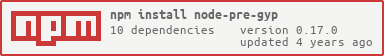node-pre-gyp stands between npm and node-gyp and offers a cross-platform method of binary deployment.
- A command line tool called
node-pre-gypthat can install your package's c++ module from a binary. - A variety of developer targeted commands for packaging, testing, and publishing binaries.
- A Javascript module that can dynamically require your installed binary:
require('node-pre-gyp').find
For a hello world example of a module packaged with node-pre-gyp see https://github.com/springmeyer/node-addon-example and the wiki for real world examples.
- The module is modeled after node-gyp by @Tootallnate
- Motivation for initial development came from @ErisDS and the Ghost Project.
- Development is sponsored by Mapbox
- Node.js 0.10.x or 0.8.x
node-pre-gyp is designed to be installed as a local dependency of your Node.js C++ addon and accessed like:
./node_modules/.bin/node-pre-gyp --help
But you can also install it globally:
npm install node-pre-gyp -g
View all possible commands:
node-pre-gyp --help
- clean - Removes the entire folder containing the compiled .node module
- install - Attempts to install pre-built binary for module
- reinstall - Runs "clean" and "install" at once
- build - Attempts to compile the module by dispatching to node-gyp or nw-gyp
- rebuild - Runs "clean" and "build" at once
- package - Packs binary into tarball
- testpackage - Tests that the staged package is valid
- publish - Publishes pre-built binary
- unpublish - Unpublishes pre-built binary
- info - Fetches info on published binaries
You can also chain commands:
node-pre-gyp clean build unpublish publish info
Options include:
-C/--directory: run the command in this directory--build-from-source: build from source instead of using pre-built binary--runtime=node-webkit: customize the runtime:nodeandnode-webkitare the valid options--fallback-to-build: fallback to building from source if pre-built binary is not available--target=0.10.25: Pass the target node or node-webkit version to compile against--target_arch=ia32: Pass the target arch (will override the hostarch)
Both --build-from-source and --fallback-to-build can be passed alone or they can provide values. You can pass --fallback-to-build=false to override the option as declared in package.json. In addition to being able to pass --build-from-source you can also pass --build-from-source=myapp where myapp is the name of your module.
For example: npm install --build-from-source=myapp. This is useful if:
myappis referenced in the package.json of a larger app and thereforemyappis being installed as a dependent withnpm install.- The larger app also depends on other modules installed with
node-pre-gyp - You only want to trigger a source compile for
myappand the other modules.
This is a guide to configuring your module to use node-pre-gyp.
- Add
node-pre-gypas a bundled dependency - Add a custom
installscript - Declare a
binaryobject
This looks like:
"dependencies" : {
"node-pre-gyp": "0.5.x"
},
"bundledDependencies":["node-pre-gyp"],
"scripts": {
"install": "node-pre-gyp install --fallback-to-build",
},
"binary": {
"module_name": "your_module",
"module_path": "./lib/binding/",
"host": "https://your_module.s3-us-west-1.amazonaws.com",
}For a full example see node-addon-examples's package.json.
The name of your native node module. This must match the name passed to the NODE_MODULE macro and should not include the .node extension.
The location your native module is placed after a build. This should be an empty directory without other javascript files. This entire directory will be packaged in the binary tarball. When installing from a remote package this directory will be overwritten with the contents of the tarball.
Note: This property supports variables based on Versioning.
A url to the remote location where you've published tarball binaries (must be https not http).
It is recommended that you customize this property. This is an extra path to use for publishing and finding remote tarballs. The default value for remote_path is "" meaning that if you do not provide it then all packages will be published at the base of the host. It is recommended to provide a value like ./{module_name}/v{version} to help organize remote packages in the case that you choose to publish multiple node addons to the same host.
Note: This property supports variables based on Versioning.
It is not recommended to override this property unless you are also overriding the remote_path. This is the versioned name of the remote tarball containing the binary .node module and any supporting files you've placed inside the module_path directory. Unless you specify package_name in your package.json then it defaults to {module_name}-v{version}-{node_abi}-{platform}-{arch}.tar.gz which allows your binary to work across node versions, platforms, and architectures. If you are using remote_path that is also versioned by ./{module_name}/v{version} then you could remove these variables from the package_name and just use: {node_abi}-{platform}-{arch}.tar.gz. Then your remote tarball will be looked up at, for example, https://example.com/your-module/v0.1.0/node-v11-linux-x64.tar.gz.
Note: This property supports variables based on Versioning.
node-pre-gyp calls out to node-gyp to compile the module and passes variables along like module_name and module_path.
A new target must be added to binding.gyp that moves the compiled .node module from ./build/Release/module_name.node into the directory specified by module_path.
Add a target like this at the end of your targets list:
{
"target_name": "action_after_build",
"type": "none",
"dependencies": [ "<(module_name)" ],
"copies": [
{
"files": [ "<(PRODUCT_DIR)/<(module_name).node" ],
"destination": "<(module_path)"
}
]
}For a full example see node-addon-example's binding.gyp.
Inside the main js file that requires your addon module you are likely currently doing:
var binding = require('../build/Release/binding.node');or:
var bindings = require('./bindings')Change those lines to:
var binary = require('node-pre-gyp');
var path = require('path');
var binding_path = binary.find(path.resolve(path.join(__dirname,'./package.json')));
var binding = require(binding_path);For a full example see node-addon-example's index.js
Now build your module from source:
npm install --build-from-source
The --build-from-source tells node-pre-gyp to not look for a remote package and instead dispatch to node-gyp to build.
Now node-pre-gyp should now also be installed as a local dependency so the command line tool it offers can be found at ./node_modules/.bin/node-pre-gyp.
Now npm test should work just as it did before.
Then package your app:
./node_modules/.bin/node-pre-gyp package
Once packaged, now you can publish:
./node_modules/.bin/node-pre-gyp publish
Currently the publish command pushes your binary to S3. This requires:
- You have installed
aws-sdkwithnpm install aws-sdk - You have created a bucket already.
- The
hostpoints to an S3 http or https endpoint. - You have configured node-pre-gyp to read your S3 credentials (see S3 hosting for details).
You can also host your binaries elsewhere. To do this requires:
- You manually publish the binary created by the
packagecommand to anhttpsendpoint - Ensure that the
hostvalue points to your customhttpsendpoint.
Now you need to publish builds for all the platforms and node versions you wish to support. This is best automated. See Travis Automation for how to auto-publish builds on OS X and Linux. On windows consider using a script like this to quickly create and publish binaries and check out https://appveyor.com.
Now publish your package to the npm registry. Users will now be able to install your module from a binary.
What will happen is this:
npm install <your package>will pull from the npm registry- npm will run the
installscript which will call out tonode-pre-gyp node-pre-gypwill fetch the binary.nodemodule and unpack in the right place- Assuming that all worked, you are done
If a a binary was not available for a given platform and --fallback-to-build was used then node-gyp rebuild will be called to try to source compile the module.
You can host wherever you choose but S3 is cheap, node-pre-gyp publish expects it, and S3 can be integrated well with travis.ci to automate builds for OS X and Ubuntu. Here is an approach to do this:
First, get setup locally and test the workflow:
And have your key and secret key ready for writing to the bucket.
It is recommended to create a IAM user with a policy that only gives permissions to the specific bucket you plan to publish to. This can be done in the IAM console by: 1) adding a new user, 2) choosing Attach User Policy, 3) Using the Policy Generator, 4) selecting Amazon S3 for the service, 5) adding the actions: DeleteObject, GetObject, GetObjectAcl, ListBucket, PutObject, PutObjectAcl, 6) adding an ARN of arn:aws:s3:::bucket/* (replacing bucket with your bucket name), and finally 7) clicking Add Statement and saving the policy. It should generate a policy like:
{
"Version": "2012-10-17",
"Statement": [
{
"Sid": "Stmt1394587197000",
"Effect": "Allow",
"Action": [
"s3:DeleteObject",
"s3:GetObject",
"s3:GetObjectAcl",
"s3:ListBucket",
"s3:PutObject",
"s3:PutObjectAcl"
],
"Resource": [
"arn:aws:s3:::node-pre-gyp-tests/*"
]
}
]
}Either install it globally:
npm install node-pre-gyp -g
Or put the local version on your PATH
export PATH=`pwd`/node_modules/.bin/:$PATH
Or pass options in any way supported by RC
A ~/.node_pre_gyprc looks like:
{
"accessKeyId": "xxx",
"secretAccessKey": "xxx"
}Another way is to use your environment:
export node_pre_gyp_accessKeyId=xxx
export node_pre_gyp_secretAccessKey=xxx
You may also need to specify the region if it is not explicit in the host value you use. The bucket can also be specified but it is optional because node-pre-gyp will detect it from the host value.
Install the aws-sdk:
npm install aws-sdk
Then publish:
node-pre-gyp package publish
Note: if you hit an error like Hostname/IP doesn't match certificate's altnames it may mean that you need to provide the region option in your config.
Travis can push to S3 after a successful build and supports both:
- Ubuntu Precise and OS X
- Multiple Node.js versions
This enables you to cheaply auto-build and auto-publish binaries for (likely) the majority of your users.
For an example of doing this see node-add-example's .travis.yml.
Below is a guide to getting set up:
gem install travis
Make sure you run this command from within the directory of your module.
Use travis-encrypt like:
travis encrypt node_pre_gyp_accessKeyId=${node_pre_gyp_accessKeyId}
travis encrypt node_pre_gyp_secretAccessKey=${node_pre_gyp_secretAccessKey}
Then put those values in your .travis.yml like:
env:
global:
- secure: F+sEL/v56CzHqmCSSES4pEyC9NeQlkoR0Gs/ZuZxX1ytrj8SKtp3MKqBj7zhIclSdXBz4Ev966Da5ctmcTd410p0b240MV6BVOkLUtkjZJyErMBOkeb8n8yVfSoeMx8RiIhBmIvEn+rlQq+bSFis61/JkE9rxsjkGRZi14hHr4M=
- secure: o2nkUQIiABD139XS6L8pxq3XO5gch27hvm/gOdV+dzNKc/s2KomVPWcOyXNxtJGhtecAkABzaW8KHDDi5QL1kNEFx6BxFVMLO8rjFPsMVaBG9Ks6JiDQkkmrGNcnVdxI/6EKTLHTH5WLsz8+J7caDBzvKbEfTux5EamEhxIWgrI=More details on travis encryption at http://about.travis-ci.org/docs/user/encryption-keys/.
Just put node-pre-gyp package publish in your .travis.yml after npm install.
If you want binaries for OS X change your .travis.yml to use:
language: objective-cKeep that change in a different git branch and sync that when you want binaries published. This little hack will hopefully become obsolete when travis adds proper support for different operating systems.
Note: using language: objective-c instead of language: nodejs looses node.js specific travis sugar like a matrix for multiple node.js versions.
But you can replicate the lost behavior by replacing:
node_js:
- "0.8"
- "0.10"With:
env:
matrix:
- export NODE_VERSION="0.8"
- export NODE_VERSION="0.10"
before_install:
- git clone https://github.com/creationix/nvm.git ./.nvm
- source ./.nvm/nvm.sh
- nvm install $NODE_VERSION
- nvm use $NODE_VERSIONYou might wish to publish binaries only on a specific commit. To do this you could borrow from the travis.ci idea of commit keywords and add special handling for commit messages with [publish binary]:
COMMIT_MESSAGE=$(git show -s --format=%B $TRAVIS_COMMIT | tr -d '\n')
if test "${COMMIT_MESSAGE#*'[publish binary]'}" != "$COMMIT_MESSAGE"; then node-pre-gyp publish; fi;
Or you could automatically detect if the git branch is a tag:
if [[ $TRAVIS_BRANCH == `git describe --tags --always HEAD` ]] ; then node-pre-gyp publish; fi
Remember this publishing is not the same as npm publish. We're just talking about the
binary module here and not your entire npm package. To automate the publishing of your entire package to npm on travis see http://about.travis-ci.org/docs/user/deployment/npm/
The binary properties of module_path, remote_path, and package_name support variable substitution. The strings are evaluated by node-pre-gyp depending on your system and any custom build flags you passed.
configuration- Either 'Release' or 'Debug' depending on if--debugis passed during the build.module_name- thebinary.module_nameattribute frompackage.json.version- the semverversionvalue for your module frompackage.json.major,minor,patch, andpreleasematch the individual semver values for your module'sversionnode_abi: The node C++ABInumber. This value is available in javascript asprocess.versions.modulesas of>= v0.10.4 >= v0.11.7and in C++ as theNODE_MODULE_VERSIONdefine much earlier. For versions of Node before this was available we fallback to the V8 major and minor version.platformmatches node'sprocess.platformlikelinux,darwin, andwin32archmatches node'sprocess.archlikex64oria32unless the user passes the--target_archoption to override.
The options are visible in the code at https://github.com/mapbox/node-pre-gyp/blob/612b7bca2604508d881e1187614870ba19a7f0c5/lib/util/versioning.js#L114-L127