Kalendar is a cross-platform Gregorian calendar application written in C++ with the Qt5 library for the gui. This project is not related with KDE. I'm trying to keep Kalendar as simple as possible and I want to avoid annoying dependencies (so you can easly install it everywhere). This calendar is offline and it doesn't support synchronization with online calendars at the moment.
The project was inspired by gnome-calendar, but I'm writing it from scratch.
FEATURES:
- Support multiple calendars (i.e. databases)
- Manage your events
- Manage your TODOs
- Notify future events
- iCal format support
- External tools support (e.g. Facebook plugin)
- Desktop Environment independent
TODO:
- External plugins support
- Year view for long-term events
- Add an encryption layer
- Improve support for recurrent events
- Implement search function
Warning: This application isn't compatible with 32 bit systems (see: year 2038 problem ), but you can make it compatible adding #define BIT32 inside event.h.
Screenshot from Kalendar-stable-2.7
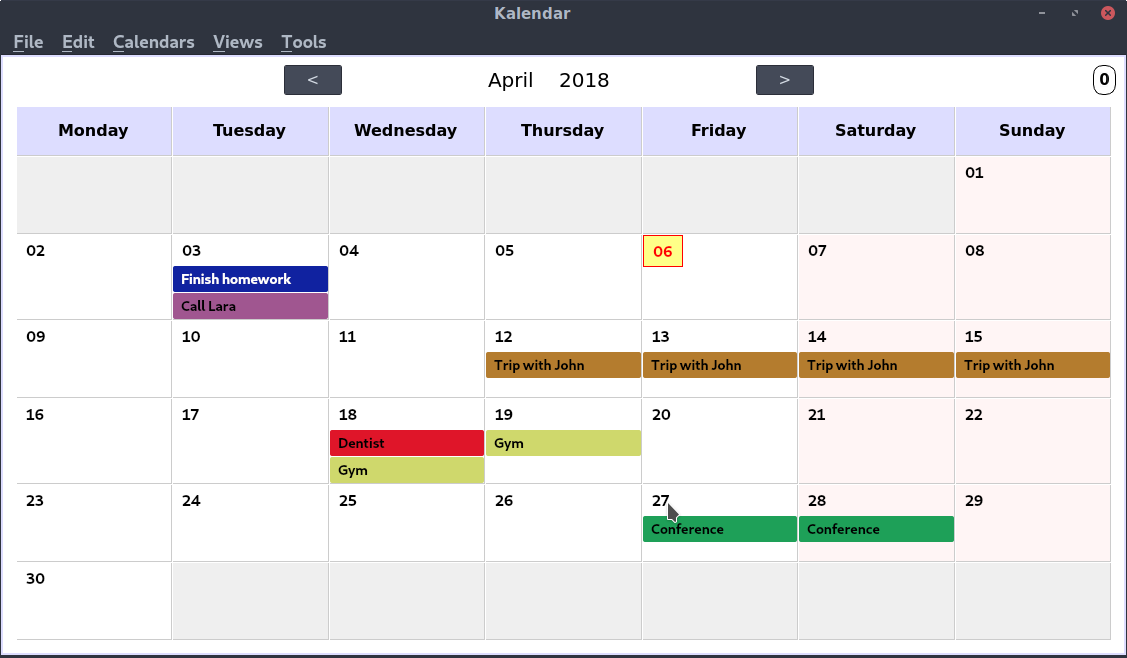
Screenshot from Kalendar-stable-2.0
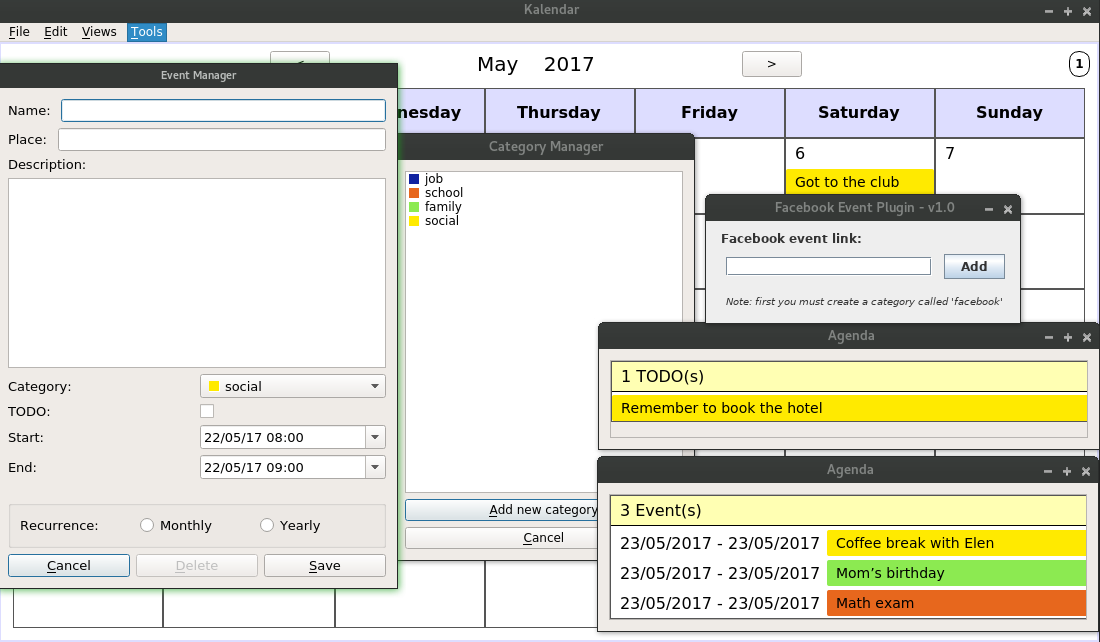
Screencast from Kalendar-alpha-1.3-x86_64 (OLD)
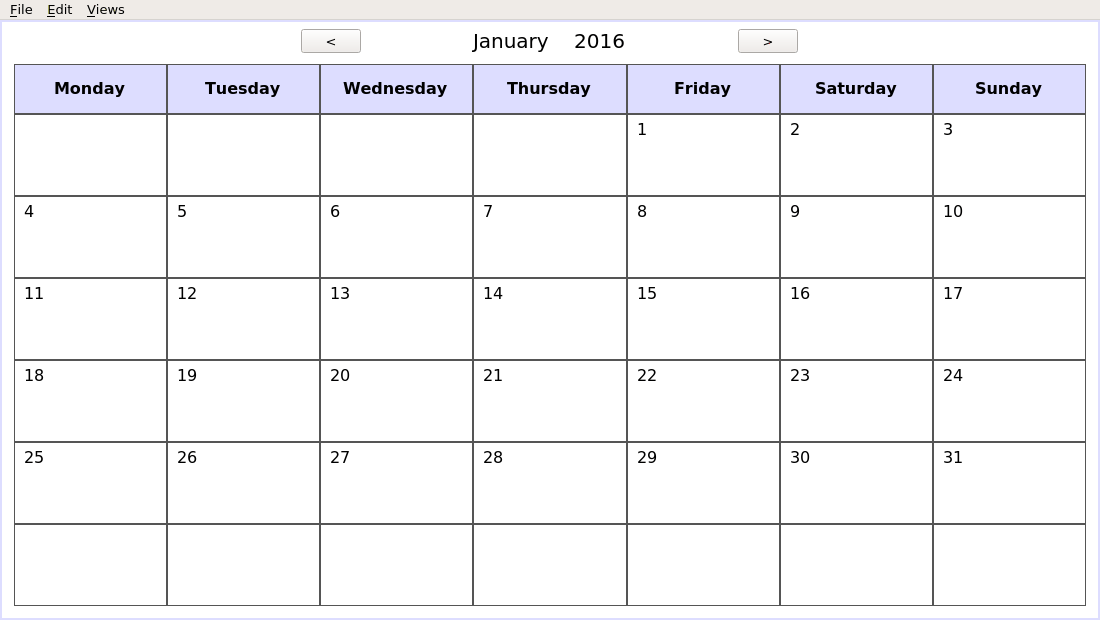
I need to schedule my time in a more efficient way. I don't like online calendars like google calendar for the privacy issues. I looked for some good calendar applications, but there are just a couple of such calendars. This is a shame, because linux exists from so many years and the users need to have a good calendar application. The two main calendar applications are: gnome-desktop and korganizer. Their problems are a lot of dependencies and complicated compilation. So, I decided to develop a simple but powerful calendar with painless compilation, without dependencies and desktop environment (almost) independent.
You need to have qmake. In Fedora you can find it inside the qt-devel package.
You need to install also sqlite3 developer package. In Fedora the package is called sqlite-devel.
After you've installed these packages, you can run qmake (or qmake-qt5 in Fedora) inside the src folder and then the make command.
You should get the Kalendar executable inside the same folder.
Note: Kalendar will create the following folder: ~/kalendar, so remember to delete it if you decide to delete Kalendar.
In the tools folder, you can put sh or bat scripts that will be integrated in the tools menu of the application. The plugins at the moment are only external tools. They require to run kalendar without the absolute path, so (on linux) you should create the script /bin/kalendar with the following content:
#! /bin/bash
cd /absolute/path/to/the/bin/directory/
./Kalendar-version "$@"
Remember to give the right permissions with # chmod +x /bin/kalendar. To see the effects of the plugins you may need to restart the application or refresh the view.
If you create a desktop file, use kalendar for the Exec field.
If you right-click on an event, it'll be deleted. If you middle-click on an event, it'll be selected. Once an event is selected, you can move it with A (backward) or F (forward) keys and resize it using S and D keys. Press Canc to cancel the selection. Press c to easily switch among your calendars.
GPLv3+
