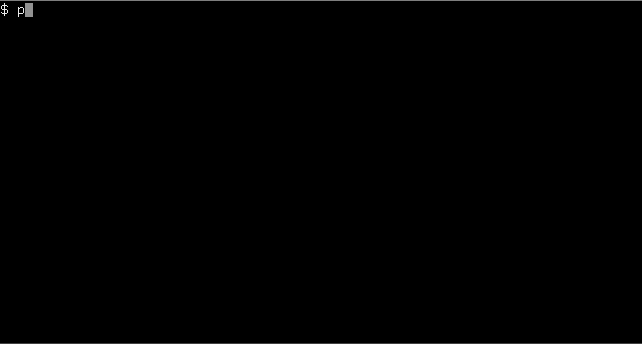Yank terminal output to clipboard.
Read input from stdin and display a selection interface that allows a field to
be selected and copied to the clipboard. Fields are determined by splitting the
input on a delimiter sequence, optionally specified using the -d option. New
line, carriage return and tab characters are always treated as delimiters.
Using the Ctrl-N and Ctrl-P keys will move the field selection forward and
backward. The interface supports several Emacs like key bindings, consult the
man page for further reference. Pressing the return key will invoke the yank
command and write the selected field to its stdin. The yank command defaults
to xsel[1] but could be anything that accepts input on stdin. When invoking
yank everything supplied after the -- option will be used as the yank command,
see examples below. The default yank command can also be defined at compile
time, see compilation below.
Others including myself consider it a cache miss when resort to using the mouse. Copying output from the terminal is still one of the few cases where I still use the mouse. Several terminal multiplexers solves this issue, however I don't want to be required to use a multiplexer but instead use a terminal agnostic solution.
-
Yank a environment variable key or value:
env | yank -d = -
Yank a field from a CSV file:
yank -d \", <file.csv -
Yank a whole line using the
-loption:make 2>&1 | yank -l -
If
stdoutis not a terminal the selected field will be written tostdoutand exit without invoking the yank command:yank | cat -
Yank the selected field to the clipboard as opposed of the default primary clipboard:
yank -- xsel -b
Run the following command:
make
The default yank command can be defined using the YANKCMD environment
variable. Example: OS X users would use pbcopy as the default yank command:
YANKCMD=pbcopy make
Alternatively put the YANKCMD variable declaration in your local config.mk
file.
On testing and unstable, yank can be installed by simply running:
sudo apt-get install yank
The binary itself is installed as /usr/bin/yank-cli due to a naming conflict
brew install yank
The install directory defaults to /usr/local:
make install
Change the install directory using the PREFIX environment variable:
PREFIX=DIR make install