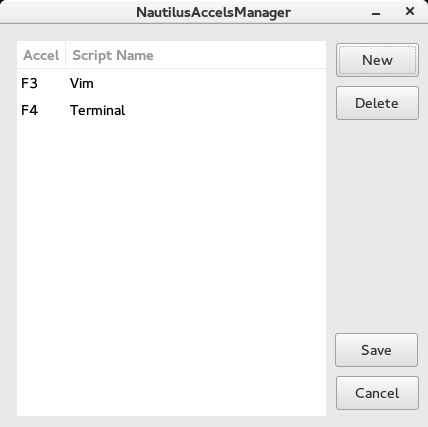Nautilus (the GNOME file manager) supports a new feature to define custom shortcuts to launch the scripts in the special scripts folder.
The special scripts folder is:
~/.local/share/nautilus/scripts and here you can put any executable you want and it will appear in the right-click context-menu.
The shortcut configuration file is ~/.config/nautilus/scripts-accels and here you can define your custom shortcuts.
I wrote NautilusAccelsManager to edit this file with a gui.
An example to open the terminal in the current working directory is by creating a script called Terminal (or the name that you prefer) with the following content:
#! /bin/sh
gnome-terminal
and using the gui set the preferred shortcut to launch it.
Every script will run in the context of the current directory and Nautilus will pass to it all the file name of the selected files in the folder. You can also use some environment variable to get more information like:
- NAUTILUS_SCRIPT_SELECTED_FILE_PATHS
- NAUTILUS_SCRIPT_SELECTED_URIS
- NAUTILUS_SCRIPT_CURRENT_URI
- NAUTILUS_SCRIPT_WINDOW_GEOMETRY
This is the link of the commit that introduce the new feature: https://git.gnome.org/browse/nautilus/commit/?id=9fe1335
GPLv3