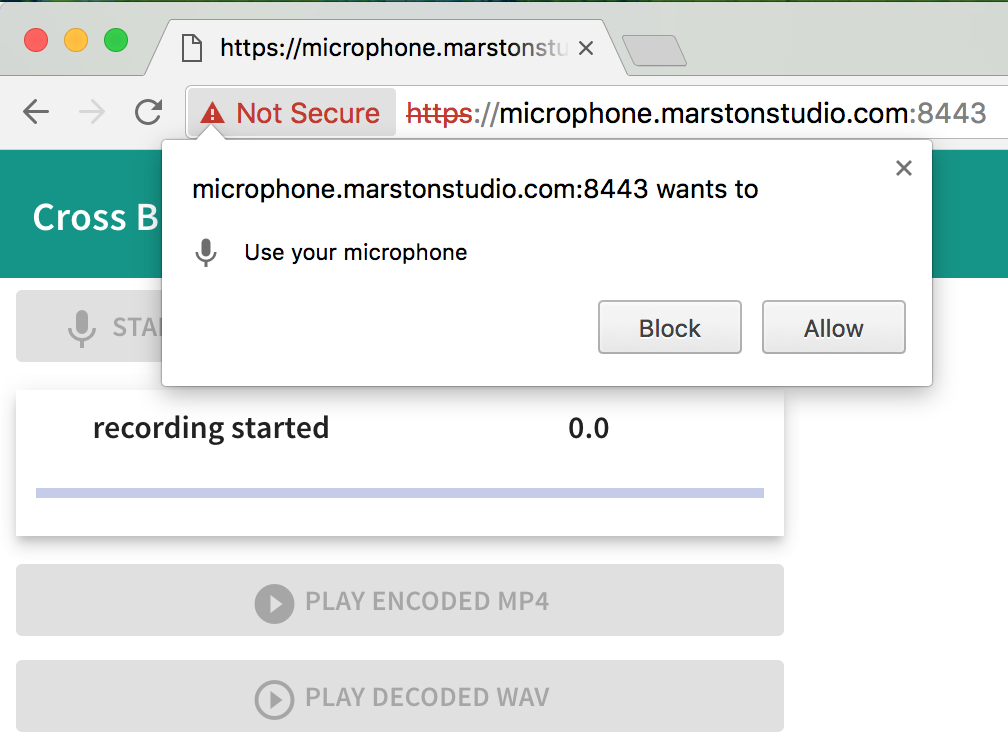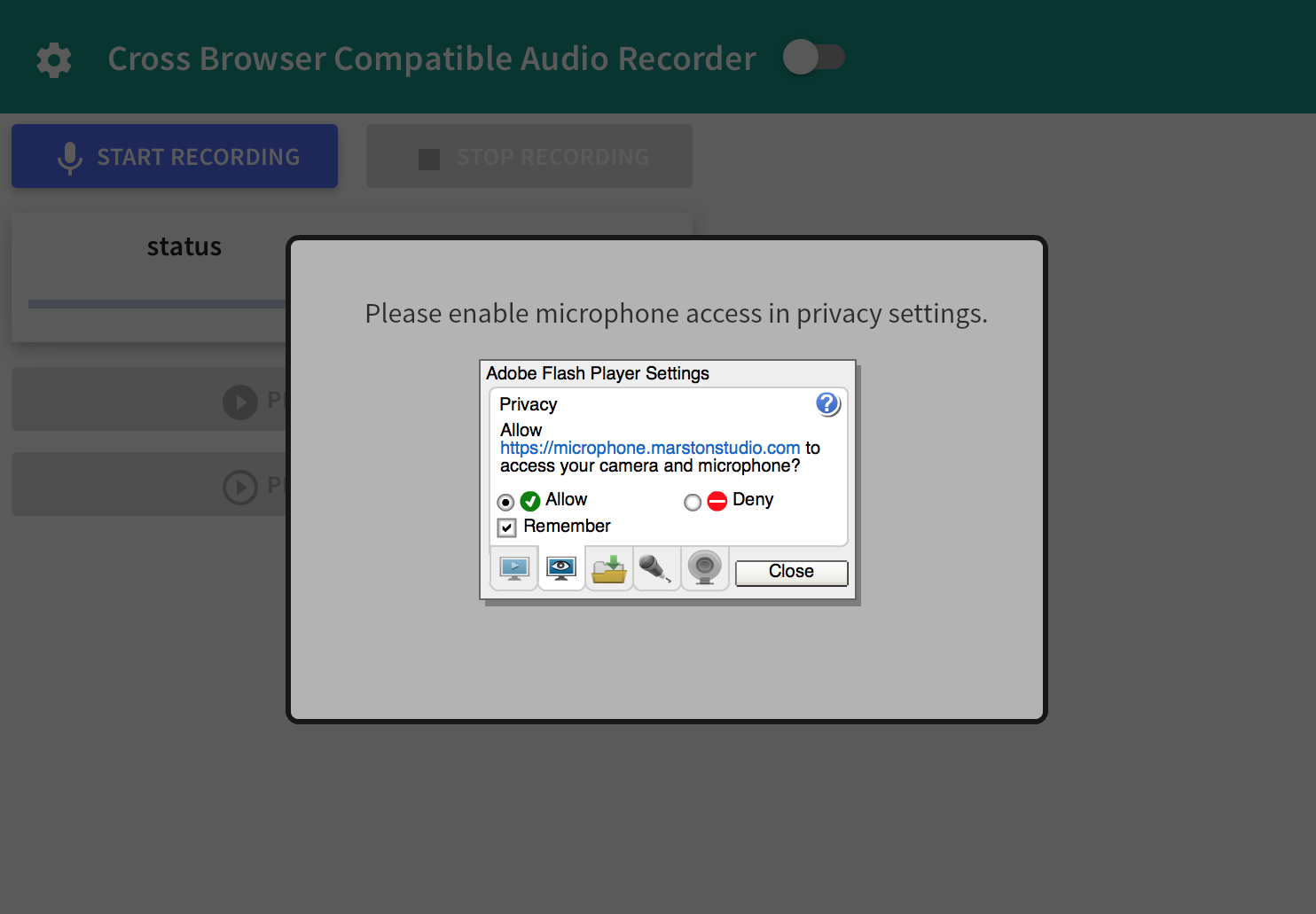crossUserMedia demonstrates how to use the HTML5 getUserMedia control and the Flash Microphone object for a cross browser audio file recorder. The demo allows a user to record sound using the microphone from a browser session, pipeline the raw PCM bytes to a clientside FFMPEG encoder, and then play the audio back as an AAC encoded MP4 file.
I built this project to serve as a proof of concept for moving the speech powered video player on www.englishcentral.com from Flash to HTML5. We had a requirement to record compressed audio in the browser for uploading to a server, which is not the standard use case for WebRTC. Chrome and Firefox each have support for the similar MediaRecorder API, but we wanted to record 16Khz AAC files instead of 48Khz OPUS and we needed to support older browsers including IE11.
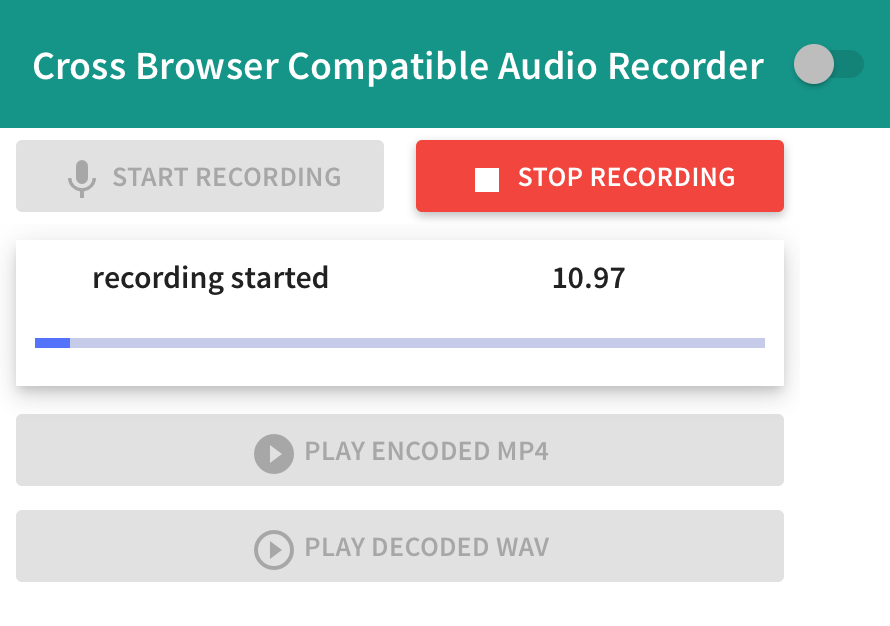 Presented here is a single C wrapper around the FFMPEG libraries that is cross compiled into both JavaScript using Emscripten and Flash using Crossbridge.
The user interface is written entirely in AngularJS and built using Gulp.
Browsers that support getUserMedia() will use HTML5 microphone access and send PCM data to a web worker running FFMPEG without any Flash.
Browsers without getUserMedia() use a hidden Flash control that provides microphone support and compresses the audio using FFMPEG; the audio is returned to the AngularJS as a Base64 encoded string through ExternalInterface function calls.
Presented here is a single C wrapper around the FFMPEG libraries that is cross compiled into both JavaScript using Emscripten and Flash using Crossbridge.
The user interface is written entirely in AngularJS and built using Gulp.
Browsers that support getUserMedia() will use HTML5 microphone access and send PCM data to a web worker running FFMPEG without any Flash.
Browsers without getUserMedia() use a hidden Flash control that provides microphone support and compresses the audio using FFMPEG; the audio is returned to the AngularJS as a Base64 encoded string through ExternalInterface function calls.
When I was writing this project I drew upon a wide set of fragments and snippets of code from other people's work across the web. In particular, I was inspired by the work of Thibault Imbert on capturing microphone audio in JavaScript and ActionScript. I also drew from a similar HTML5 Microphone & Web Audio Demo available for Microsoft EDGE browser.
I'm presenting the code on github to return to the community of people that are hacking difficult projects involving Web Workers, Emscripten, Crossbridge, Web Audio, FFMEPG, or anything else that I've used here. I believe it will be useful for others that are hunting for examples of setting up Makefiles for cross compilation or other fragments. I have done my best to fully document setting up this project in an environment for anyone that would like to compile it, but I will say that it is tricky and difficult. If anyone out there endeavors to try and get all of this running, please feel free to reach out to me through a ticket and I'll see if I can help.
An Angular Typescript version of this player has been running in production on EnglishCentral since Spring of 2017. In our final version we used NPM repositories to simplify the links between different components and removed gulp.js.