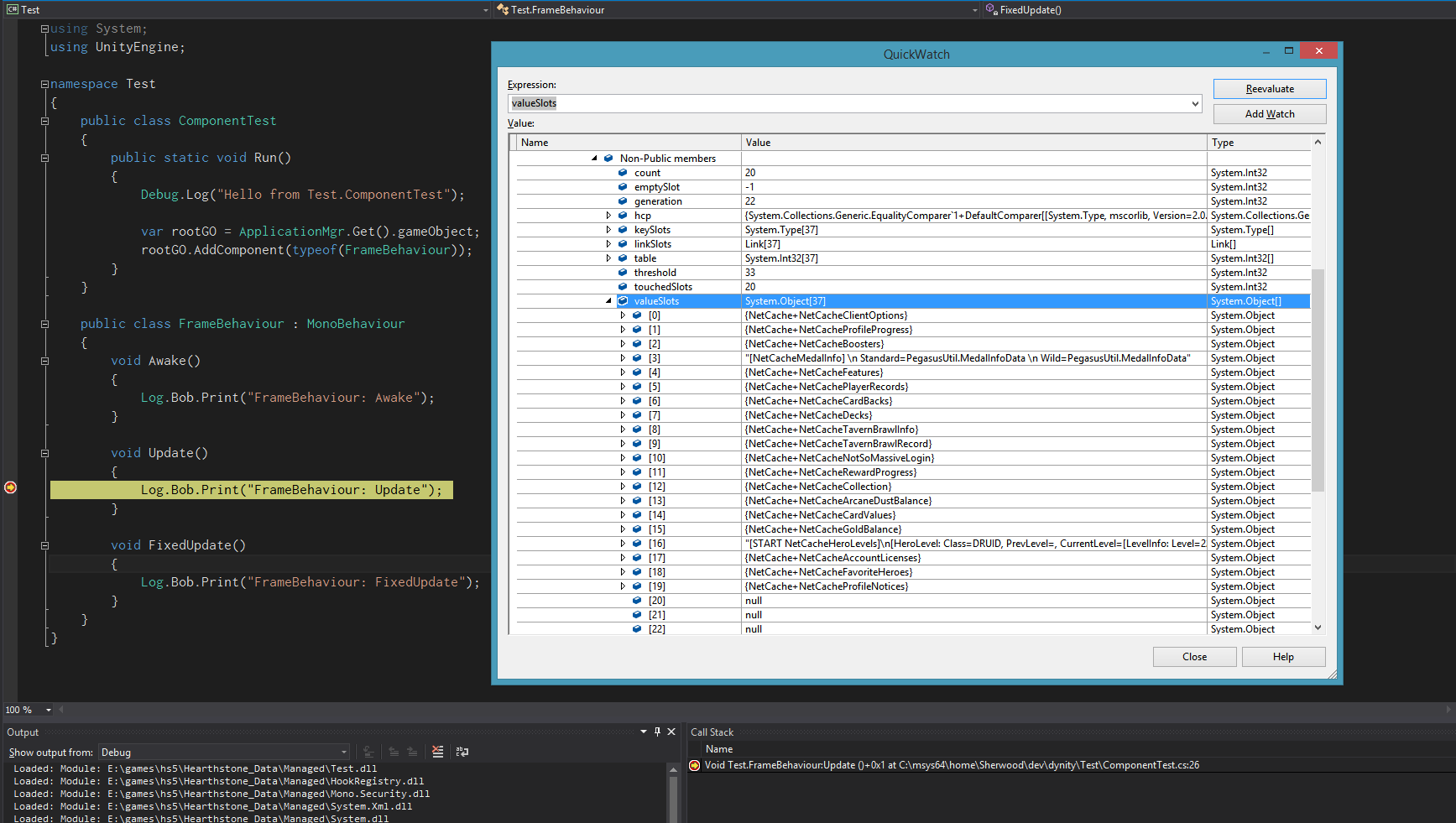This is a quick proof of concept runtime assembly loader for Hearthstone.
It primarily functions by calling exports of mono.dll to load a new assembly and run a static method.
It also has a simple hook that allows debugging Hearthstone in the Visual Studio Tools for Unity. To set this up:
- Build the
dynitysolution to produce Inject.exe and dynity.dll. - Build the
Testsolution. You'll need to edit the paths in populate_lib.bat and the Post-Build Event to point to your Hearthstone directory, and then run populate_lib to copy dlls from Hearthstone to the lib folder. - Set the environment variable UNITY_GIVE_CHANCE_TO_ATTACH_DEBUGGER to 1. You will need to restart Agent.exe and Battle.net.exe for this environment change to take effect on Hearthstone.
- Start Hearthstone. A Message Box should appear, reading
You can attach a debugger now if you want. Run Inject.exe, then once the console window for dynity appears (it should readmono successfully loaded), press Ok. - In the
Testsolution, go to Debug > Attach Unity Debugger. - Click on
Input IP, the default port of 56000 is correct, so just press Ok. - Now you should be able to place a breakpoint in the code of Test.dll, for
example at the installed MonoBehaviour's Update() (
Test.FrameBehaviour:Update) method, and it should be hit. From there, I was able to use QuickWatch to look at everything in Assembly-CSharp. Note, however, that you are not be able to place breakpoints in Assembly-CSharp, as there is no .mdb file for it. The requirement of the .mdb file to place breakpoints is the reason for pdb2mdb's inclusion as a post-build event.
Debugging in Visual Studio Tools for Unity
dynity is MIT licensed
pdb2mdb (https://gist.github.com/jbevain/ba23149da8369e4a966f)
- pdb2mdb is licensed under the Microsoft Public License (Ms-PL).
- Mono.Cecil is licensed under the MIT/X11 license.
The source is available in the mono project repository.
mono bindings
- The mono dllimport wrapper is derived from Unity mono test cases at https://github.com/Unity-Technologies/mono/tree/unity-staging/unity/smalltestcases/asyncsocketshutdown (under the MIT/X11 license)