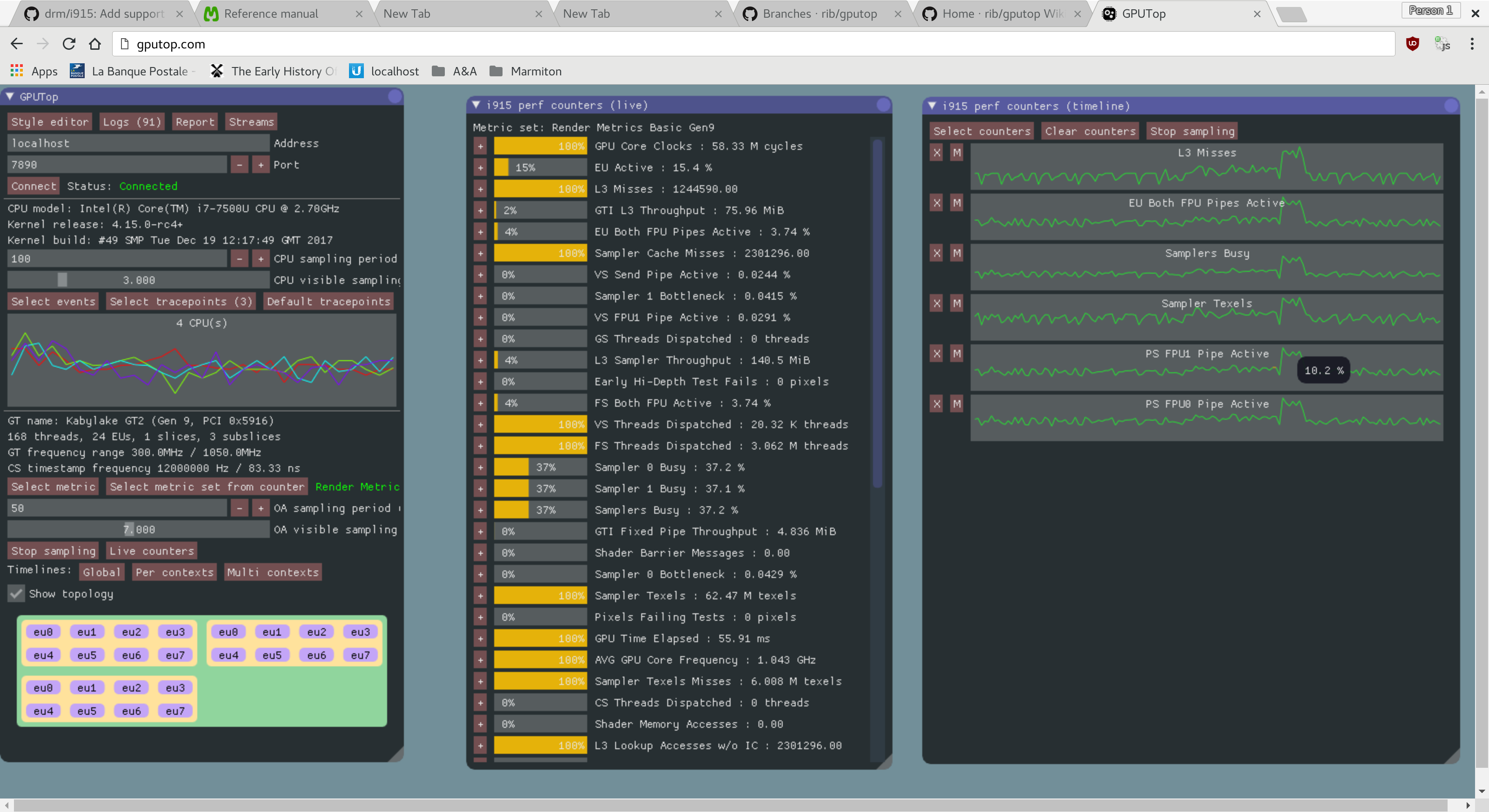GPU Top is a tool to help developers understand GPU performance counters and provide graphical and machine readable data for the performance analysis of drivers and applications. GPU Top is compatible with all GPU programming apis such as OpenGL, OpenCL or Vulkan since it primarily deals with capturing periodic sampled metrics.
GPU Top so far includes a web based interactive UI as well as a non-interactive CSV logging tool suited to being integrated into continuous regression testing systems. Both of these tools can capture metrics from a remote system so as to try an minimize their impact on the system being profiled.
GPUs supported so far include: Haswell, Broadwell, Cherryview, Skylake, Broxton, Apollo Lake, Kabylake, Cannonlake and Coffeelake.
It's not necessary to build the web UI from source to use it since the latest tested version is automatically deployed to http://gputop.github.io
If you want to try out GPU Top on real hardware please follow these build Instructions and give feedback here.
Before you can use one of the clients, you need to start the GPU Top server. Since GPU Top is primarily a system wide analysis tool, you need to launch the server as root so that you can access information about any of the running processes using the GPU. You can done so by running :
sudo gputop
Here's an example from running gputop-wrapper like:
gputop-wrapper -m RenderBasic -c GpuCoreClocks,EuActive,L3Misses,GtiL3Throughput,EuFpuBothActive
Firstly the tool prints out a header that you might want to share with others to help ensure your comparing apples to apples when looking at metrics from different systems:
Server: localhost:7890
Sampling period: 1 s
Monitoring system wide
Connected
System info:
Kernel release: 4.15.0-rc4+
Kernel build: #49 SMP Tue Dec 19 12:17:49 GMT 2017
CPU info:
CPU model: Intel(R) Core(TM) i7-7500U CPU @ 2.70GHz
CPU cores: 4
GPU info:
GT name: Kabylake GT2 (Gen 9, PCI 0x5916)
Topology: 168 threads, 24 EUs, 1 slices, 3 subslices
GT frequency range: 0.0MHz / 0.0MHz
CS timestamp frequency: 12000000 Hz / 83.33 ns
OA info:
OA Hardware Sampling Exponent: 22
OA Hardware Period: 699050666 ns / 699.1 ms
And then compactly prints the data collected. In this case the output was to a terminal and so the data is presented to be easily human readable. When output to a file then it will be a plain CSV file and numbers aren't rounded.
Timestamp GpuCoreClocks EuActive L3Misses GtiL3Throughput EuFpuBothActive
(ns) (cycles/s) (%) (messages/s) (B) (%)
285961912416,770.9 M cycles, 0.919 %, 1473133.00, 89.91 MiB, 0.256 %
286992496416,900.1 M cycles, 1.04 %, 2036968.00, 124.3 MiB, 0.316 %
288190601500,521.4 M cycles, 1.81 %, 2030997.00, 124 MiB, 0.537 %
289519269500,1.028 G cycles, 11.8 %, 33181879.00, 1.978 GiB, 3.82 %
290562176250,1.007 G cycles, 11.1 %, 30115582.00, 1.795 GiB, 3.66 %
291569408333,905.9 M cycles, 10 %, 24534419.00, 1.462 GiB, 3.18 %
292590314500,762.4 M cycles, 6.89 %, 10934947.00, 667.4 MiB, 2.31 %
293954678166,538.5 M cycles, 1.72 %, 2034698.00, 124.2 MiB, 0.543 %
295323480416,751.6 M cycles, 1.28 %, 2034477.00, 124.2 MiB, 0.356 %
GPUTop uses the meson build system. On a recent distribution you can install meson with :
sudo apt-get install meson
Alternatively you can use the pip distribution mechanism :
sudo pip3 install meson
GPU Top without UI tools has minimal dependencies :
sudo apt-get install libssl-dev
If you want to build the GLFW UI, also install the following dependencies :
sudo apt-get install libgl1-mesa-dev libegl1-mesa-dev libglfw3-dev libepoxy-dev
A Gtk+ backend is also available for the UI (users with retina displays will want to use this), you'll need the following dependencies :
sudo apt-get install libsoup2.4-dev libcogl-dev libgtk-3-dev
Without UI :
meson . build
With GLFW UI :
meson . build -Dnative_ui=true
With Gtk+ UI :
meson . build -Dnative_ui_gtk=true
ninja -C build
ninja -C build install