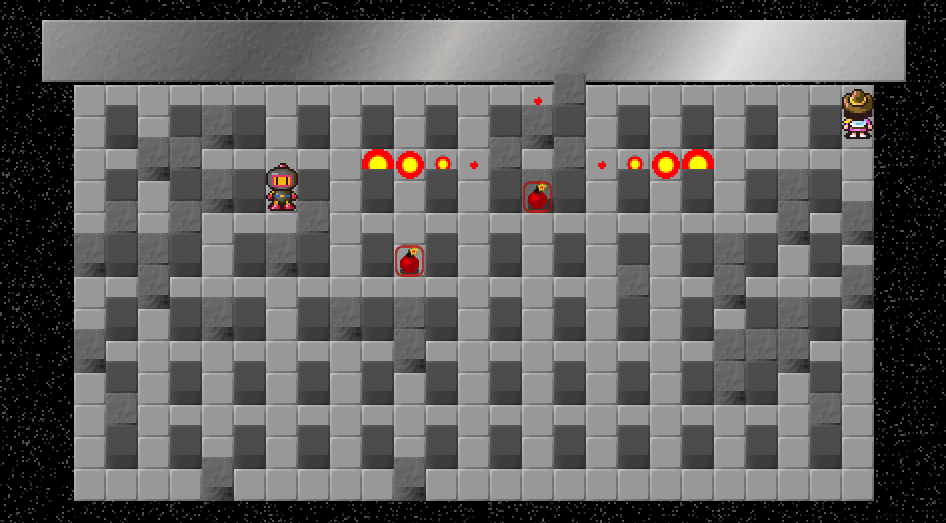Bomberman!
For all environments, in order to build this project, you will need the Android SDK and NDK downloadable here:
You will need to install the Build Tools, Platform Tools and Android API Level 10.
With the Android SDK and NDK installed, clone this repository (making sure to include submodules):
git clone --recursive https://github.com/ten-forward/bomberman.git
You can refer to the .travis.yml file if you encounter problems.
You will need to set the environment variables
ANDROID_HOME=.../android-sdk-linux
ANDROID_NDK=.../android-ndk-r8e
Then simply run
$ANDROID_HOME/tools/android -s update project --path . --target "android-10"
make all
It will create the .apk for you.
Assuming you unzipped the ADT and the NDK to ~/Development:
export PATH=$PATH:~/Development/adt-bundle-mac-x86_64/sdk/tools
export PATH=$PATH:~/Development/adt-bundle-mac-x86_64/sdk/platform-tools
export PATH=$PATH:~/Development/android-ndk-r8e/
You will also need to install API Level 10 using
android update sdk
Then in the directory run
android update project --path . --target "android-10"
ndk-build
ant debug
Install the SDK and NDK, then set PATH variables to these folders:
...\adt-bundle-windows-x86_64-20130522\android-ndk-r8e-windows-x86_64
...\adt-bundle-windows-x86_64-20130522\sdk\tools
...\adt-bundle-windows-x86_64-20130522\sdk/platform-tools
After this, in the main directory of this repository, run
ndk-build
to compile the native sources.
You have an option of compiling using eclipse or installing the JDK and compiling using ant by typing
android update project --path . --target "android-10"
ant debug