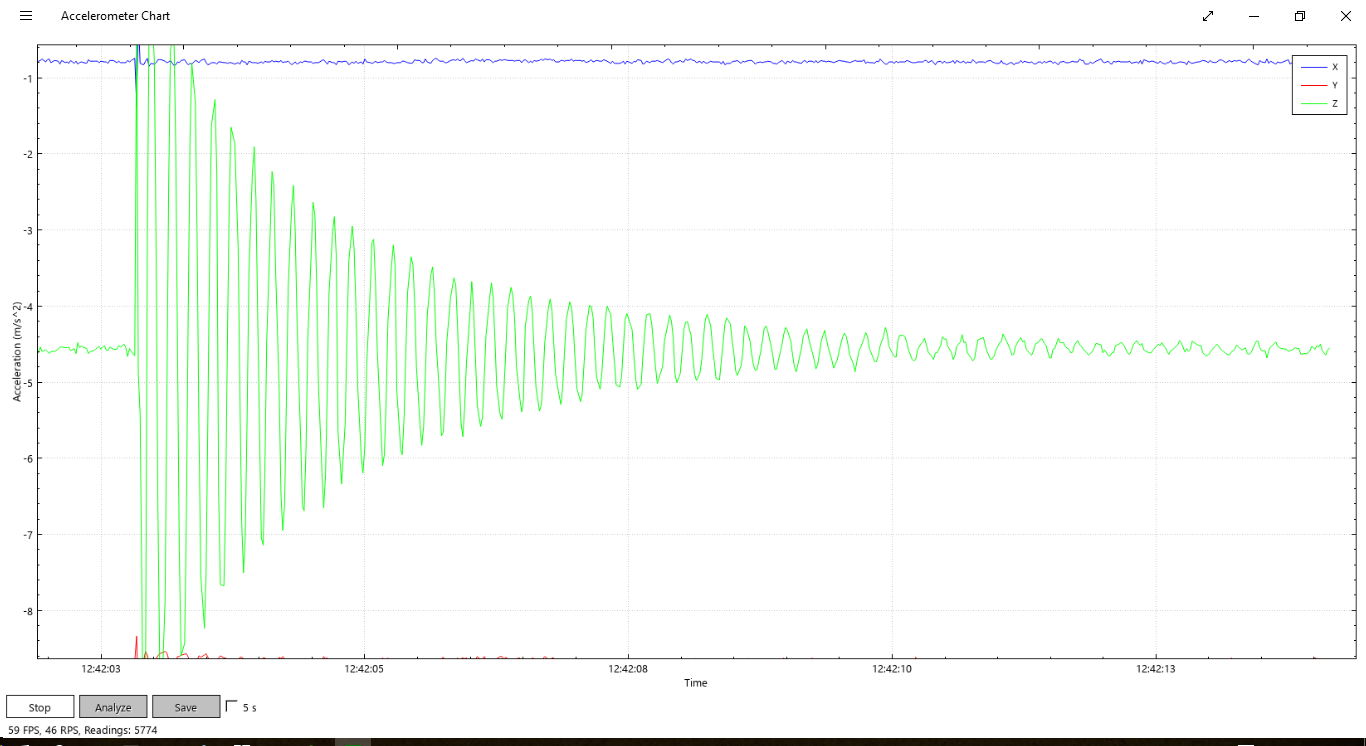This is a simple GPL strip chart accelerometer app for Windows.
-
Plug in the phone to USB. Open Visual Studio 2013. Tools --> Windows Phone 8.1 --> Developer Unlock. Click Register.
-
Download and install Qt 5.5.0 for Windows RT 32-bit or if you already have Qt installed, add the Windows Phone arm and Windows Runtime 8.1 x64 components.
-
Enable WinRT plugin in Qt Creator --> Help --> About Plugins --> Device Support --> WinRt. Restart Qt Creator.
-
Open AccelerometerChart.pro, select whether to build for desktop or phone.
-
Open a bash prompt in the directory, run the following (or a command prompt and change the command accordingly) after changing the path to wherever you installed Qt for WinRT:
QTDIR="/c/Qt/Qt5.5.0/5.5/winphone\_arm/bin" PATH="$PATH:/c/Program Files/Microsoft SDKs/Windows/v6.0A/Bin" "C:\Qt\Qt5.5.0\5.5\winphone\_arm\bin\qmake.exe" -spec winphone-arm-msvc2013 -tp vc AccelerometerChart.pro "CONFIG+=windeployqt" -
Make sure you don't have qmake from a different Qt installation in your path and then open and build the created project in Visual Studio.
-
QCustomPlot Interaction for initial setup of the plot
-
QCustomPlot Realtime Data for plotting live data
-
Qt Pinch Zoom for improved QCustomPlot touchscreen support
-
Qt Bubble Level for accelerometer readings
-
Native file dialog is not shown on Windows Phone 8.1 because Qt for WinRT is using PickSaveFileAsync rather than PickSaveFileAndContinue, and so saving files is limited, see QTBUG-47802 or QTBUG-44387.
-
There are times where on the desktop the accelerometer readings may lag. This happens if you set the accelerometer rate higher than the plotting frame rate, but it also appears to happen at other times as well.