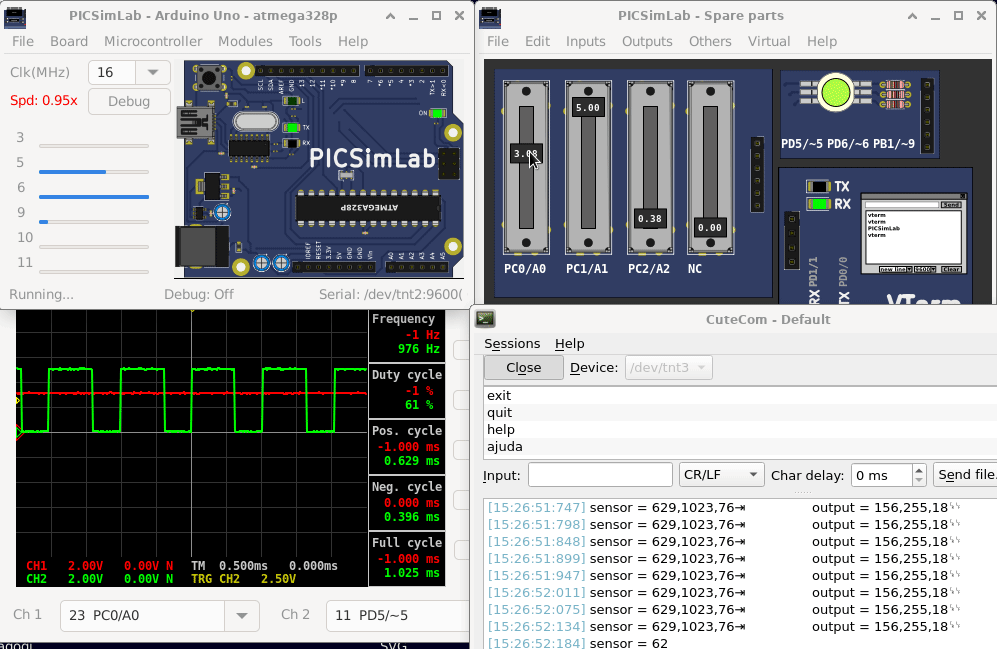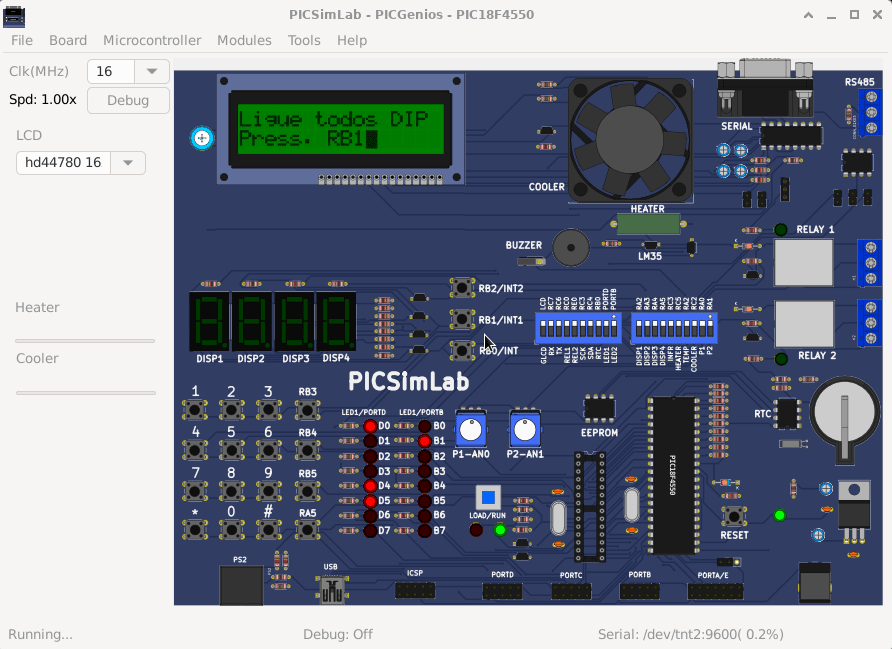PICSimLab is a realtime emulator of development boards with MPLABX/avr-gdb debugger integration. PICSimLab supports microcontrollers from picsim, simavr, uCsim, qemu-stm32, qemu-esp32, and gpsim. PICSimLab has integration with MPLABX/Arduino IDE for programming the microcontroller's boards. As the purpose of PICSimLab is to emulate real hardware it does not have any source code editing support. For code editing and debugging the same tools used for a real board should be used with PICSimLab, such as MPLABX, Arduino IDE, or VSCode with PlatformIO.
PICSimLab supports several devices (spare parts) that can be connected to the boards for simulation. Such as example LEDs and push buttons for simple outputs and inputs and some more complex ones like the ethernet shield w5500 for internet connection or the color graphic display ili9340 with touchscreen. The the complete list of parts can be accessed in the documentation.
If you are on Linux or Windows you can download the last version at:
https://github.com/lcgamboa/picsimlab/releases
If you are on macOS you can run PICSimLab using Wine:
- Download and install
xquartz - Download and install Wine
- Download the executable and double-click it to run the installer
The binaries of last code available on github can be downloaded at: Latest code build (unstable) release
The unstable test version have the unreleased features of Changelog_auto.md
If you need a specific binary that is not available please contact me.
Using a user with permission to run the sudo command:
In first time build:
git clone --depth=1 https://github.com/lcgamboa/picsimlab.git
cd picsimlab
bscripts/build_all_and_install.sh
To recompile use:
make -j$(nproc)
Cross-compiling for Windows (from Linux or WSL on win10)
In first time build in Debian Linux and derivatives target Windows 64 bits:
git clone https://github.com/lcgamboa/picsimlab.git
cd picsimlab
bscripts/build_w64.sh
To recompile use:
make FILE=Makefile.cross -j$(nproc)
For target Windows 32 bits:
git clone https://github.com/lcgamboa/picsimlab.git
cd picsimlab
bscripts/build_w32.sh
To recompile use:
make FILE=Makefile.cross_32 -j$(nproc)
Experimental version can be built using the parameter "exp" on scripts:
bscripts/build_all_and_install.sh exp
bscripts/build_w64.sh exp
bscripts/build_w32.sh exp
And recompiled using the parameter "exp" on Makefiles:
make -j$(nproc) exp
make FILE=Makefile.cross -j$(nproc) exp
make FILE=Makefile.cross_32 -j$(nproc) exp
Theoretically it is possible to compile PICSimLab natively on macOS. But I do not have access to any computer with macOS to try to compile and until today nobody has communicated that they managed to do it. (help wanted)
The simulation in PICSimLab consists of 3 parts:
- The microcontroller program
- Microcontroller simulation (made by picsim and simavr)
- Simulation of boards and parts
When a problem occurs it is important to detect where it is occurring.
One of the most common problems is the error in the microcontroller program. Before creating an issue, test your code on a real circuit (even partially) to make sure the problem is not there.
Errors in the microcontroller simulation can be detected using code debugging. Any instruction execution or peripheral behavior outside the expected should be reported in the project of simulator used (picsim or simavr).
If the problem is not in either of the previous two options, the problem is probably in PICSimLab. A good practice is to send a source code together with a PICSimLab workspace (.pzw file) to open the issue about the problem.
-
wxwidgets - For graphic suport
-
lxrad - Graphic library
-
lunasvg - Support to use SVG
-
picsim - PIC simulator
-
simavr - AVR simulator
- original: https://github.com/buserror/simavr
- modified version used by PICSimLab: https://github.com/lcgamboa/simavr
-
ucsim - 8051, STM8 and Z80 simulator
- original: http://mazsola.iit.uni-miskolc.hu/~drdani/embedded/ucsim/
- modified version used by PICSimLab: https://github.com/lcgamboa/uCsim_picsimlab
-
qemu-stm32 - STM32 simulator
- original: https://github.com/beckus/qemu_stm32/
- modified version used by PICSimLab: https://github.com/lcgamboa/qemu/tree/picsimlab-stm32
-
qemu-esp32 - ESP32 simulator
- original: https://github.com/a159x36/qemu
- modified version used by PICSimLab: https://github.com/lcgamboa/qemu/tree/picsimlab-esp32
-
gpsim - PIC simulator
-
gtkwave - Wave viewer
-
Pulseview - Logic analyzer (with protocol decoder support)and MSO GUI for sigrok
-
gimp - pictures and img maps edition
-
inkscape - SVG pictures edition
-
pcbdraw - To convert kicad pcb to SVG
- kicad - To design circuits and pcbs
-
picsimlab_md - for debug with MPLABX
-
com0com - For serial emulation in windows
-
tty0tty - For serial emulation in linux
-
GitHub
lcgamboa/picsimlabrepo- latest PICSimLab release
- all PICSimLab releases
- individual file counters (grouped per release)
- latest PICSimLab release
-
SourceForge
picsimlabrepo
Credit to Shields IO for the badges and to Somsubhra/github-release-stats for the individual file counters.