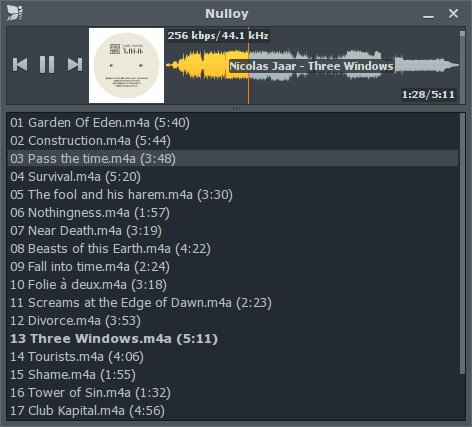More screenshots: https://nulloy.com/screenshots/
Windows
- Qt 5 offline installer https://www.qt.io/offline-installers/
- GStreamer 1.0 MinGW 32-bit (runtime and development installers) http://gstreamer.freedesktop.org/download/
- pkg-config and its dependencies (glib and gettext-runtime) https://download.gnome.org/binaries/win32/dependencies/, https://download.gnome.org/binaries/win32/glib/
- CMake http://www.cmake.org/
- TagLib source code https://github.com/taglib/taglib/
- ImageMagick https://imagemagick.org/script/download.php#windows
- 7zip http://www.7-zip.org/
Disconnect from the Internet to skip creating Qt account. Run Qt 5 offline installer and select only the following components:
+ Qt
+ Qt 5
- Qt Prebuilt Components for MinGW 32-bit
- Qt Script
+ Developer and Designer Tools
- MinGW 32-bit toolchain
Extract pkg-config and its dependencies into C:\Downloads\pkg-config.
Install GStreamer runtime and development packages. Open command prompt and execute:
del C:\gstreamer\1.0\mingw_x86\lib\libstdc++.aExtract and / or install the rest of the prerequisites.
Run Qt MinGW terminal and execute:
C:\Downloads\taglib
cmake.exe -G "MinGW Makefiles" -DCMAKE_BUILD_TYPE=Release -DBUILD_SHARED_LIBS=ON -DZLIB_INCLUDE_DIR=C:\gstreamer\1.0\mingw_x86\include -DCMAKE_INSTALL_PREFIX="."
mingw32-make
mingw32-make installIn the same terminal execute:
set PATH=C:\Program Files\7-Zip;%PATH%
set PATH=C:\gstreamer\1.0\mingw_x86\bin;%PATH%
set PATH=C:\Downloads\pkg-config\bin;%PATH%
set PKG_CONFIG_PATH=C:\gstreamer\1.0\mingw_x86\lib\pkgconfig;%PKG_CONFIG_PATH%
set PKG_CONFIG_PATH=C:\Downloads\taglib\lib\pkgconfig;%PKG_CONFIG_PATH%
set GST_PLUGIN_PATH=C:\gstreamer\1.0\mingw_x86\lib
cd C:\Downloads\nulloy
configure.bat
mingw32-make
copy /B /Y C:\gstreamer\1.0\mingw_x86\bin\*.dll .
del libstdc++-6.dll
copy /B /Y C:\Downloads\taglib\bin\libtag.dll .
windeployqt Nulloy.exe
Nulloy.exemacOS
- Xcode Command Line Tools
- MacPorts http://www.macports.org/ or HomeBrew https://brew.sh/
Install Xcode Command Line Tools:
xcode-select --installFirst install either MacPorts or HomeBrew.
After installing MacPorts:
sudo port install pkgconfig qt5 qt5-qtscript qt5-qttools gstreamer1 gstreamer1-gst-plugins-base taglib ImageMagick librsvg
export PATH=/opt/local/libexec/qt5/bin:$PATH
# install extra GStreamer plugins for more audio formats
sudo port install gstreamer1-gst-plugins-good gstreamer1-gst-plugins-bad gstreamer1-gst-plugins-ugly
cd nulloy.git
./configure
make
open nulloy.appAfter installing HomeBrew:
brew install pkgconfig qt5 gstreamer gst-plugins-base taglib imagemagick librsvg
export PATH=/usr/local/opt/qt/bin:$PATH
# install extra GStreamer plugins for more audio formats
brew install gst-plugins-good gst-plugins-bad gst-plugins-ugly
cd nulloy.git
./configure
make
open nulloy.appGenerate Xcode project file:
cd nulloy.git
./configure --xcode
open nulloy.xcodeprojBuild widget_collection, plugin_taglib and plugin_gstreamer targets. It may take several attempts to build, but it should succeed eventually.
Build and run nulloy target.
Linux
apt install g++ qttools5-dev qtscript5-dev qtbase5-private-dev libqt5x11extras5-dev libgstreamer-plugins-base1.0-dev libgstreamer1.0-dev zip libx11-dev libx11-xcb-dev libtag1-dev imagemagick librsvg2-bin libqt5svg5-dev
# install extra GStreamer plugins for more audio formats
apt install gstreamer1.0-plugins-good gstreamer1.0-plugins-bad gstreamer1.0-plugins-uglyyum install gcc-c++ qt5-qtbase-devel qt5-qttools-devel qt5-qttools-static qt5-qtscript-devel qt5-qtbase-private-devel qt5-linguist gstreamer1-plugins-base-devel gstreamer1-devel zip libX11-devel libxcb-devel taglib-devel ImageMagick librsvg2 qt5-qtsvg-devel
# install extra GStreamer plugins for more audio formats
yum install gstreamer1-plugins-good gstreamer1-plugins-bad gstreamer1-plugins-uglycd nulloy.git
./configure
make
./nulloy