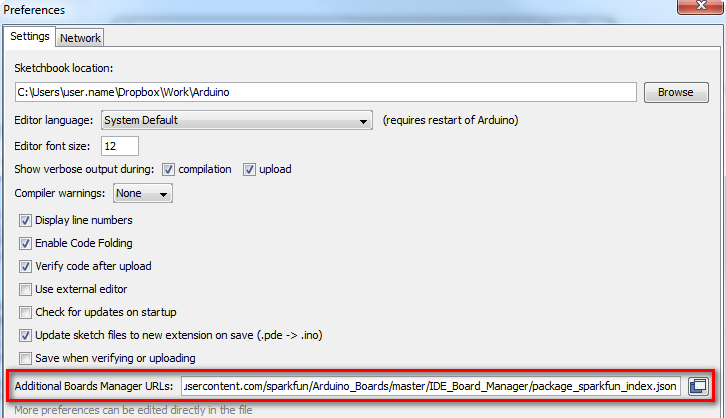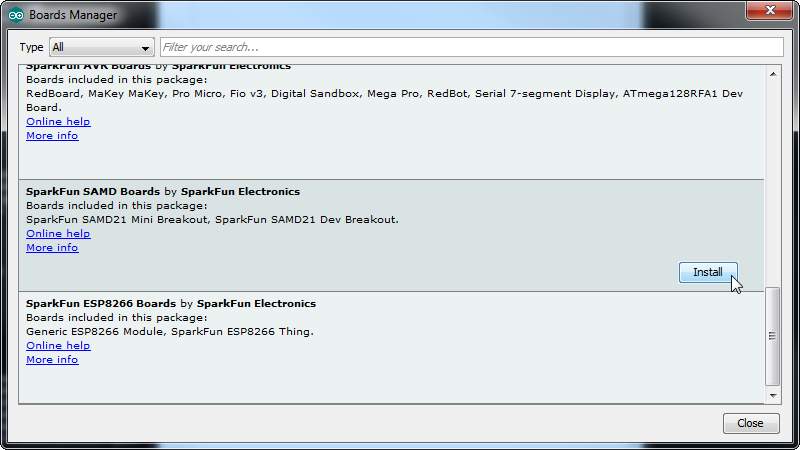This repository contains support for the following SparkFun Arduino-compatible development boards:
- RedBoard
- MaKey MaKey
- Pro Micro 3.3V
- Pro Micro 5V
- Fio v3
- Qduino Mini
- Digital Sandbox
- Mega Pro 3.3V
- Mega Pro 5V
- RedBot
- Serial 7-Segment Display
- ATmega128RFA1 Development Board
Each board will be added as an entry to the Arduino Tools > Board menu.
To add board support for our products, go to File > Preferences, and paste this URL into the 'Additional Boards Manager URLs' input field:
https://raw.githubusercontent.com/sparkfun/Arduino_Boards/master/IDE_Board_Manager/package_sparkfun_index.json
This field can be found in 'Preferences...' under the Arduino File menu.
Now, under the Tools > Board > Boards Manager..., if you type in "sparkfun", you will see an option to install board files for SparkFun Arduino compatible boards. Click "Install" to add these to your list.
NOTE: If you are using Arduino 1.6.6 and the link isn't working for you, change "https" at the beginning of the link to "http" and try again. We're working to figure out why this is happening in version 1.6.6.
Now, when you select the Boards list, you will see a collection of new boards for SparkFun.
Each entry in the boards list is defined in boards.txt. If you want to de-clutter the menu, you can comment out a board by inserting a # at the beginning of each line.
- Please note: This will only work under Arduino IDE versions 1.5 and up.
- Some boards such as the Pro Micro and the Mega Pro come in more than one form. For these you must select the correct processor in the 'Tools' menu.
- Information on compiling and programming the bootloaders can be found in the bootloaders directory.