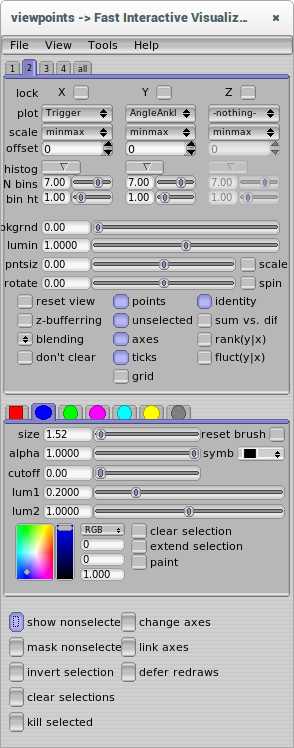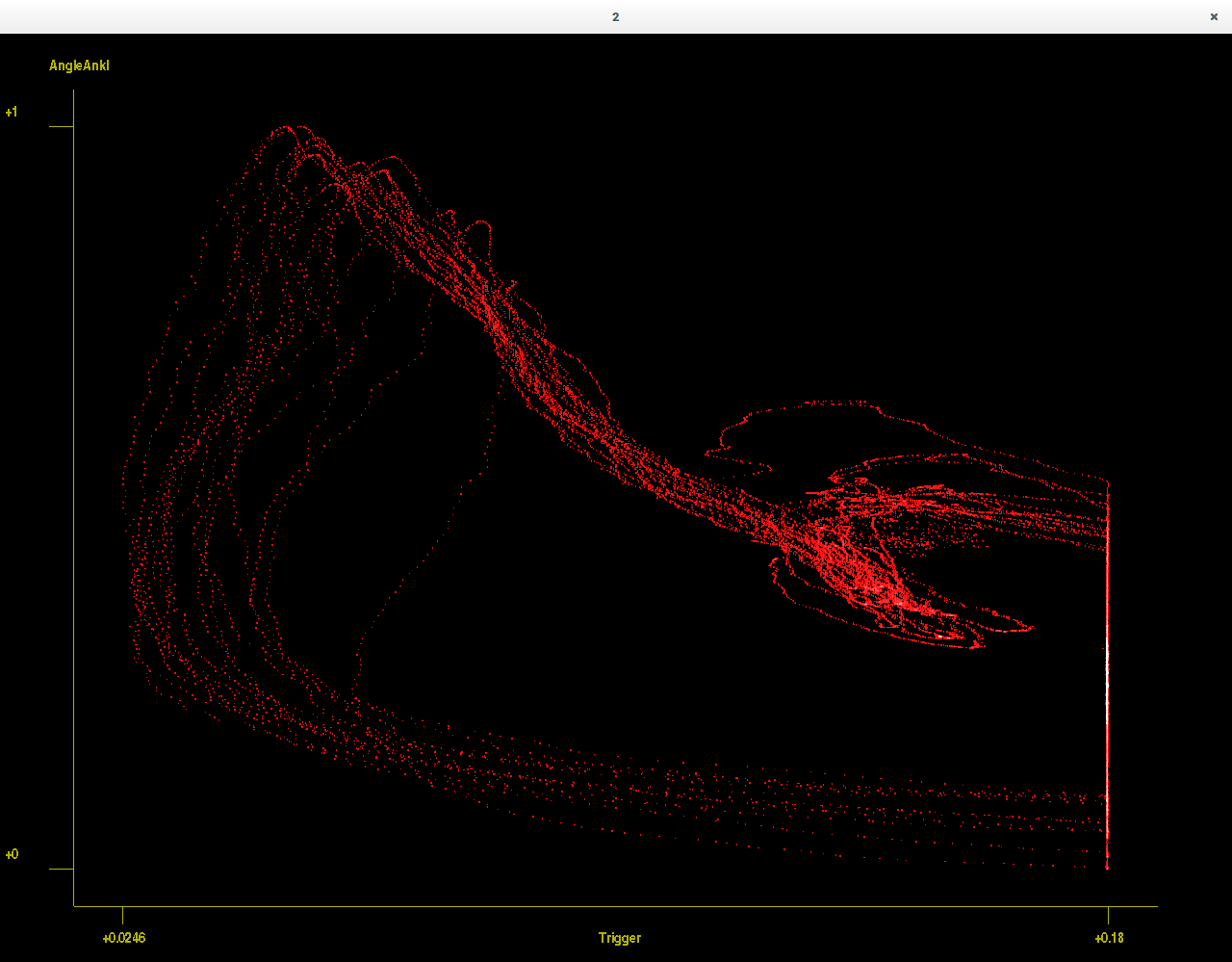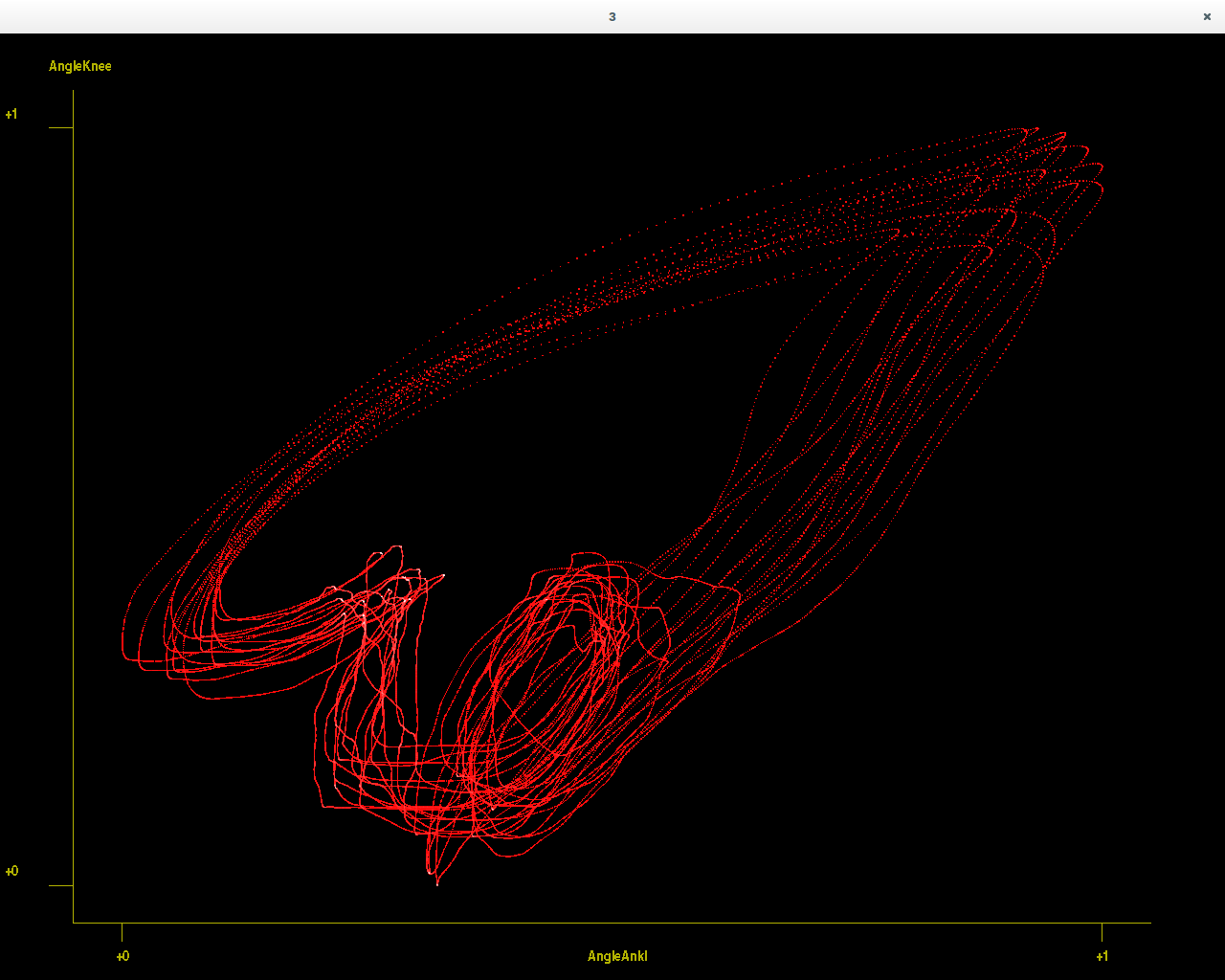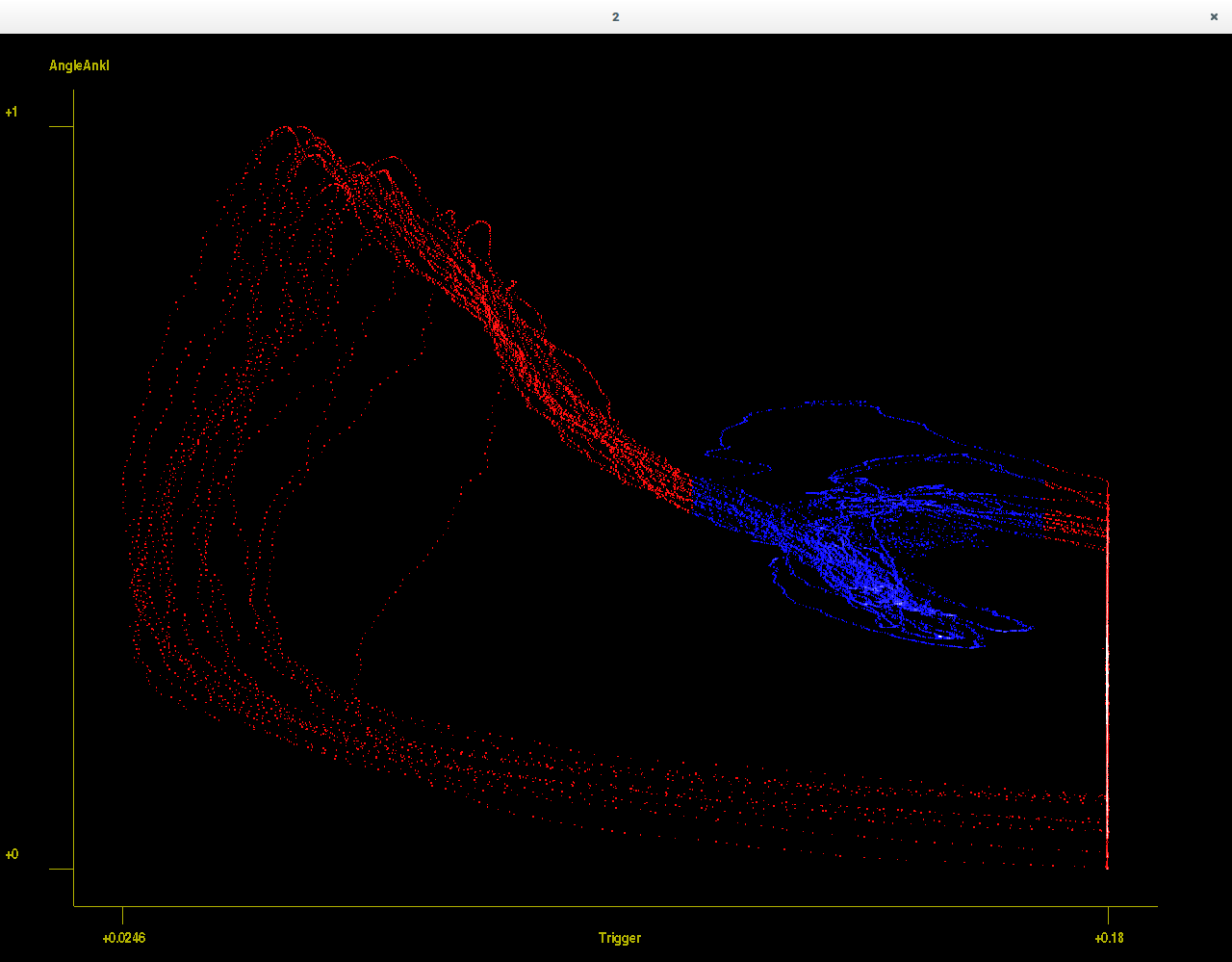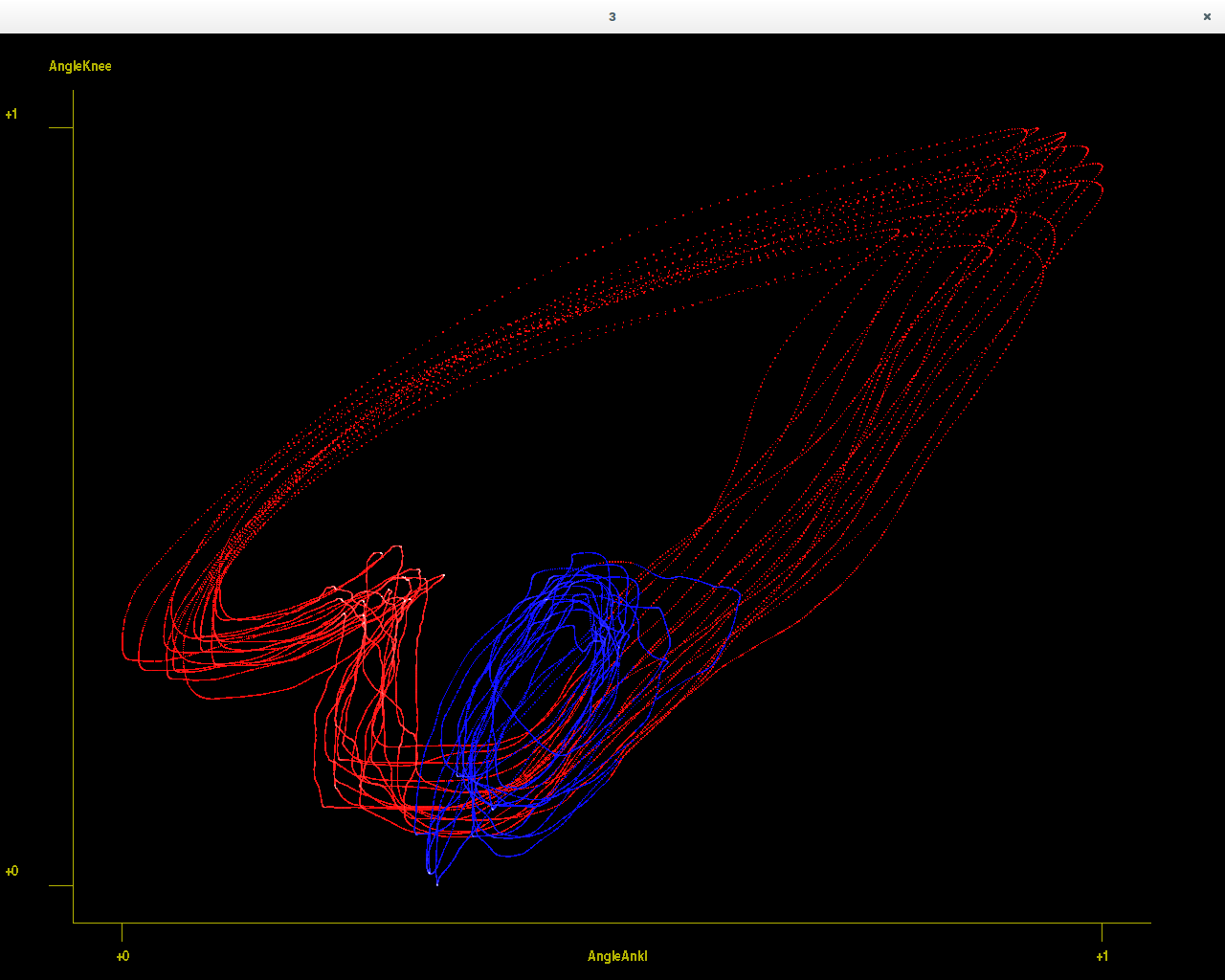viewpoints is a fast interactive linked plotting of large multivariante data sets. Currently my build requires the use of cmake to build the code. The current build is working on Ubuntu 14.04. UNTESTED on OS X or Windows.
Viewpoints (vp) is a high-performance visualization and analysis tool for large, complex, multidimensional data sets. It allows interactive exploration of data in 100 or more dimensions with sample counts, or the number of points, exceeding 10^6 (up to 10^8 depending on available RAM). Viewpoints was originaly created for use with the extremely large data sets produced by current and future NASA space science missions, but it has been used for a wide variety of diverse applications ranging from aeronautical engineering, quantum chemistry, and computational fluid dynamics to virology, computational finance, and aviation safety.
The main window acts a simple mediator (it handles queuing or draw updates to the display windows, handles changing scales for drawing windows, handles generating histograms and then drawing).
NONE YET
So, to get the code you have to do the following:
git clone https://github.com/kingtaurus/viewpoints
cd viewpoints
git submodule init
git submodule update
To do an update (assuming you are on the master branch):
git pull
git submodule update
then re-run make within a build directory;
- blitz++
- OpenGL and GLUT
- root-system (root.cern.ch)
- boost (specifically boost serialize)
- C++11 (nullptr, std::shared_ptr)
- FLTK 1.3 (www.fltk.org)
- CFITSIO (Flexible Image Transport System)
- GSL (GNU Scientific Library)
- cmake (current build system)
sudo apt-get --install-suggests install libblitz0-dev libboost1.55-all-dev \
libfltk1.3-dev root-system-bin libroot-tree-dev libcfitsio3-dev \
libgsl0-dev g++-4.8 gfortran libxcb-xinerama0-dev libxinerama-dev \
libgl-dev libgl1-mesa-dev libgl1-mesa-glx-dev libglu-dev libglu1-mesa-dev \
libxft2-dev libgl1-mesa-dri-experimental freeglut3-dev cmake \
libroot-graf3d-g3d-dev libroot-math-physics-dev \
libroot-graf2d-postscript-dev libroot-core-dev
Ports:
sudo port install blitz freeglut cmake root5 fltk cfitsio boost gsl
Brew:
sudo brew install blitz freeglut cmake homebrew/science/root fltk cfitsio boost gsl
This is a fork of https://www.assembla.com/wiki/show/viewpoints (original github repository jblomo/viewpoints). The build proceedure has been updated. Original used a makefile to build. This revision now use cmake to correctly find dependencies and link against them. Further Fl_flews (a custom FLTK widget librarty is included as a submodule). From the project root directory (pick a release type):
mkdir -p build/gcc/
cd build/gcc/
cmake ../.. -DCMAKE_BUILD_TYPE=(DEBUG|RELEASE)
make all
This will end up building all the necessary libraries and exectubles.
CC=clang CXX=clang++ cmake ../.. -DCMAKE_BUILD_TYPE=RELEASE
CC=gcc CXX=g++ cmake ../.. -DCMAKE_BUILD_TYPE=RELEASE
If it builds,
./vp ../../sample_data/sampledata.txt
This is some biometric data that was originally provided for testing viewpoint; The data is originally, according the header: Mörchen, F., Ultsch, A., Hoos, O.; Extracting interpretable muscle activation patterns with Time Series Knowledge Mining; International Journal of Knowledge-Based & Intelligent Engineering Systems (2005). All the data views are selection connected 2d scatter plots.
- Click on any of the 4 plots to select it (or clink on the desired tab at the top of the control panel)
- Using the plot buttons (and its associated drop down menu) select which variable to plot.
- At the lower section of the control panel are multi-coloured tabs. Default colour for data points is red. However if you select a portion of the graph you can colour them in some other hue. Viewpoints defaults to blue for selection.
- Once you've selected a region (hold the shift key and click-hold on the region and drag it to some other location); the other plot windows will show which points are now with in the selection region.
The following work (and sample files are due to M. Bellis) M. Bellis Viewpoints Website
./vp --np=500000 ../../sample_data/converted_photons.txt
- Converted Photons original file
- Suggested by Steve Sekula
- Added file to the repository in updated file
- Photons can convert to an electron-positron pair via interaction with the material.
- Tracking these electron and positrons back to the creation center, we can then produce an image of the SVT (silicon vertex tracker) which surrounds the interaction region.
- Using the first plot. Try plotting x-position vs. y-position vs. z-position. Using the rotate slider you can see the structure of the material around the interaction point.
- In the upper part of the main control panel, attempt to adjust the lumin.
- Select the red tab on the lower part of the control panel. Adjust lum1 and lum2 to highlight different features of the SVT (look for the beam pipe, 5 different layers of the SVT).
Dynamic Link Dependency (removing debugging libraries):
ldd testflews | cut -f2 -d'>' | cut -f1 -d'(' | sort | xargs -n1 apt-file search | cut -f1 -d: | sort | uniq
libc6
libexpat1
libfontconfig1
libfreetype6
libgcc1
libstdc++6
libx11-6
libxau6
libxcb1
libxdmcp6
libxext6
libxft2
libxinerama1
libxrender1
zlib1g
So, using apt-rdepends or apt-cache depends on the following :
for x in libc6 libexpat1 libfontconfig1 libfreetype6 libgcc1 libstdc++6 \
libx11-6 libxau6 libxcb1 libxdmcp6 libxext6 libxft2 libxinerama1 \
libxrender1 zlib1g;
do
echo "${x}"; echo "`apt-cache depends ${x} | grep Depend | cut -f 2 -d: | grep -v multiarch-support `";
done
libc6
libgcc1
libexpat1
libc6
libfontconfig1
libc6
libexpat1
libfreetype6
fontconfig-config
libfreetype6
libc6
zlib1g
libgcc1
gcc-4.8-base
libc6
libstdc++6
gcc-4.8-base
libc6
libgcc1
libx11-6
libc6
libxcb1
libx11-data
libxau6
libc6
libxcb1
libc6
libxau6
libxdmcp6
libxdmcp6
libc6
libxext6
libc6
libx11-6
libxft2
libc6
libfontconfig1
libfreetype6
libx11-6
libxrender1
libxinerama1
libc6
libx11-6
libxext6
libxrender1
libc6
libx11-6
zlib1g
libc6
1 So (notice libc6 is a dependency on all, it can be removed - along with libgcc1);
libexpat1
libfontconfig1
libexpat1
libfreetype6
fontconfig-config
libfreetype6
zlib1g
libstdc++6
gcc-4.8-base
libx11-6
libxcb1
libx11-data
libxau6
libxcb1
libxau6
libxdmcp6
libxdmcp6
libxext6
libx11-6
libxft2
libfontconfig1
libfreetype6
libx11-6
libxrender1
libxinerama1
libx11-6
libxext6
libxrender1
libx11-6
zlib1g
2 Substitute each dependency list inplace;
libstdc++6
libxft2
libfontconfig1
libexpat1
libfreetype6
zlib1g
fontconfig-config
libfreetype6
libx11-6
libxrender1
libx11-6
libxcb1
libxau6
libxdmcp6
libx11-data
libxinerama1
libx11-6
libxcb1
libx11-data
libxext6
libx11-6
libxcb1
libxau6
libxdmcp6
libx11-data
3 Grab top level packages.
libstdc++6
libxft2
libxinerama1
To get the static link Dependency (from the cmake fl_flews build directory BUILD_DIR/fl_flews/src and ignoring fltk1.1):
make clean && make all VERBOSE=1 | tr ' ' '\n' | grep -v home | grep -v ^-D | grep -v ^-W | grep -v ^-I | grep -v ^-L | grep lib
/usr/lib/x86_64-linux-gnu/libfltk.a
/usr/lib/x86_64-linux-gnu/libfltk_gl.a
/usr/lib/x86_64-linux-gnu/libfltk_forms.a
/usr/lib/x86_64-linux-gnu/libfltk_images.a
OR
libfltk1.3-dev
So the full list for fl_flews dependencies becomes,
libstdc++6 libxft2 libxinerama1 libfltk1.3-dev
NOTE libfltk1.3-dev suggests/depends on libstdc++6, libxft2, libxinerama1
To get the static link Dependency (from cmake viewpoints build director BULD_DIR/src and ignoring fltk1.1):
make clean && make -j2 all VERBOSE=1 2>&1 | tr ' ' '\n' | grep -v home | grep -v ^-D | grep -v ^-W | grep -v ^-I | grep -v ^-L | grep lib
../fl_flews/src/libflews.a
/usr/lib/x86_64-linux-gnu/libfltk_images.a
/usr/lib/x86_64-linux-gnu/libfltk_forms.a
/usr/lib/x86_64-linux-gnu/libfltk_gl.a
/usr/lib/x86_64-linux-gnu/libfltk.a
OR
libfltk1.3-dev
To get the list of libraries that are dynamically loaded when calling viewpoints:
ldd vp | cut -f1 -d= | grep -v ld-linux
linux-vdso.so.1
libGL.so.1
libX11.so.6
libXext.so.6
libGLU.so.1
libgsl.so.0
libgslcblas.so.0
libm.so.6
libcfitsio.so.3
libboost_serialization.so.1.55.0
libCore.so.5.34
libRIO.so.5.34
libTree.so.5.34
libdl.so.2
libXft.so.2
libfontconfig.so.1
libXinerama.so.1
libstdc++.so.6
libgcc_s.so.1
libpthread.so.0
libc.so.6
libglapi.so.0
libXdamage.so.1
libXfixes.so.3
libX11-xcb.so.1
libxcb-glx.so.0
libxcb-dri2.so.0
libxcb.so.1
libXxf86vm.so.1
libdrm.so.2
libz.so.1
liblzma.so.5
libpcre.so.3
libCint.so.5.34
libThread.so.5.34
libNet.so.5.34
libfreetype.so.6
libXrender.so.1
libexpat.so.1
libXau.so.6
libXdmcp.so.6
libMathCore.so.5.34
libcrypto.so.1.0.0
libssl.so.1.0.0
To get the list of packages that vp depends on:
ldd vp | cut -f2 -d'>' | cut -f1 -d'(' | sort | sed 's/[ \t]//g' | xargs -n1 apt-file search
libc6: /lib64/ld-linux-x86-64.so.2
libssl1.0.0: /lib/x86_64-linux-gnu/libcrypto.so.1.0.0
libssl1.0.0-dbg: /usr/lib/debug/lib/x86_64-linux-gnu/libcrypto.so.1.0.0
libc6: /lib/x86_64-linux-gnu/libc.so.6
libc6: /lib/x86_64-linux-gnu/libdl.so.2
libexpat1: /lib/x86_64-linux-gnu/libexpat.so.1
libexpat1: /lib/x86_64-linux-gnu/libexpat.so.1.6.0
libgcc1: /lib/x86_64-linux-gnu/libgcc_s.so.1
libgcc1-dbg: /usr/lib/debug/lib/x86_64-linux-gnu/libgcc_s.so.1
liblzma5: /lib/x86_64-linux-gnu/liblzma.so.5
liblzma5: /lib/x86_64-linux-gnu/liblzma.so.5.0.0
libc6: /lib/x86_64-linux-gnu/libm.so.6
libpcre3: /lib/x86_64-linux-gnu/libpcre.so.3
libpcre3: /lib/x86_64-linux-gnu/libpcre.so.3.13.1
libpcre3-dbg: /usr/lib/debug/lib/x86_64-linux-gnu/libpcre.so.3.13.1
libc6: /lib/x86_64-linux-gnu/libpthread.so.0
libssl1.0.0: /lib/x86_64-linux-gnu/libssl.so.1.0.0
libssl1.0.0-dbg: /usr/lib/debug/lib/x86_64-linux-gnu/libssl.so.1.0.0
zlib1g: /lib/x86_64-linux-gnu/libz.so.1
zlib1g: /lib/x86_64-linux-gnu/libz.so.1.2.8
libboost-serialization1.55.0: /usr/lib/libboost_serialization.so.1.55.0
libgsl0-dbg: /usr/lib/debug/usr/lib/libgslcblas.so.0.0.0
libgsl0ldbl: /usr/lib/libgslcblas.so.0
libgsl0ldbl: /usr/lib/libgslcblas.so.0.0.0
libgsl0-dbg: /usr/lib/debug/usr/lib/libgsl.so.0.17.0
libgsl0ldbl: /usr/lib/libgsl.so.0
libgsl0ldbl: /usr/lib/libgsl.so.0.17.0
libcfitsio3: /usr/lib/x86_64-linux-gnu/libcfitsio.so.3
libcfitsio3: /usr/lib/x86_64-linux-gnu/libcfitsio.so.3.310
libcfitsio3-dbg: /usr/lib/debug/usr/lib/x86_64-linux-gnu/libcfitsio.so.3.310
libroot-core5.34: /usr/lib/x86_64-linux-gnu/libCint.so.5.34
libroot-core5.34: /usr/lib/x86_64-linux-gnu/libCore.so.5.34
libdrm2: /usr/lib/x86_64-linux-gnu/libdrm.so.2
libdrm2: /usr/lib/x86_64-linux-gnu/libdrm.so.2.4.0
libfontconfig1: /usr/lib/x86_64-linux-gnu/libfontconfig.so.1
libfontconfig1: /usr/lib/x86_64-linux-gnu/libfontconfig.so.1.7.0
libfreetype6: /usr/lib/x86_64-linux-gnu/libfreetype.so.6
libfreetype6: /usr/lib/x86_64-linux-gnu/libfreetype.so.6.10.1
libglapi-mesa: /usr/lib/x86_64-linux-gnu/libglapi.so.0
libglapi-mesa: /usr/lib/x86_64-linux-gnu/libglapi.so.0.0.0
libglapi-mesa-dbg: /usr/lib/debug/usr/lib/x86_64-linux-gnu/libglapi.so.0.0.0
libglu1-mesa: /usr/lib/x86_64-linux-gnu/libGLU.so.1
libglu1-mesa: /usr/lib/x86_64-linux-gnu/libGLU.so.1.3.1
libroot-math-mathcore5.34: /usr/lib/x86_64-linux-gnu/libMathCore.so.5.34
libroot-net5.34: /usr/lib/x86_64-linux-gnu/libNet.so.5.34
libroot-io5.34: /usr/lib/x86_64-linux-gnu/libRIO.so.5.34
libstdc++6: /usr/lib/x86_64-linux-gnu/libstdc++.so.6
libstdc++6: /usr/lib/x86_64-linux-gnu/libstdc++.so.6.0.18
libstdc++6-4.8-dbg: /usr/lib/debug/usr/lib/x86_64-linux-gnu/libstdc++.so.6.0.18
libstdc++6-4.8-dbg: /usr/lib/debug/usr/lib/x86_64-linux-gnu/libstdc++.so.6.0.18-gdb.py
libroot-core5.34: /usr/lib/x86_64-linux-gnu/libThread.so.5.34
libroot-tree5.34: /usr/lib/x86_64-linux-gnu/libTree.so.5.34
libx11-6: /usr/lib/x86_64-linux-gnu/libX11.so.6
libx11-6: /usr/lib/x86_64-linux-gnu/libX11.so.6.3.0
libx11-6-dbg: /usr/lib/debug/usr/lib/x86_64-linux-gnu/libX11.so.6.3.0
libx11-xcb1: /usr/lib/x86_64-linux-gnu/libX11-xcb.so.1
libx11-xcb1: /usr/lib/x86_64-linux-gnu/libX11-xcb.so.1.0.0
libx11-xcb1-dbg: /usr/lib/debug/usr/lib/x86_64-linux-gnu/libX11-xcb.so.1.0.0
libxau6: /usr/lib/x86_64-linux-gnu/libXau.so.6
libxau6: /usr/lib/x86_64-linux-gnu/libXau.so.6.0.0
libxau6-dbg: /usr/lib/debug/usr/lib/x86_64-linux-gnu/libXau.so.6.0.0
libxcb-dri2-0: /usr/lib/x86_64-linux-gnu/libxcb-dri2.so.0
libxcb-dri2-0: /usr/lib/x86_64-linux-gnu/libxcb-dri2.so.0.0.0
libxcb-glx0: /usr/lib/x86_64-linux-gnu/libxcb-glx.so.0
libxcb-glx0: /usr/lib/x86_64-linux-gnu/libxcb-glx.so.0.0.0
libxcb1: /usr/lib/x86_64-linux-gnu/libxcb.so.1
libxcb1: /usr/lib/x86_64-linux-gnu/libxcb.so.1.1.0
libxdamage1: /usr/lib/x86_64-linux-gnu/libXdamage.so.1
libxdamage1: /usr/lib/x86_64-linux-gnu/libXdamage.so.1.1.0
libxdamage1-dbg: /usr/lib/debug/usr/lib/x86_64-linux-gnu/libXdamage.so.1.1.0
libxdmcp6: /usr/lib/x86_64-linux-gnu/libXdmcp.so.6
libxdmcp6: /usr/lib/x86_64-linux-gnu/libXdmcp.so.6.0.0
libxdmcp6-dbg: /usr/lib/debug/usr/lib/x86_64-linux-gnu/libXdmcp.so.6.0.0
libxext6: /usr/lib/x86_64-linux-gnu/libXext.so.6
libxext6: /usr/lib/x86_64-linux-gnu/libXext.so.6.4.0
libxext6-dbg: /usr/lib/debug/usr/lib/x86_64-linux-gnu/libXext.so.6.4.0
libxfixes3: /usr/lib/x86_64-linux-gnu/libXfixes.so.3
libxfixes3: /usr/lib/x86_64-linux-gnu/libXfixes.so.3.1.0
libxft2: /usr/lib/x86_64-linux-gnu/libXft.so.2
libxft2: /usr/lib/x86_64-linux-gnu/libXft.so.2.3.1
libxft2-dbg: /usr/lib/debug/usr/lib/x86_64-linux-gnu/libXft.so.2.3.1
libxinerama1: /usr/lib/x86_64-linux-gnu/libXinerama.so.1
libxinerama1: /usr/lib/x86_64-linux-gnu/libXinerama.so.1.0.0
libxinerama1-dbg: /usr/lib/debug/usr/lib/x86_64-linux-gnu/libXinerama.so.1.0.0
libxrender1: /usr/lib/x86_64-linux-gnu/libXrender.so.1
libxrender1: /usr/lib/x86_64-linux-gnu/libXrender.so.1.3.0
libxrender1-dbg: /usr/lib/debug/usr/lib/x86_64-linux-gnu/libXrender.so.1.3.0
libxxf86vm1: /usr/lib/x86_64-linux-gnu/libXxf86vm.so.1
libxxf86vm1: /usr/lib/x86_64-linux-gnu/libXxf86vm.so.1.0.0
libgl1-mesa-glx: /usr/lib/x86_64-linux-gnu/mesa/libGL.so.1
libgl1-mesa-glx: /usr/lib/x86_64-linux-gnu/mesa/libGL.so.1.2.0
libgl1-mesa-glx-dbg: /usr/lib/debug/usr/lib/x86_64-linux-gnu/mesa/libGL.so.1.2.0
List of all possible packages sorted (and uniq):
ldd vp | cut -f2 -d'>' | cut -f1 -d'(' | sort | sed 's/[ \t]//g' | xargs -n1 apt-file search | cut -f1 -d: | sort | uniq
libboost-serialization1.55.0
libc6
libcfitsio3
libcfitsio3-dbg
libdrm2
libexpat1
libfontconfig1
libfreetype6
libgcc1
libgcc1-dbg
libgl1-mesa-glx
libgl1-mesa-glx-dbg
libglapi-mesa
libglapi-mesa-dbg
libglu1-mesa
libgsl0-dbg
libgsl0ldbl
liblzma5
libpcre3
libpcre3-dbg
libroot-core5.34
libroot-io5.34
libroot-math-mathcore5.34
libroot-net5.34
libroot-tree5.34
libssl1.0.0
libssl1.0.0-dbg
libstdc++6
libstdc++6-4.8-dbg
libx11-6
libx11-6-dbg
libx11-xcb1
libx11-xcb1-dbg
libxau6
libxau6-dbg
libxcb1
libxcb-dri2-0
libxcb-glx0
libxdamage1
libxdamage1-dbg
libxdmcp6
libxdmcp6-dbg
libxext6
libxext6-dbg
libxfixes3
libxft2
libxft2-dbg
libxinerama1
libxinerama1-dbg
libxrender1
libxrender1-dbg
libxxf86vm1
zlib1g
So, now taking the above list (and remove debugging versions - at least for now),
libboost-serialization1.55.0
libc6
libcfitsio3
libdrm2
libexpat1
libfontconfig1
libfreetype6
libgcc1
libgl1-mesa-glx
libglapi-mesa
libglu1-mesa
libgsl0ldbl
liblzma5
libpcre3
libroot-core5.34
libroot-io5.34
libroot-math-mathcore5.34
libroot-net5.34
libroot-tree5.34
libssl1.0.0
libstdc++6
libx11-6
libx11-xcb1
libxau6
libxcb1
libxcb-dri2-0
libxcb-glx0
libxdamage1
libxdmcp6
libxext6
libxfixes3
libxft2
libxinerama1
libxrender1
libxxf86vm1
zlib1g
So the list is,
libboost-serialization1.55.0 libc6 libcfitsio3 libdrm2 libexpat1 libfontconfig1 libfreetype6 libgcc1 libgl1-mesa-glx libglapi-mesa libglu1-mesa libgsl0ldbl liblzma5 libpcre3 libroot-core5.34 libroot-io5.34 libroot-math-mathcore5.34 libroot-net5.34 libroot-tree5.34 libssl1.0.0 libstdc++6 libx11-6 libx11-xcb1 libxau6 libxcb1 libxcb-dri2-0 libxcb-glx0 libxdamage1 libxdmcp6 libxext6 libxfixes3 libxft2 libxinerama1 libxrender1 libxxf86vm1 zlib1g
for x in libboost-serialization1.55.0 libc6 libcfitsio3 \
libdrm2 libexpat1 libfontconfig1 libfreetype6 libgcc1 \
libgl1-mesa-glx libglapi-mesa libglu1-mesa libgsl0-dbg \
libgsl0ldbl liblzma5 libpcre3 libroot-core5.34 libroot-io5.34 \
libroot-math-mathcore5.34 libroot-net5.34 libroot-tree5.34 \
libssl1.0.0 libstdc++6 libx11-6 libx11-6-dbg libx11-xcb1 \
libxau6 libxcb1 libxcb-dri2-0 libxcb-glx0 libxdamage1 libxdmcp6 \
libxext6 libxfixes3 libxft2 libxinerama1 libxrender1 \
libxxf86vm1 zlib1g;
do
echo ${x};
apt-cache depends ${x} | grep Depends: | grep -v Pre | grep -v multiarch-support
done
Returns:
libboost-serialization1.55.0
Depends: libstdc++6
libcfitsio3
Depends: libc6
libexpat1
libfontconfig1
Depends: libexpat1
Depends: libfreetype6
Depends: fontconfig-config
libfreetype6
libgl1-mesa-glx
Depends: libdrm2
Depends: libglapi-mesa
Depends: libx11-6
Depends: libx11-xcb1
Depends: libxcb-dri2-0
Depends: libxcb-glx0
Depends: libxcb1
Depends: libxdamage1
Depends: libxext6
Depends: libxfixes3
Depends: libxxf86vm1
libglapi-mesa
libglu1-mesa
Depends: libgl1-mesa-glx
Depends: <libgl1>
Depends: libstdc++6
libgsl0ldbl
liblzma5
libpcre3
libroot-core5.34
Depends: root-system-common
Depends: libgcc1
Depends: liblzma5
Depends: libpcre3
Depends: libstdc++6
libroot-io5.34
Depends: libroot-core5.34
Depends: libstdc++6
libroot-math-mathcore5.34
Depends: libroot-core5.34
Depends: libstdc++6
libroot-net5.34
Depends: libroot-core5.34
Depends: libroot-io5.34
Depends: libroot-math-mathcore5.34
Depends: libssl1.0.0
Depends: libstdc++6
libroot-tree5.34
Depends: libroot-core5.34
Depends: libroot-io5.34
Depends: libroot-net5.34
Depends: libstdc++6
libssl1.0.0
|Depends: debconf
Depends: <debconf-2.0>
libstdc++6
Depends: libgcc1
libx11-6
Depends: libxcb1
Depends: libx11-data
libx11-6-dbg
Depends: libx11-6
libx11-xcb1
libxau6
libxcb1
Depends: libxau6
Depends: libxdmcp6
libxcb-dri2-0
Depends: libxcb1
libxcb-glx0
Depends: libxcb1
libxdamage1
Depends: libx11-6
libxdmcp6
libxext6
Depends: libx11-6
libxfixes3
Depends: libx11-6
libxft2
Depends: libfontconfig1
Depends: libfreetype6
Depends: libx11-6
Depends: libxrender1
libxinerama1
Depends: libx11-6
Depends: libxext6
libxrender1
Depends: libx11-6
libxxf86vm1
Depends: libx11-6
Depends: libxext6
Reduces to:
libboost-serialization1.55.0
libcfitsio3
libgl1-mesa-glx
libglu1-mesa
libgsl0ldbl
libroot-tree5.34
libxft2
libxinerama1
Noting that libfltk1.3-dev depends on libgl1-mesa-glx,libxft2, and libxinerama1. We get the minimal library dependency as,
libboost-serialization1.55.0 libcfitsio3 libglu1-mesa libgsl0ldbl libroot-tree5.34-dev libfltk1.3-dev
Creon Levit Creon.Levit@nasa.gov and Paul Gazis Paul.R.Gazis@nasa.gov
Preface:
Please let us know how viewpoints helps you. Did it enable you to solve a problem? To make a discovery? To find an error? To generate a figure for a paper? The more we know that viewpoints is useful, the more time we'll spend working on it.
Overview:
Each archive on this site contains the viewpoints (vp) executable, documentation, a sample data file with examples, and for MS Windows, any dynamic link libraries (dlls) that may be required by the package. The contents of these archives are listed below:
README This documentation file vp.exe viewpoints executable (MS windows only) vp.ico viewpoints icon (MS windows only) vp viewpoints executable (linux only) viewpoints.app application bundle (Mac OS X only, see below) vp_help_manual.htm HTML help manual sampledata.txt sample data libgsl.dll DLL library for GSL (Windows only) libgslcblas.dll DLL for GSL CBLAS (Windows only) OglExt.dll DLL for OGL Extension Library (Windows only)
Installation:
Unpack these files into a target directory, then either click on the 'vp' icon or run the code from the command line as described below.
Data Organization and Format:
Viewpoints can read and write data from ASCII or binary files. ASCII files consist of zero of more header lines, indicated by comment characters '!#&%', followed by a data block. The data block is assumed to consist of a line of column labels followed by successive lines of data. Words in the data block can be delimited by whitespace or some user-defined character. Binary files conists of a line of column label information followed by a block of binary data in row- or column-major format. Note that the line of column labels must NOT be preceded by a comment character unless they are specified by the user to be part of the header.
Data can also be read directly from the input line using the --stdin command line option described below. This allows piping on systems that support it, which allows the user to use a wide variety of third-party applications to read or process different data formats such as FITS, CDF, etc.
FITS files: Viewpoints now has limited ability to read and write FITS files.
When asked to read a FITS file, viewpoints will search for the first ASCII
table extension, attempt to read it, and restore the existing data if
unsuccessful. When asked to write to a FITS file, it will create a new file,
overwriting and destroying any original of the same name, and write the data
to a single ASCII table extension in that file. This FITS i/o capability is
still under development and will be expanded in future revisions.
Configuration Files:
Viewpoints can save configuration information, such as axis and brush settings, window positions, and the name of the last input or output data file, to a configuration file for later reuse. This is equivalent to saving a snapshot of the work session. Note that this process does not save the actual data or selection information itself! If it did, this could lead to unnecessary duplication of the data files. For this reason, the user must save any new or modified data they wish to associate with a configuration before they save that configuration.
Saved configurations can be loaded with or without reading their associated input file. When this happens, viewpoints will attempt to use the axis indices described in the configuration file (e.g., if the configuration used axes 1, 2, 6, 7, and 10, viewpoints will attempt to display the corresponding columns in the current data file).
Configuration files are saved in XML format for ease of display, but these are not treated as conventional XML files. In particular, due to limitations of the BOOST serialization library, the contents of these files are order dependant. For this reason, any attempts to edit them should be performed with extreme caution.
Usage:
In its current form (Version 2.2.4, build 258) 'viewpoints' is run either by clicking on the 'vp' icon or from the command line in the directory in which it has been installed or to which a path is available. When viewpoints is run from the icon, it will come up with an array of default data. When it is run from the command line, the user must specify the input data file explicitly.
Apple OS X: to run viewpoints from the command line, you will probably want to create a shell alias to the actual executable, which is located inside the application bundle. For example, if you dragged the viewpoints application "viewpoints.app" to your /Applications folder, then you will probably want to add the following to your .cshrc file (assuming you are using csh or tcsh as your shell):
alias vp /Applications/viewpoints.app/Contents/MacOS/viewpoints
A symbolic link will not work. Use a shell alias.
If you don't care about running it from the command line, ignore the above.
You can just double-click on the viewpoints.app icon to start it up.
The invocation for the command line version is:
vp [optional arguments] [optional inputfile]
the optional arguments are:
--format=ascii (default) [shortcut: -f a] Read an ASCII input file that consists of a header block followed by a data block. Lines in the header block are indicated by one the comment characters '!', '#', or '%'. In the absence of comment characters, the header block is assumed to consist of a number of lines specified by the '--skip_header' command below, with a default value of 0 lines. The first line of the data block contains the attribute names. By default, this is not preceeded by a comment character and is delimited by whitespace, but this can be controlled from the main menu or by command line arguments (see --delimiter, below). Successive lines in the data block contain the numeric attribute values for successive samples, delimited by the delimiter character. See the file "sampledata.txt" for an example.
--format=binary [shortcut: -f b] Read a binary input file. For files that don't contain ASCII values, the first record be a header that consists of a tab-delimited line of ASCII attribute names ending with a newline (\n). This will be followed by a contiguous block that contains a table of binary floating point values. For files that contain ASCII values, the header will consist a succession of lines of ASCII text that describe the contents and provide ASCII lookup tables, if any, for each column of data.
--format=fits [shortcut: -f f] Read the first ASCII table from a FITS file. If no ASCII table is found, routine will assume file was empty.
--skip_lines= [shortcut: -s ] (default 1) Specifies the number of lines that will be assigned to the header block in the absence of comment characters.
--npoints= [shortcut: -n ] (default min(all,3000000)) Specifies the number of samples (records or rows in the data block of an ASCII file) to read. End of file will terminate read. Note the default: if you want to read more than 3 million samples, you must say so using this argument.
--rows= [shortcut: -r ] (default 2) Specifies the number of rows of scatterplots
--cols= [shortcut: -c ] (default 2) Specifies the number of columns of scatterplots
--input_file= [shortcut: -i ] Filespec of the input file. NOTE: if this parameter is not specified, the code will assume that the final token in the command line is the input filespec.
--laptop_mode [shortcut -l] Shrink control panel to fit in a laptop screen
--commented_labels [shortcut -L] Assume that column labels are contained in the last commented line before the data block -- i.e., the last line of the header block. Default behavior is to read column labels from the first (uncommented) line of the data block.
--config_file= [shortcut: -C ] Filespec of a saved configuration file. NOTE: If this parameter is specified, it will override any input filespec.
--borderless [shortcut: -b] Attempt to maximize plot windows' usable area by removing window manager decorations. Note: this seems to cause problems with keyboard shortcuts in plot windows under Mac OSX.
--help [shortcut: -h] Print a short help message.
--ordering={rowmajor,columnmajor} ordering for binary data, default=columnmajor
--nvars [shortcut -v ] The number of variables (attributes) per sample is automatically determined from the last header line in an ascii input file, or from the first line of a column-major binary file. This option is only for row major binary data, in which case one must also specfiy --npoints above.
--delimiter [shortcut -d=] interpret char as field separator, default is whitespace. Delimiter characters can be escaped using the standard c-language convetions. This delimiter is also used in the header to delimit variable (attribute) names. e.g. --delimiter=, for comma delimited or --delimter=\t for tab delimited
--missing_values [shortcut -M ] set the value of any unreadable, nonnumeric, empty, or missing values to NUMBER, default=0.0. NOTE: if you use the default delimiter (whitespace) then lines with one or more missing values are skipped and so this option has no effect.
--no_vbo [shortcut -B] don't use openGL vertex buffer objects. Useful if you have an older graphics card or if the graphics are inconsistent or very slow. May be useful if you are attempting to look at huge datasets.
--preserve_data=(T,F) [shortcut: -P ] (default TRUE) Preserve existing data for restoration if a read operation fails. Turn this off to reduce memory usage for extremely karge data sets.
--stdin [shortcut -I] read input data from stdin. This allows piping on systems that support it. e.g. tail -n 100 bigfile | awk '{print $0 " " $3/$2}' | vp --stdin
--trivial_columns=(T,F) [shortcut: -t ] (default TRUE) Removes columns with a single value
--verbose [shortcut -O] print verbose output with additional diagnostics
--version [shortcut -V] print version information and then exit.
--expert [shortcut -x] enable expert mode, that bypasses confirmations and allows reads from stdin, etc.
--help [shortcut -h] print out brief usage message and then exit.
When 'viewpoints' is invoked, it will read the input file, then display a control panel along with an 'r' x 'c' array of linked scatter plots. These windows can be moved and resized in the conventional fashion. If you delete some window by accident, you can restore every window using the 'reload plots' command. (If you delete every plot window, the program may crash).
You can also select a particular plot by giving it the mouse focus directly,
or by clicking on its associated tab in the control panel window. Within
different windows, you can use the mouse to select portions of the data set.
It is in this feature that the power of 'viewpoints' resides. Rather than
attempt to describe it in detail, we encourage you to experiment!
Main menu bar
command action
File|Open data file Read data from an input file File|Append more data Append additional samples to the existing data File|Merge another file Merge additional attributes for these samples File|Write ASCII file Write all the current data as an ASCII file File|Save all data Write all data File|Save selected data Write only the currently selected data File|Load Configuration Load configuration information File|Save Configuration Save configuration information File|Current File Name Show name of current data file File|Clear all data Replace data with a small default array File|Quit Quit View|Add Row Add a row of plot windows View|Add Column Add a column of plot windows View|Remove Row Remove a row of plot windows View|Remove Column Remove a column of plot windows View|Reload File Reload the existing data file View|Restore Panels Restore deleted plot windows View|Default Panels Restore the default polt window configuration Tools|Edit Column Labels Prototype of a column label editor Tools|Statistics Show selection statistics Tools|Options Set viewpoints options Help|Viewpoints Help Opens a simple HELP window Help|About Viewpoints Information about this version
Buttons and (keyboard shortcuts when a plot window has mouse focus):
action key
new selection left-mouse move selection left-mouse + shift invert selection i display deselected d clear selection c search x-axis strings F search y-axis strings f kill selected points x reset view r quit q
Mouse Gestures (with the cursor in one of plot windows):
action gesture
select points left-mouse translate right-mouse (opt-mouse in OSX) scale middle-mouse (ctl-mouse in OSX) scale both x and y mouse-wheel scale histogram middle-mouse + h (ctl-mouse + h in OSX)
Controls in the control panels:
The control panel consists of a set of tabbed control panels for individual windows, tabbed control panels for individual brushes, and a main control panel for the entire array of panels. For the most part, these controls should be intuitive. Some of these controls are described below:
Tabbed control panels for individual windows: control action
lock X, Y, or Z Lock axis so it won't change
plot Attribute to be displayed in that axis
scale Normalization scheme for that axis
offset Offset data by +/-i points along this axis. Note
that this is a spinner rather than a slider.
histog Show histograms along that axis.
'Marginal/Selection/Conditional' corresponds to
'All points/Selected points/Fraction selected'
N bins number (log) of histogram bins for that axis
bin ht height of histogram bins for that axis
bkgrnd background color (try bkg=0.5, lum2=0.2)
lumin luminosity for all points
pntsize default size of unselected points
scale Scale point sizes along with axes
rotate rotation angle in 3D about the y-axis. NOTE: to take
advantage of this feature one must first select
something for the Z-axis to display.
spin continuous rotation about the y-axis. NOTE: to start
this, you may have to give the rot slider a twitch.
reset view Reset rotation and other display params
z-buffering Use z-buffering (only for 3D plots)
blending Blending scheme for brushes
don't clear Don't clear selected points in this panel
points Show data points
unselected Show unselected data points
axes Show axes
ticks Show tic marks
grid Show grid
identity plot y vs x
sum vs. diff plot plot (x+y) vs. (x-y)
rank(y|x) Plot x vs the rank of y for a range about that x (e.g.,
rank points within a sliding bin of x-values by their
value in y. The width of this bin is controlled the
number of histogram bins, N bins.)
fluc(y|x) Plot x vs the deviation in y for a range about that x
(e.g., rank points within a sliding bin of x-values by
their variation in y.)
Tabbed control panels for individual brushes control action
size size of this brush, in pixels reset brush reset this brush Alpha point opacity symbol symbol used by this brush lum1 successive brightness increase for overplotting lum2 successive brightness increase for overplotting Color chart Color controls for this brush extend selection combine successive selections with this brush clear selection clear successive selection for this brush paint 'dribble paint' while dragging the selection box
Main control panel control action
show nonselected Show unselected points invert selection Invert selected and nonselected points clear selcetion Clear selection kill selection Delete all selected points unselected color Chose color of unselected points change axes Change all (unlocked) axes link axes Link similar axes defer redraw Update selections on mouse-up only (for large data)
Normalization schemes (per axis)
Data can be normalized in several different ways. The normalization scheme for any axis can be selected from the appropriate menu.
type description
none show all data, center of window at median minmax window spans maimimum to maximum. zeromax show all positive data maxabs show all data, center the window at zero trim 10^-2 window spans the 1st-99th percentile trim 10^-3 window spans the 0.1th-99.9th percentile threesigma center window at sample mean so that window spans +/- three sigma. log_10 Logarithmic axis atan Simple sigmoid rank plot rank (order) of x instead of x -- i.e. nonuniform rescaling to force a uniform marginal partial rank as 'rank' above, but overplot identical values gaussianize plot inverse of the Gaussian cummulative distribution function of x -- i.e. nonuniform rescaling to force a uniform marginal randomize Randomize
Notes and warnings:
The current release of the 'viewpoints' package (version 2.2.4, build 258) is still a development version. While every effort has been make to ensure that it will work -- or fail gracefully if it doesn't -- it still has many rough edges. Some of these are described below. These issues will all be addressed in future releases.
-
If you drag a window over the main control panel, the main control panel may need to be refreshed. This can be accomplished by resizing it.
-
The Load and Save Configuration commands are a comparatively new feature. For this reason, they are still evolving. While every effort has been made to ensure that old configuration files are upward-compatible with new versions of viewpoints, it is advisable to resave a new version of these files if the package warns you to do so.
-
The FITS file i/o capability is new, and is not yet guaranteed to work on every system. It will undergo substantial improvement in future releases.
-
The Edit Column Labels tool is still under development, and can produce unexpected behavior. It is not guaranteed to preserve axis or scaling information, and in the current release can only delete labels. For ASCII files, column labels can be renamed via by using an editor in a conventional fashion. Small binary files can be saved to ASCII and edited. For large binary files, it is possible, with difficulty, to rename labels by saving a small portion of the file as ASCII, editing this, reloading it, and appending the remaining portion of the original binary file.
-
For a variety of reasons related to platform-independance and formatting of multiple windows, there is, as yet, no 'print' command. Images can be saved for use as screenshots in a conventional fashion using the relevant OS commands.
Please send any questions, bug reports, feature requests, and/or praise to:
Creon Levit at creon.levit@nasa.gov or Paul Gazis at Paul.R.Gazis@nasa.gov