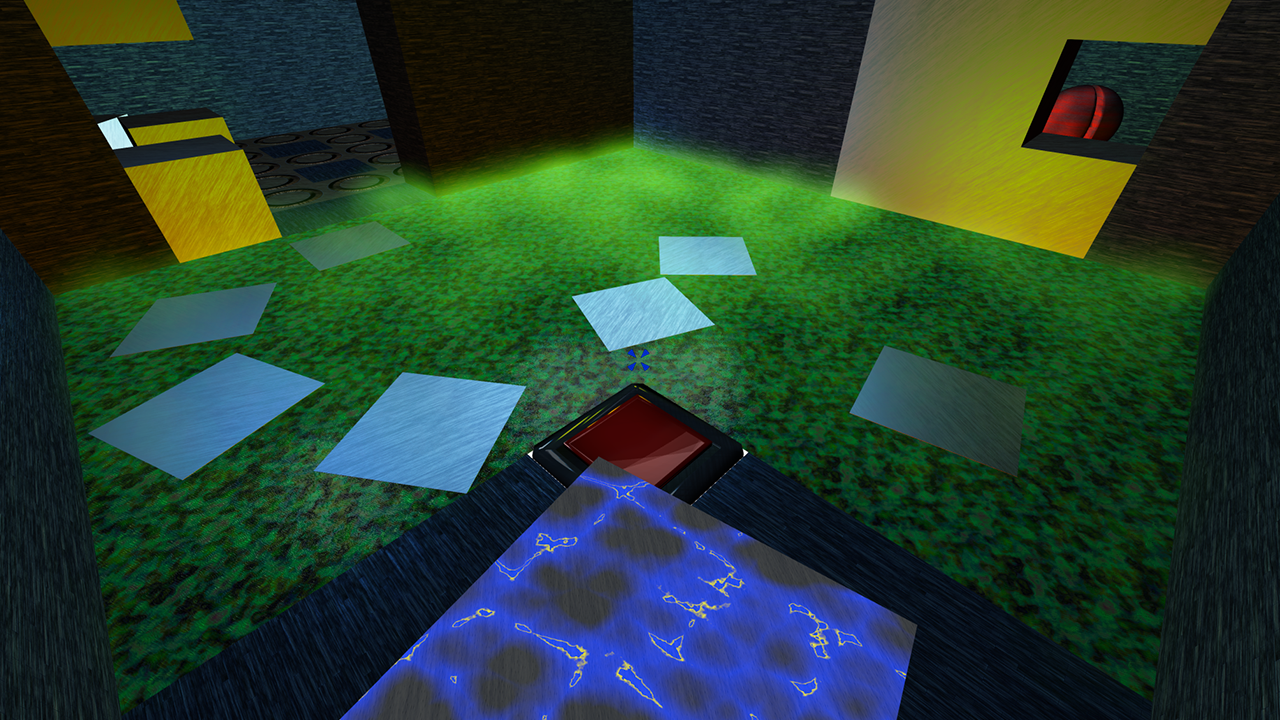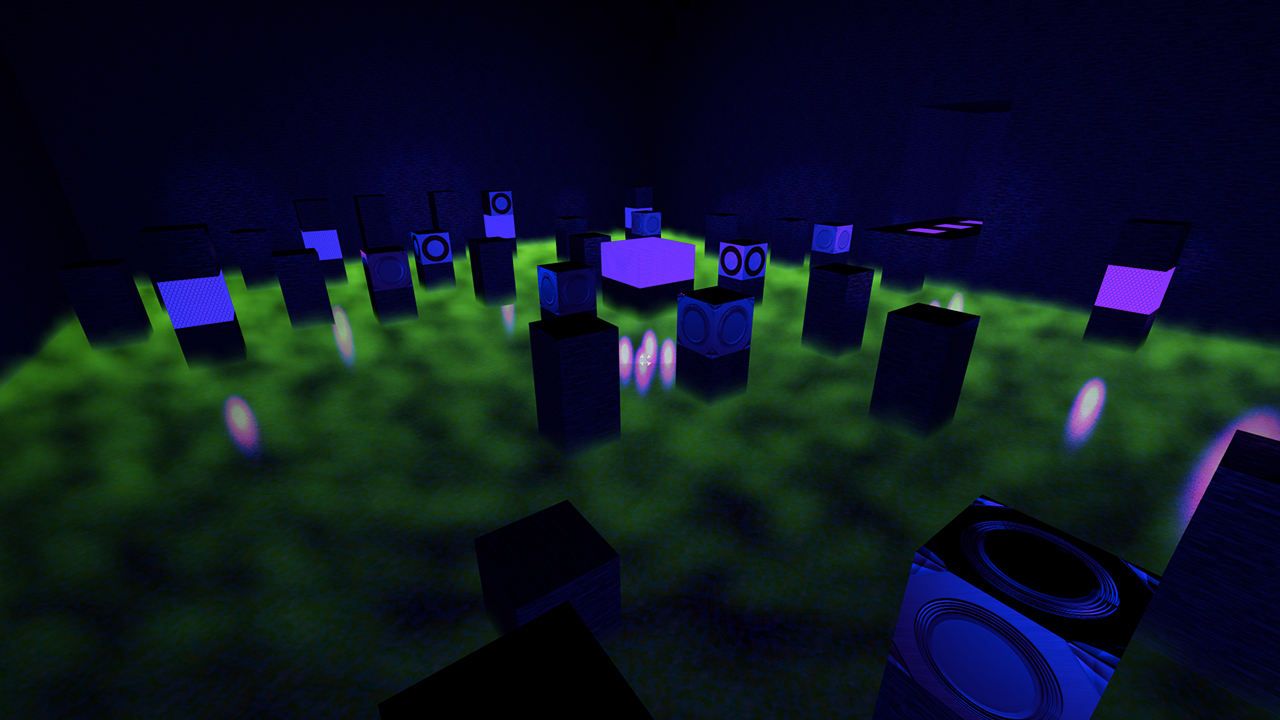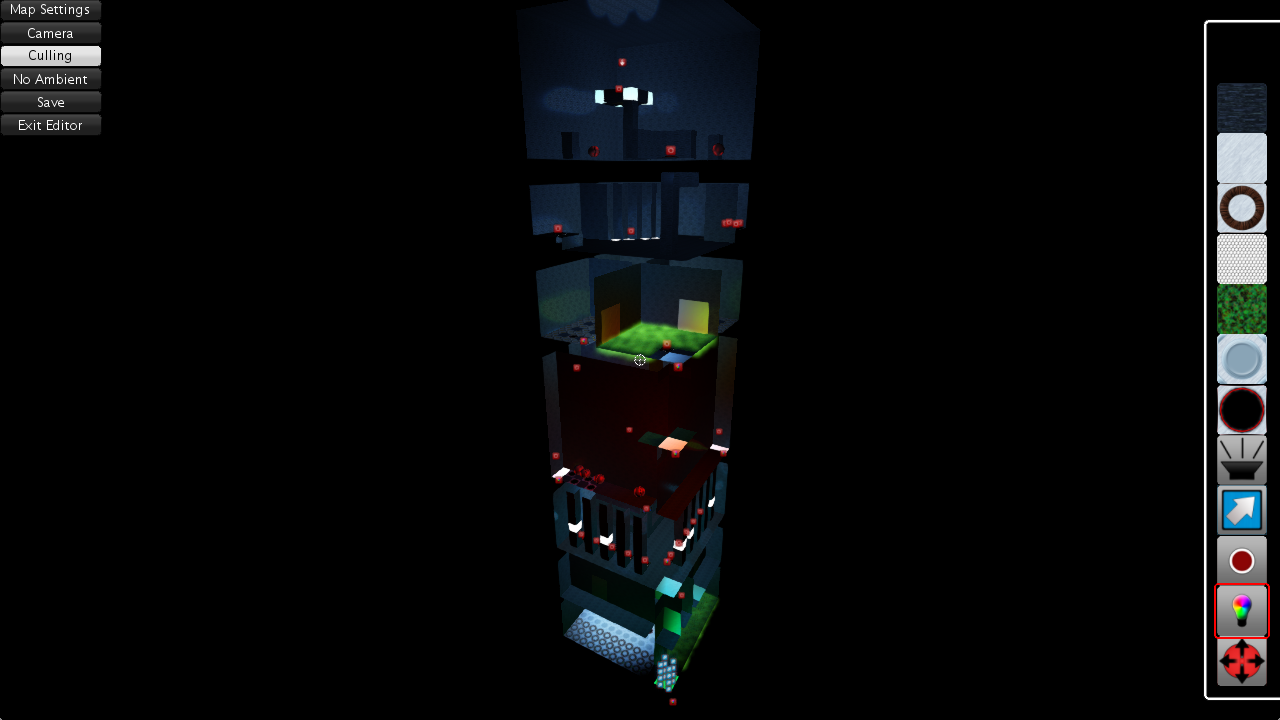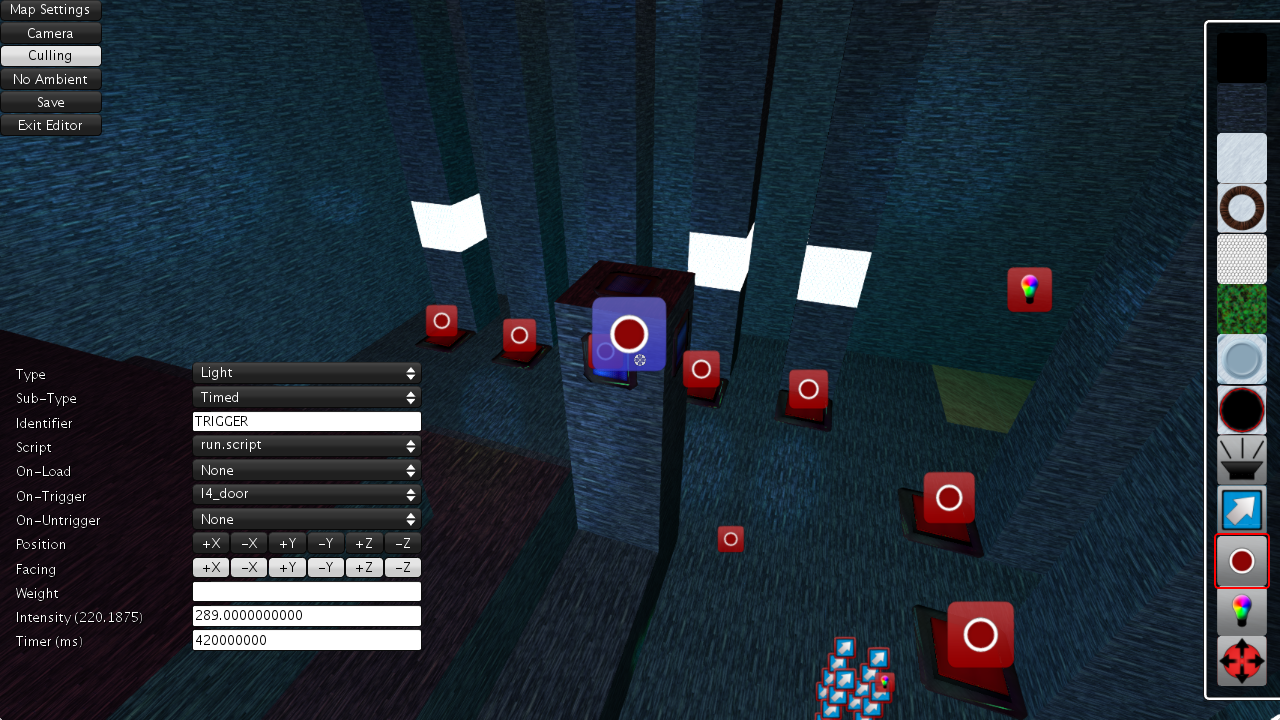Blocks In Motion – 2012/11/19
Welcome to Blocks In Motion!
Blocks In Motion is intended to be a mixture of Minecraft like block levels and Portal like physics and logic puzzles that you need to solve to reach the next level.
The game includes 5 challenging levels for you to beat – and if this is not enough for you, a map-editor is also included ;)
Have fun and thank you for playing our game!
We would also love to hear your feedback (CC us via mail, addresses at the bottom)
Before you start, please read the following information:
Software Requirements and Important Information:
- on Windows:
- if OpenAL is not installed already, please do so: http://connect.creativelabs.com/openal/Downloads/oalinst.zip
- if you have a Nvidia GPU: select the Nvidia “OpenCL Platform” in the “Options” menu, set “OpenCL Devices” to “GPU only” and restart the game
- if you have an ATI/AMD GPU/CPU or an Intel CPU: please install the Intel OpenCL SDK for Windows (64-bit): http://software.intel.com/en-us/vcsource/tools/opencl-sdk
- on OS X:
- please install the latest XQuartz: http://xquartz.macosforge.org
- OpenCL on 10.7.5 and 10.8.2 on non-CPU devices is broken, please use a CPU device for now (this is the default setting, so you don’t have to change anything) or use an earlier version of OS X
- if you have a Nvidia GPU, you can also use CUDA: https://developer.nvidia.com/cuda-downloads (select “CUDA” as the “OpenCL Platform” in the “Options” menu and restart the game)
Requirements:
- OpenGL 3.2 Core and OpenCL 1.1+ capable graphics card and drivers (i.e. GeForce 8+, Radeon HD4+ or Intel HD 2500/4000)
- Windows: NT 6.0+ x64 (Vista/7/8/2008/2008R2/2012)
- OS X: 10.7+
- 1 GB RAM minimum, 2 GB RAM are recommended
- 256 MB VRAM minimum, 1 GB VRAM are recommended
Default Controls:
- WASD or arrow keys for walking
- Left Mouse Button to push blocks
- Right Mouse Button to pull blocks and press buttons
- Middle Mouse Button to invert the gravity of blocks
- TAB to open the console
- ESC to open the menu
Notes and Hints:
- for functioning OpenCL support please install current Nvidia drivers (if you have an Nvidia card) or install the Intel OpenCL SDK/redist to run it on your Intel/AMD CPU (http://software.intel.com/en-us/vcsource/tools/opencl-sdk)
- OpenCL on AMD GPUs or on AMD CPUs using the AMD OpenCL redist is not supported (you can try, but this will most certainly fail)
- support for Intel HD 2500/4000 GPUs is considered experimental and was only tested on OS X; if these should work for you on Windows, we’d like to hear your feedback! :)
- HiDPI/Retina support on OS X is enabled; note that the resolution specified in config.xml will be doubled (e.g., the default resolution of 1280*720 will become 2560*1440); to achieve a playable framerate, you should set upscaling to “2.0” in config.xml (the GUI will still be rendered at the native resolution)
- due to platform specific issues, fullscreen/windowed mode switching from within the game might not work (set the fullscreen flag manually in data/config.xml and restart the game if this happens)
- don’t dig down!
Build Instructions:
- install/build a2elight (https://github.com/a2flo/a2elight/blob/master/README.textile), git tag “BlocksInMotion”
- install/build OpenAL (Windows) or OpenALSoft (OS X/Linux), Bullet and MPG123 (links below)
- hint: on OS X: you can also copy all frameworks from within the BlocksInMotion.app to /Library/Frameworks
- on Windows/Linux: run “./premake.sh gcc” (or simply “./premake.sh” on Linux if you’re using clang/libc++) and “make”
- on OS X: open BlocksInMotion.xcodeproj and build it
- read: https://github.com/BlocksInMotion/BlocksInMotion/blob/master/data/music/where_are_the_audio_files.txt
Credits:
- https://github.com/a2flo/a2elight / a2elight
- http://www.libsdl.org / SDL2 and SDL2_image
- http://www.bulletphysics.org / Bullet Physics
- http://www.libpng.org / libpng, http://zlib.net / zlib
- http://www.xmlsoft.org / libxml2
- http://www.industriousone.com/premake / premake4
- http://mingw-w64.sourceforge.net / MinGW-w64/MSYS environment
- http://www.freetype.org / FreeType2
- http://www.openal.org / OpenAL
- http://kcat.strangesoft.net/openal.html / OpenAL Soft
- http://www.mpg123.de / mpg123
- http://www.dejavu-fonts.org / Bitstream DejaVu Fonts
- clang/libc++ (http://www.llvm.org) and gcc/libstdc++ (http://gcc.gnu.org)
- Khronos (http://www.khronos.org) / Nvidia / AMD / Apple / Intel (OpenGL/OpenCL)
- CUDA (http://www.nvidia.com)
Background Music:
- Project Divinity / Divinity (Jamendo / CC BY-NC-SA 3.0)
- Silence / Particule (Jamendo / LAL 1.3)
- Kachkin / Sound Crystals (Jamendo / CC BY-NC-ND 3.0)
Game Sounds:
- soundbible.com (Attribution / CC BY 3.0)
- freesfx.co.uk (http://www.freesfx.co.uk/info/eula/)
- soundjay.com (http://www.soundjay.com/tos.html royalty-free)
- GarageBand (http://www.apple.com royalty-free)
- sounddogs.com (http://sounddogs.com/htm/license.htm)
- wikipedia.org (Public Domain)
Licences:
- all audio, font and external source code licences are listed in the LICENCES file
- the source code licence is located in the COPYING file (and all code headers)
Created by:
- Florian Ziesche (florian.ziesche@gmail.com)
- Yannic Haupenthal (y.h+bim [at] posteo.de)