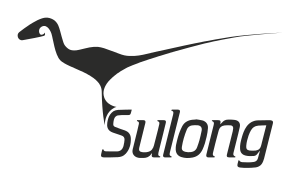Sulong (Graal LLVM) is an interpreter for LLVM IR written in Java using the Truffle language implementation framework and Graal as a just-in-time (JIT) compiler.
With Sulong you can execute C/C++, Fortran, and other programs written in a LLVM language on the JVM. To execute a program by Sulong, you have to compile the program to LLVM IR by a LLVM front end such as Clang. By using Truffle and Java the interpreter implementation is simple and is thus a great platform for experimentation. On the other hand, dynamic optimizations and JIT compilation with Graal still provides native execution speed (improving performance is work in progress). Through Truffle's language interoperability capabilities, you will soon be able to call functions from/to other languages on Truffle such as Ruby, JavaScript, or R.
The project bases on the LLVM IR parser of the llvm-ir-editor project by Alon Mishne.
Make sure you have GCC-4.6, G++-4.6, and GFortran-4.6 installed. For a full list of external dependencies on Ubuntu you can look at our Travis configuration.
On the Mac you can use Homebrew:
brew tap homebrew/versions
brew install gcc46 --with-fortran
brew link --force gmp4
On some versions of Mac OS X, gcc46 may fail to install with a segmentation
fault. A fix for this
is to brew edit gcc46 and replace the patch p0 with
patch-10.10.diff,
shasum 51814a0d79a9f21344c76f2d4235b59d9a4bc1601117e8ca5bfabdb82305aad0.
However you install GCC on the Mac, you may then need to manually link the
gcc libraries we use into a location where they can be found, as
DYLD_LIBRARY_PATH cannot normally be set on the Mac.
ln -s /usr/local/Cellar/gcc46/4.6.4/lib/gcc/4.6/libgfortran.3.dylib /usr/local/lib
First create a new directory, which will contain the needed GraalVM projects:
mkdir graalvm
cd graalvm
Then, download mx, which is the build tool used by Sulong:
git clone https://github.com/graalvm/mx
export PATH=$PWD/mx:$PATH
Next, you need a JVMCI compatible JDK that you can download from
OTN.
Extract it inside the graalvm directory:
tar -zxf jdk-8u92-linux-x64.tar.gz
Clone JVMCI inside the Graal VM directory and enable it in the downloaded JDK:
hg clone http://hg.openjdk.java.net/graal/graal-jvmci-8
cd graal-jvmci-8
mx --java-home `pwd`/../jdk1.8.0_92/ build
export JAVA_HOME=$(mx --java-home `pwd`/../jdk1.8.0_92 jdkhome)
cd ..
Afterwards, use git to clone the Sulong project and its dependencies:
git clone https://github.com/graalvm/sulong
Next, build the project:
cd sulong
mx build
The mx tool will ask you to choose between its server and jvmci configuration. For now, just select server. You can read the differences between the configurations on the Graal wiki. The first build will take some time because mx has not only to build Sulong, but also its dependencies and the Graal VM.
Now, Sulong is ready to start. You can for example compile a C file named
test.c (see further below) with mx and then use Sulong to execute it:
mx su-clang -S -emit-llvm -o test.ll test.c
mx su-run test.ll
Libraries to load can be specified using the -l flag, as in a compiler:
mx su-run -lz test.ll
If you want to use the project from within Eclipse, use the following command to generate the Eclipse project files (there is also mx ideinit for other IDEs):
mx eclipseinit
If you want to inspect the command line that mx generates for a mx command you can use the -v flag.
You can package LLVM bitcode and a list of library dependencies using the
su-link linker command to create a .su file which is easy to manage and
distribute. You can also specify other libraries to load when this library
is loaded using the -l flag:
mx su-link -o test.su -lz test.ll
You can run this .su file directly and it will know to load dependencies that
you specified at link-time:
mx su-run test.su
Sulong is the romanization of the Chinese term "速龙" (Velocisaurus). The first character translates as fast, rapid or quick, while the second character means dragon. A literal translation of the name giving Chinese term is thus "fast dragon". The name relates to the LLVM logo which is a dragon (more specifically a wyvern), and is also in line with the LLVM Dragonegg project.
LLVM is an umbrella project for a modular and reusable compiler
infrastructure written in C++. It includes a compiler frontend clang
for compiling C, C++, Objective C and Objective C++ to LLVM bitcode IR.
Many of the other tools such as the optimizer opt, assembler,
linker, and backends then operate on the LLVM IR, to finally produce
machine code. LLVM envisions that transformations and analyses can be
applied during compile-time, link-time, runtime, and offline.
LLVM IR is a language that resembles assembler, but which provides type-safety and has virtual registers that are in Static Single Assignment (SSA) form.
Consider the following C program:
#include <stdio.h>
int main() {
printf("Hello World \n");
}When compiling the C file with Clang to human readable LLVM IR with
clang -O3 -S -emit-llvm -o test.ll test.c and looking at the test.ll
file, one can see a LLVM IR program that looks similar to the following:
; ModuleID = 'test.c'
target datalayout = "e-p:64:64:64-i1:8:8-i8:8:8-i16:16:16-i32:32:32-
i64:64:64-f32:32:32-f64:64:64-v64:64:64-v128:128:128-a0:0:64-
s0:64:64-f80:128:128-n8:16:32:64-S128"
target triple = "x86_64-pc-linux-gnu"
@.str = private unnamed_addr constant [14 x i8]
c"Hello World \0A\00", align 1
@str = internal constant [13 x i8] c"Hello World \00"
define i32 @main() nounwind uwtable {
%puts = tail call i32 @puts(i8* getelementptr inbounds
([13 x i8]* @str, i64 0, i64 0))
ret i32 0
}
declare i32 @puts(i8* nocapture) nounwind
The file contains a datalayout and triple that specifies how data
should be laid out in memory, and which architecture should be targeted
in the backend. One can also see global the global variables @.str and
@str, the @main function as an entry to the program, and the
@puts function declaration that refers to the C standard library
puts function.
Truffle is a language implementation framework written in Java. It allows language designers to implement a (guest) language as an Abstract Syntax Tree (AST) interpreter. Additionally, Truffle provides many language independent facilities to the host language such as profiling, debugging, and language interoperability. When a Truffle AST is executed often and then JIT-compiled with Graal, Graal can exploit its knowledge about the Truffle framework and produce efficient machine code. Normally, the Truffle implementation can also run on any other JVM. However, Truffle LLVM relies on the Foreign Function Interface (FFI) of Graal to provide native interoperability (e.g., to call the native malloc) and thus has a direct dependency on Graal.
Graal is a JIT compiler written in Java that receives Java bytecode as an input and produces machine code. Currently, Graal is an alternative to the C1 and C2 compilers of the HotSpot VM. The term GraalVM refers to a HotSpot VM using Graal as its JIT compiler. Graal's focus is on speculative optimizations, while it also provides an advanced partial escape analysis.
You can enable textual notifications about compilations:
mx su-run <file> -Dgraal.TraceTruffleCompilation=true
To visualize Graal's graphs you can use the Ideal Graph Visualizer:
mx igv
mx su-run <file> -Dgraal.Dump=Truffle
Thanks to Travis CI, all commits of this repository are tested:
The parser of the project bases on the LLVM IR editor plugin for Eclipse by Alon Mishne.
The logo was designed by Valentina Caruso.
Links:
- LLVM IR: http://llvm.org/docs/LangRef.html
- Instructions to build Graal: https://wiki.openjdk.java.net/display/Graal/Instructions
- Truffle and Graal publications, presentations, and videos: https://wiki.openjdk.java.net/display/Graal/Publications+and+Presentations