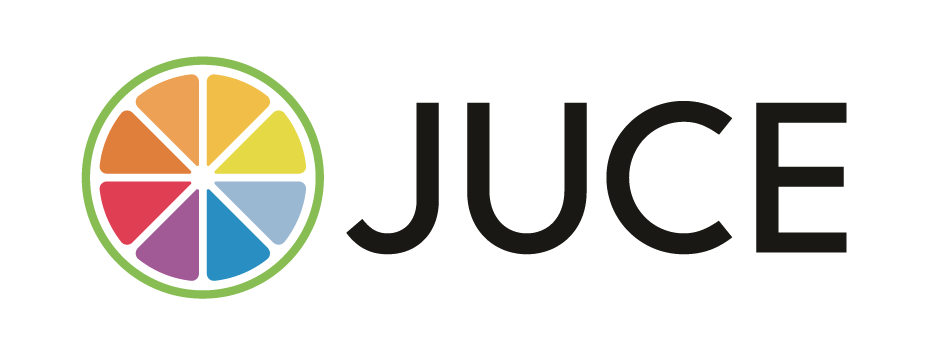JUCE is an open-source cross-platform C++ application framework used for rapidly developing high quality desktop and mobile applications, including VST, AU (and AUv3), RTAS and AAX audio plug-ins. JUCE can be easily integrated with existing projects or can be used as a project generation tool via the Projucer, which supports exporting projects for Xcode (macOS and iOS), Visual Studio, Android Studio, Code::Blocks, CLion and Linux Makefiles as well as containing a source code editor and live-coding engine which can be used for rapid prototyping.
The JUCE repository contains a master and develop branch. The develop branch contains the latest bugfixes and features and is periodically merged into the master branch in stable tagged releases (the latest release containing pre-built binaries can be also downloaded from the JUCE website).
JUCE projects can be managed with either the Projucer (JUCE's own project-configuration tool) or with CMake.
The repository doesn't contain a pre-built Projucer so you will need to build it for your platform - Xcode, Visual Studio and Linux Makefile projects are located in extras/Projucer/Builds (the minumum system requirements are listed in the System Requirements section below). The Projucer can then be used to create new JUCE projects, view tutorials and run examples. It is also possible to include the JUCE modules source code in an existing project directly, or build them into a static or dynamic library which can be linked into a project.
For further help getting started, please refer to the JUCE documentation and tutorials.
Version 3.15 or higher is required for plugin projects, and strongly recommended for other project types. To use CMake, you will need to install it, either from your system package manager or from the official download page. For comprehensive documentation on JUCE's CMake API, see the [JUCE CMake documentation](/docs/CMake API.md). For examples which may be useful as starting points for new CMake projects, see the CMake examples directory.
To use CMake to build the examples and extras bundled with JUCE, simply clone JUCE and then run the following commands, replacing "DemoRunner" with the name of the target you wish to build.
cd /path/to/JUCE
cmake . -B cmake-build -DJUCE_BUILD_EXAMPLES=ON -DJUCE_BUILD_EXTRAS=ON
cmake --build cmake-build --target DemoRunner
- macOS/iOS: macOS 10.11 and Xcode 7.3.1
- Windows: Windows 8.1 and Visual Studio 2015 64-bit
- Linux: GCC 4.8
- Android: Android Studio on Windows, macOS or Linux
- macOS: macOS 10.7
- Windows: Windows Vista
- Linux: Mainstream Linux distributions
- iOS: iOS 9.0
- Android: Jelly Bean (API 16)
For bug reports and features requests, please visit the JUCE Forum - the JUCE developers are active there and will read every post and respond accordingly. When submitting a bug report, please ensure that it follows the issue template. We don't accept third party GitHub pull requests directly due to copyright restrictions but if you would like to contribute any changes please contact us.
The core JUCE modules (juce_audio_basics, juce_audio_devices, juce_blocks_basics, juce_core and juce_events) are permissively licensed under the terms of the ISC license. Other modules are covered by a GPL/Commercial license.
There are multiple commercial licensing tiers for JUCE, with different terms for each:
- JUCE Personal (developers or startup businesses with revenue under 50K USD) - free
- JUCE Indie (small businesses with revenue under 500K USD) - $40/month
- JUCE Pro (no revenue limit) - $130/month
- JUCE Educational (no revenue limit) - free for bona fide educational institutes
For full terms see LICENSE.md.