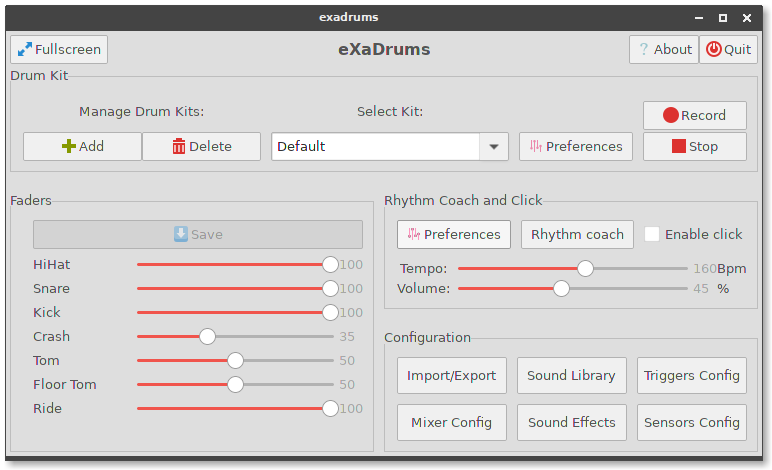ExaDrums is a software drum module that allows drummers to play with custom-made drum kits. It is user-friendly and combines high quality stereo sound with low latency.
Each drum kit provides individual sliders (faders) in order to control the volume of its drum pads.
A built-in metronome can be synchronized with a rhythm coach to make practice sessions easiy and efficient.
The drum triggers can be adjusted so that their response feels as natural as possible, and different sensor interfaces include a virtual (on-screen) multi pad and external sensors can be used.
Although eXaDrums is usable as a drum module, it is still an experimental project and some features are not yet implemented.
A screenshot of eXaDrums' user interface running on a Raspberry Pi.
This repository holds the official graphical user interface of the eXaDrums software. To use it, you will have to install libeXaDrums, and follow the instructions below.
If you are using Debian Bullseye or newer, or Ubuntu >=19.10, you can install exadrums using apt:
sudo apt install exadrumsIf that does not work, there is another way to install official releases. Simply copy and paste the following lines in a terminal:
wget https://github.com/SpintroniK/eXaDrums/releases/download/debian%2F0.4.1-1/libexadrums0_0.4.2-1_armhf.deb
wget https://github.com/SpintroniK/eXaDrums/releases/download/debian%2F0.4.1-1/exadrums_0.4.1-1_armhf.debThese lines will download the packages for libexadrums and exadrums. You can install them by running the following two commands:
sudo apt install ./libexadrums0_0.4.2-1_armhf.deb
sudo apt install ./exadrums_0.4.1-1_armhf.debThat is all. After the installation completes, you will have a working version of exadrums.
You can check that everything is installed and running properly by typing exadrums in your terminal.
Both libexadrums and exadrums are available in the Debian unstable and testing distributions, as well as Ubuntu >=19.10. If you wish to use the latest versions, you can build the packages from the Github repositories.
Exadrums depends on libexadrums, so make sure you have it installed first.
Both libexadrums0 and libexadrums-dev packages need to be installed, as well as their dependencies:
sudo apt install libasound2-dev libtinyxml2-dev libminizip-dev libgtkmm-3.0-devIn order to build eXadrums, you will need build-essential, autotools and pkg-config:
sudo apt install autoconf automake libtool build-essential pkg-configIf you wish to build the Debian packages (which is the recommended way to install this software), you will need to install debhelper:
sudo apt install debhelperYou will also need to install git, so that you can clone this repository:
sudo apt install git
git clone https://github.com/SpintroniK/eXaDrums.gitNow that you have all dependencies, you can build the Debian packages. Make sure you have dehelper installed, and then checkout the debian branch from your cloned repository:
cd eXaDrums
git checkout debianThen you can build the package:
dpkg-buildpackage -b -uc -usIf you have multiple cores/threads, you can speed up the build process by appending the option -jn to dpkg-buildpackage, where n is the number of threads that you want to use for the compilation.
Example, for four threads type: dpkg-buildpackage -b -uc -us -j4.
The Debian packages are built in the parent directory, so you should be able to install them by using dpkg (don't forget to install them as root):
cd ..
sudo apt install ./exadrums_[...].deb