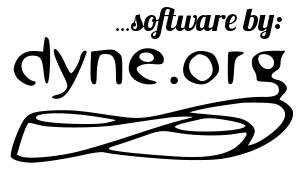oo oo dP
88
dP .d8888b. 88d888b. .d8888b. 88d8b.d8b. .d8888b. dP 88
88 88' `88 88' `88 88' `88 88'`88'`88 88' `88 88 88
88 88. .88 88 88. .88 88 88 88 88. .88 88 88
88 `88888P8 dP `88888P' dP dP dP `88888P8 dP dP
88~ooooooooooooooooooooooooooooooooooooooooooooooooooooo
odP your humble and faithful electronic postman
A commandline tool to easily and privately handle your e-mail
Updates on: http://dyne.org/software/jaro-mail
Jaro Mail is an integrated suite of interoperable tools for GNU/Linux and Apple/OSX to manage e-mail communication in a private and efficient way, without relying too much on on-line services, in fact encouraging users to store e-mail locally.
Rather than reinventing the wheel, Jaro Mail reuses some existing free and open source tools working since more than 10 years, generating their configurations and setting up integrations automatically.
| executable | function |
|---|---|
| ZShell | Scripting language |
| Mutt | Mail User Agent |
| Fetchmail | Mail Transport (fetch) |
| Vim | Mail editor |
| GnuPG | Content encryption |
| Mixmaster | Anonymous emails |
| MSmtp | Mail Transport (send) |
| Notmuch | Search engine |
| ABook | Addressbook |
| Elinks | HTML rendering |
A round-up on Jaro Mail features follows:
- Minimalistic and efficient interface with message threading
- Targets intensive usage of e-mails and mailinglists
- Stores e-mails locally in a reliable format (maildir)
- Integrates whitelisting and blacklisting, local and remote
- Can do search and backup by advanced expressions
- Automatically generates filter rules (sieve)
- Imports and exports VCard contacts to addressbook
- Computes and shows statistics on mail traffic
- Encrypted password storage using OS native keyrings
- Advanced maildir tools (merge, backup, address extraction)
- Defers connections for off-line operations
- Checks SSL/TLS certificates when fetching and sending mails
- Supports strong encryption messaging (GnuPG)
- Can send anonymous emails (Mixmaster)
- Many languages! so exotic! such UTF-8!
- Multi platform: GNU/Linux/BSD, Apple/OSX
- Old school, used by its author for the past 10 years
GNU/Linux users can run make to install all needed components
(done automatically, requires root) and compile auxiliary
tools. Once compiled then sudo make install will put Jaro Mail in
/usr/local. Or To install it as user into a self-contained place:
PREFIX=$HOME/Postbox make install
Will create the directory Postbox in your home directory and install
Jaro Mail inside it, with the jaro executable in Postbox/bin.
When Jaro Mail is installed system-wide, the JAROMAILDIR
environmental variable can be changed to point to where all emails
will be stored, by default it is $HOME/Mail.
The dependencies to be installed on the system for Jaro Mail are
- build:
make gcc libglib2.0-dev libgnome-keyring-dev - run:
fetchmail msmtp mutt notmuch pinentry-curses abook wipe alot
Keep in mind you need to read the Manual: this software is not graphical, it is not meant to be intuitive, does not contains eyecandies (except for stats on mail traffic). Jaro Mail is operated via Terminal, configured in plain text and overall made by geeks for geeks.
Apple/OSX Jaro Mail 3q.0 has not yet been updated to Apple/OSX. With
2.0 users can simply drag Jaro Mail into /Applications When started
Jaro Mail opens a Terminal window preconfigured with its environment,
to activate it for any terminal add this to ~/.profile:
export PATH=/Applications/JaroMail.app/Contents/Resources/jaro/bin:$PATH
For a brief overview see the commandline help:
jaro -h
When in doubt, make sure you read the User's Manual, it is important.
Download the PDF: https://files.dyne.org/jaromail/jaromail-manual.pdf
Or browse online the latest version: https://github.com/dyne/JaroMail/blob/master/doc/jaromail-manual.org
It is recommended that you read the user manual: you won’t get far unless you know what you are doing. Even for experienced Mutt users: keys will be familiar, but there are things to learn in the manual on how Jaro Mail redesigns the e-mail workflow for instance with whitelisting and remote sieve folders.
All revisioned in Git, see: https://github.com/dyne/JaroMail
Pull requests and patches welcome, for an overview of current plans see TODO
Our chat channel is #dyne on https://irc.dyne.org
Make sure to idle in that channel, answers take some time to come.
We are all idling artists.
Donations are very welcome and well needed.
By donating you will encourage further development.
The Jaro Mail software and user's manual is conceived, designed and put together with a substantial amount of ZShell scripts and some C code by Denis Roio aka Jaromil.
Jaro Mail would have never been possible without the incredible amount of Love shared by the free and open source community, a more complete list of contributors is included in the user manual in the Acknowledgments section.
Jaro Mail is Copyright (C) 2010-2016 Denis Roio jaromil@dyne.org
This source code is free software; you can redistribute it and/or modify it under the terms of the GNU Public License as published by the Free Software Foundation; either version 3 of the License, or (at your option) any later version.
This source code is distributed in the hope that it will be useful, but WITHOUT ANY WARRANTY; without even the implied warranty of MERCHANTABILITY or FITNESS FOR A PARTICULAR PURPOSE. Please refer to the GNU Public License for more details.
You should have received a copy of the GNU Public License along with this source code; if not, write to: Free Software Foundation, Inc., 675 Mass Ave, Cambridge, MA 02139, USA.