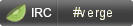____ _________________________ ________ ___________
\ \ / /\_ _____/\______ \ / _____/ \_ _____/
\ Y / | __)_ | _// \ ___ | __)_
\ / | \ | | \\ \_\ \ | \ 2016 VERGE/XVG
\___/ /_______ / |____|_ / \______ //_______ /
\/ \/ \/ \/
- Algorithm: scrypt
- PoW (proof of work)
- Blocktime: ~5 minutes
- RPC port: 20102
- P2P port: 21102
- Blockreward:
- Block 0 to 14,000 : 200,000 coins
- 14,000 to 28,000 : 100,000 coins
- 28,000 to 42,000: 50,000 coins
- 42,000 to 210,000: 25,000 coins
- 210,000 to 378,000: 12,500 coins
- 378,000 to 546,000: 6,250 coins
- 546,000 to 714,000: 3,125 coins
- 714,000 to 2,124,000: 1,560 coins
- 2,124,000 to 4,248,000: 730 coins
Approximately total reward: 9 Billion (9,000,000,000) during first year then issuing 1 billion (1,000,000,000) each year after.
if you have never compiled a wallet in linux before, here are the dependencies you will need:
sudo apt-get install build-essential pkg-config libtool autotools-dev autoconf automake libssl-dev libboost-all-dev libminiupnpc-dev libdb++-dev libdb-dev qt4-qmake libqt4-dev libqrencode-dev libssl-dev git
to clone and compile:
git clone https://github.com/vergecurrency/verge && cd verge/src && make -f makefile.unix
to make the qt gui wallet:
git clone https://github.com/vergecurrency/verge && cd verge && qmake && make
then
type sudo cp ~/verge/src/verged /usr/bin/ after you have typed that. Your Verge daemon will now be accessiable system wide.
after that has been done, type cd ~/ to get back to the home folder and type verged this will tell you that you need to make a VERGE.conf with it supplying you an output
that you can choose or not choose to use. So once you've ran that, then type cd ~/.VERGE, after that has been done type sudo nano VERGE.conf, paste the output from the verged command into the VERGE.conf like so
rpcuser=bitcoinrpc
rpcpassword=85CpSuCNvDcYsdQU8w621mkQqJAimSQwCSJL5dPT9wQX - THESE ARE EXAMPLES
Once that has been completed proceed to add rpcport=20102 port=21102 and daemon=1 below the rpcpassword. your config should look something like this
rpcuser=bitcoinrpc
rpcpassword=85CpSuCNvDcYsdQU8w621mkQqJAimSQwCSJL5dPT9wQX
rpcport=20102
port=21102
daemon=1
now exit the VERGE.conf by pressing ctrl + x on your keyboard then pressing y and hitting enter. this should have made your .conf save with all the stuff you just added,
if you wish you can check again by typing sudo nano VERGE.conf. After you've checked then exit the file the exact same way, then type cd ~/ as before i said this takes you back to your home folder, you can now type verged and your verge daemon should boot.
To check the status of how much is synced type verged getinfo