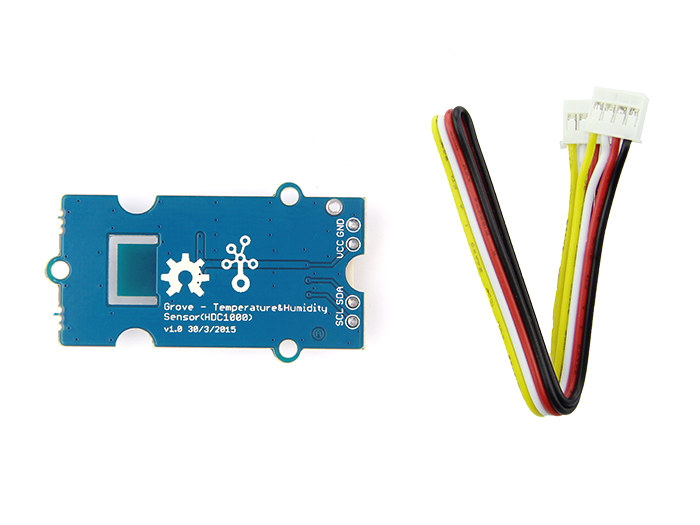Grove - Temperature&Humidity Sensor (HDC1000) utilizes a HDC1000 sensor.HDC1000 was designed by Texas Instruments. It is a digital humidity sensor with integrated temperature sensor that provides excellent measurement accuracy at very low power.The device measures humidity based on a novel capacitive sensor.The humidity and temperature sensors are factory calibrated.The innovative WLCSP (Wafer Level Chip Scale Package) simplifies board design with the use of an ultra-compact package. The sensing element of the HDC1000 is placed on the bottom part of the device, which makes the HDC1000 more robust against dirt, dust, and other environmental contaminants. The HDC1000 is functional within the full –40°C to +125°C temperature range,and 0-100% RH range.
Features
- Grove connector compatible
- IIC Interface
- Low Power
- Wide operating voltage range
- I2C Serial Bus Address Configuration
Please visit Seeed_wiki for more information.
First, declare it:
HDC1000 mySensor;
Default address is 0x40 and the DRDYn pin is disabled. You can change your address by declaring your sensor like this:
HDC1000 mySensor(addr, DRDYn_pin);
Then, initialize it:
mySensor.begin();
Default options are set to enable both temperature and humidity readings, at 14-bit resolution, with the integrated heater on. You can change them by initializing your sensor like this:
mySensor.begin(mode, resolution, heater);
"mode" can be HDC1000_SINGLE_MEASUR, HDC1000_BOTH_TEMP_HUMI or HDC1000_RST.
"resolution" can be HDC1000_TEMP_HUMI_14BIT, HDC1000_TEMP_11BIT, HDC1000_HUMI_11BIT, HDC1000_HUMI_8BIT.
"heater" can be HDC1000_HEAT_ON or HDC1000_HEAT_OFF.
You can read temperature and humidity by using the following commands:
double temperature = mySensor.getTemp(); in Celsius degrees.
double humidity = mySensor.getHumi(); in %
You can also access raw values from the sensor:
uint16_t temp = mySensor.getRawTemp();
uint16_t humi = mySensor.getRawHumi();
The following code returns '1' if the battery voltage is <2.8V, '0' otherwise.
boolean isDead = mySensor.battery();
This returns the 16-bit value of the internal configuration register (0x02): the last 8 bits are always zero and leading zeros are not displayed.
uint16_t config = mySensor.readConfig();
Happy making!
This software is written by Pillar Zuo for seeed studio and is licensed under The MIT License. Check License.txt for more information.
Contributing to this software is warmly welcomed. You can do this basically by forking, committing modifications and then pulling requests (follow the links above for operating guide). Adding change log and your contact into file header is encouraged. Thanks for your contribution.
Seeed Studio is an open hardware facilitation company based in Shenzhen, China. Benefiting from local manufacture power and convenient global logistic system, we integrate resources to serve new era of innovation. Seeed also works with global distributors and partners to push open hardware movement.