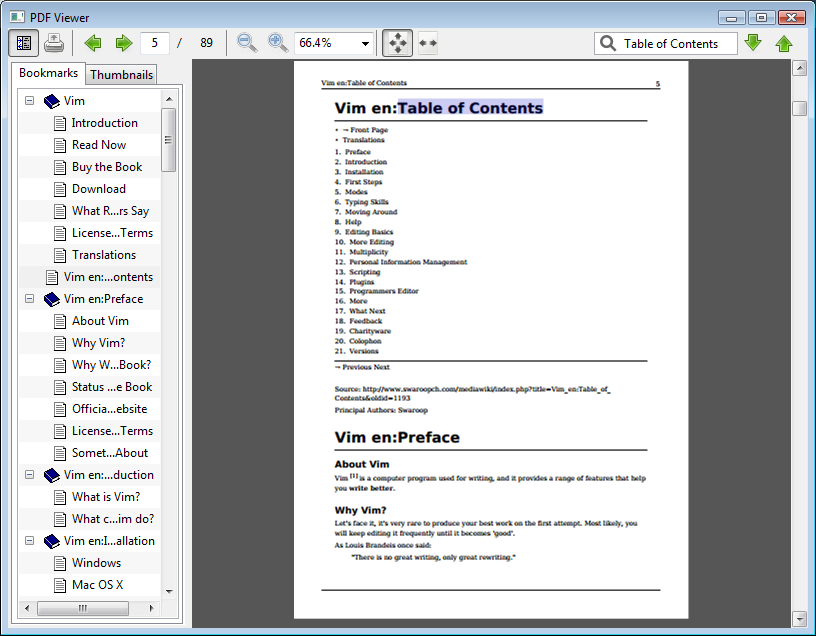wxPDFView is a set of wxWidgets controls to display and navigate PDF documents using Google Chromes PDFium library.
Currently implemented:
- PDF page display control
- PDF bookmarks control
- PDF thumbnail control
- Zooming
- Search
- Printing
- Forms
- Loading PDF from custom sources (any std::istream)
Currently not implemented:
- Text selection
- Build PDFium per instructions on the PDFium page.
- Use GYP_DEFINES='pdf_enable_xfa=0' when building pdfium
- Use CMake to build the samples/simple project
- Or use the included CMake file in your project and link wxPDFView lib (will link the required pdfium libs)
Currently includes 3 classes you can include into your own frames
- wxPDFView Main pdf view
- wxPDFViewBookmarksCtrl tree control displaying bookmarks contained in the PDF
- wxPDFViewThumbnailListBox listbox control for displaying thumbnails
Or you can base your PDF viewing on a complete PDF viewer frame
- wxPDFViewDocumentFrame Combining all controls into a PDF viewer window
After initializing an instance of wxPDFView call wxPDFViewBookmarksCtrl::SetPDFView and/or wxPDFViewThumbnailListBox. Call wxPDFView::LoadFile to load a PDF into the view.