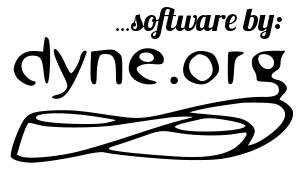A digital rod for local area network rabdomancy
Updates: http://dowse.eu
Whitepaper: https://files.dyne.org/dowse/dowse_whitepaper.pdf
Dowse is a transparent proxy facilitating the awareness of ingoing and outgoing connections, from, to, and within a local area network.
Dowse provides a central point of soft control for all local traffic: from ARP traffic (layer 2) to TCP/IP (layers 3 and 4) as well as application space, by chaining a firewall setup to a trasparent proxy setup. A core feature for Dowse is that of hiding all the complexity of such a setup.
Dowse is also a highly extensible platform: interoperability between modules is available using Socks4/5, UNIX pipes, local TCP/IP sockets and port redirection, conforming to specific daemon implementations. At the core of Dowse is a very portable shell script codebase implementing a modular plugin architecture that isolates processes and supports any executable written in any language: Shell, C, Perl, Python etc.
Dowse is an ongoing development effort rapidly gaining momentum for its simplicity and usefulness. Here a recent backstage video: https://www.youtube.com/watch?v=vquh3IXcduc
Dowse takes control of a LAN by becoming its DHCP server and thereby assigning itself as main gateway and DNS server for all clients. It keeps tracks of assigned leases by MAC Address. DNSMasq is the DHCP and DNS daemon.
All network traffic is passed through NAT rules for masquerading. HTTP traffic (TCP port 80) can be filtered through a transparent proxy using an application layer chain of Squid2 and Privoxy.
All IP traffic is filtered using configurable blocklists to keep out malware, spyware and known bad peers, using Peerguardian2 and Iptables.
All DNS traffic (UDP port 53) is filtered through Dnscap and analysed to render a graphical representation of traffic. It is also possible to tunnel it via DNSCrypt-proxy, encrypting all traffic (AES/SHA256) before sending it to DNSCrypt.eu or other configurable servers supporting this protocol.
In the future, traffic of all kinds may be transparently proxied for monitoring, filtering, and transformation by other applications loaded on the Dowse device.
All daemons are running as a unique non-privileged UID. The future plan is to separate them using a different UID for each daemon.
Installation and activation takes a few steps and needs root:
-
Download dowse on a GNU/Linux box (we use Devuan Jessie)
git clone https://github.com/dyne/dowse /usr/src/dowse
-
Install all requirements, here below the list of packages:
zsh daemontools iptables ebtables gettext-base procps net-tools
libssl-dev libbind-dev libpcap-dev unzip wget gcc make liblo-dev
libnetfilter-conntrack3 libnetfilter-queue-dev libjemalloc-dev
libseccomp2 libsodium-dev libhiredis-dev
-
Run
make -
Configure the files in the
conf/folder: settings and network The files are plain text and include documentation in comments. -
Fire up the startup script as root:
sudo ./start.sh
5.1 Please note that if you are root and inside a ZSh shell, then an
interactive console is available: do source dowse conf/settings
(or another custom config file) and then proceed launching commands
prefixed with dowse- (tab completion available)
- Remember to deactivate the DHCP service (Automatic IP configuration) on any other object on the network, typically your ADSL router.
If all went well now one should be able to connect any device to the internet as you did before, via Dowse.
If you are using an ARM device, for instance a RaspberryPi box, then you are probably running Raspian or a derivative, which lacks many of the packages needed to compile and run Dowse.
In order to get these packages, one can add the Devuan.org repository
to /etc/apt/sources.list.d/devuan.list with one line:
deb http://packages.devuan.org/merged/ jessie main
Then import the Devuan developers keys and update the repositories:
apt-get install devuan-keyring
apt-get update
And then proceed with installing all the dependencies indicated above.
When compilation is completed then it is possible to run make and
build Dowse also on ARM devices, thanks to http://Devuan.org
The DNS visualization is produced in a custom format which can be
easily processed by gource. This is the best way to "see dowse
running": if you are running it locally, then install gource and do:
./src/dowse-to-gource | gource --log-format custom -
This will live render all the DNS activity occurring on your computer. Our utility subscribes to DNS events (reading from Redis, which listens only on localhost by default) and draws the sort of animation that is also showcased on our website.
One can also experiment with gource arguments and render all into a video file.
Open Sound Control (OSC) messaging is implemented to interface low-latency devices that are running on the same network. To start it one must know the IP address of the device, then do:
./src/dowse-to-osc osc.udp://10.0.0.2:999
This will start sending OSC messages over UDP to IP 10.0.0.2 port 999
The main development repository is on https://github.com/dyne/dowse
Inside the ops directory an Ansible recipe is found along a ready to
use Vagrant configuration to build two virtual machines (leader and
client) that simulate a LAN to do further testing of Dowse.
cd ops
vagrant up
Plus the usual vagrant commands. The devops in Dowse is based on http://Devuan.org and will run two virtual machines connected to each other, one "leader" running Dowse and serving DHCP, one "client" connected to it and to the Internet via the leader.
Help with development is welcome, manuals on how to write new modules and daemons are in the making and there is a sister project to categorize all domains used by Internet's conglomerates which also welcomes contributions: https://github.com/dyne/domain-list
Dowse is Copyright (C) 2012-2016 by the Dyne.org Foundation
This source code is free software; you can redistribute it and/or
modify it under the terms of the GNU Public License as published
by the Free Software Foundation; either version 3 of the License,
or (at your option) any later version.
This source code is distributed in the hope that it will be
useful, but WITHOUT ANY WARRANTY; without even the implied
warranty of MERCHANTABILITY or FITNESS FOR A PARTICULAR PURPOSE.
Please refer to the GNU Public License for more details.
You should have received a copy of the GNU Public License along
with this source code; if not, write to: Free Software Foundation,
Inc., 675 Mass Ave, Cambridge, MA 02139, USA.